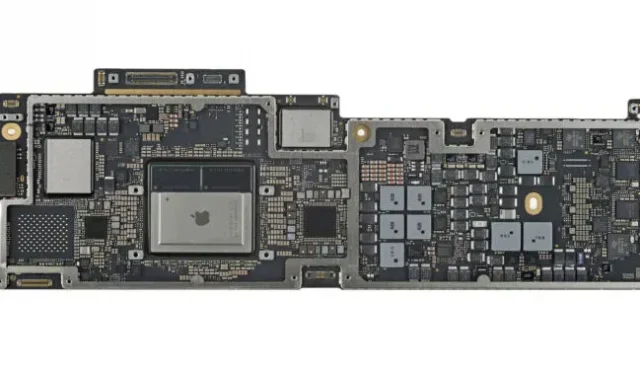If you’ve read iFixit’s breakdowns, in-depth reviews, or follow any tech bloggers on YouTube, you may have learned that the new MacBook Air with M2 doesn’t have a heatsink, and it also doesn’t have a fan.
While not every MacBook Air owner will notice, we ran some tests and the MacBook Pro M2 was 30 percent faster than the exact same M2 in the MacBook Air. More adventurous YouTubers have gone further: The Max Tech Channel installed thin thermal pads on the MacBook Air M2, which significantly boosted the chip’s performance in both real and synthetic performance tests, as well as lowering the chip’s maximum temperature from 108°C to a less toasty 97° Celsius..
Thermal pads, heat spreaders, and heatsinks work in the same way: they fit snugly against the processor and remove heat from it. Since this heat is spread over a larger surface area, it becomes easier to dissipate, making it easier to cool the processor. The MacBook Air M1 includes a passive heatsink (i.e. no fan) that draws heat away from the chip, while the MacBook Pro M1 and M2 use active cooling systems that draw in cold air and expel hot air for even more efficient cooling.
The MacBook Air M2 does not have a passive or active cooling system. This is typical of the company’s chips for phones and tablets, which don’t get as hot as the M2. But it’s an odd design decision for a laptop, especially since Apple included a heat spreader in the previous Air, and that the M2 is a bigger, hotter chip than the M1 in the first place.
Before we continue, we do not approve of this mod. In addition to voiding your new MacBook Air’s warranty, adding thermal pads that conduct the M2’s heat to the bottom of the laptop can lead to all sorts of unintended consequences, including but not limited to “warming up your knees.”You also risk accidentally damaging the M2 or other components. Seriously, please don’t modify your new MacBook Air just because a YouTuber did it (or at least give other people more time to discover any unintended side effects so you don’t have to).
However, that’s part of the unfortunate picture for the MacBook Air – the 2020 Intel MacBook Air was also able to perform better than it gave, and the cooling system was also the culprit.
In a real-life “do what I say, not what I do”situation, I modified my 2020 Intel MacBook Air so I could speak more authoritatively about its cooling issues. The problem was not that Apple didn’t include a heatsink and fan, but that the heatsink was installed poorly – there was too much gap between the bottom of the heatsink and the top of the processor, and Apple had to use a large bead of thermal paste to close that gap. But where a thin layer of thermal paste can fill tiny gaps and improve conductivity and heat transfer, too much thermal paste results in much less efficient heat transfer. Oh! Possible solutions to this problem include using thin copper spacers to close the gap between the processor and the heatsink,
Even though the causes of the temperature issues in these two MacBook Airs are different, both issues certainly seem to be preventable. Perhaps Apple is trying to save money or make the MacBook Air a little lighter. Perhaps the company believes that performance degradation won’t really be noticeable to most people most of the time (which is probably true).
It’s possible the company doesn’t think most people will be using their MacBook Air for extended workloads that push the processor beyond its thermal limits (although that would be a strange assumption given the company’s renewed interest in macOS Ventura gaming and MacBook performance). Air). position as the most popular Apple laptop).
Whatever Apple’s reasoning, running the M2 at higher temperatures for years could end up being a reliability issue – the hotter your computer components get, the faster they wear out. It’s also a MacBook Air design that we’ll probably live with for the next three to five years, based on precedent. Apple needs to properly cool all of these systems for the benefit of the hardware and the people who use it.