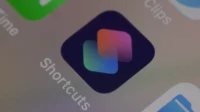Learn about the new features and updated automations available in the Shortcuts app in iOS 16.3, iPadOS 16.3, macOS 13.2, and watchOS 9.3.
On January 23, 2023, Apple released iOS 16.3, iPadOS 16.3, macOS 13.2, and watchOS 9.3 as optional updates for iPhone, iPad, Mac, and Apple Watch. The updates focused on fixes without adding any significant new features.
The only exception is Apple’s Shortcuts automation app, available on iOS, iPadOS, macOS, and watchOS. A support document on the Apple website describes the improvements that iOS 16.3 and other updates bring to the Shortcuts app.
In addition to improving the reliability of editing and launching shortcuts, one new feature has been added to the application and existing actions have been improved. Stay tuned for all the new shortcuts in iOS 16.3.
How to stop a shortcut from launching when iPhone is locked
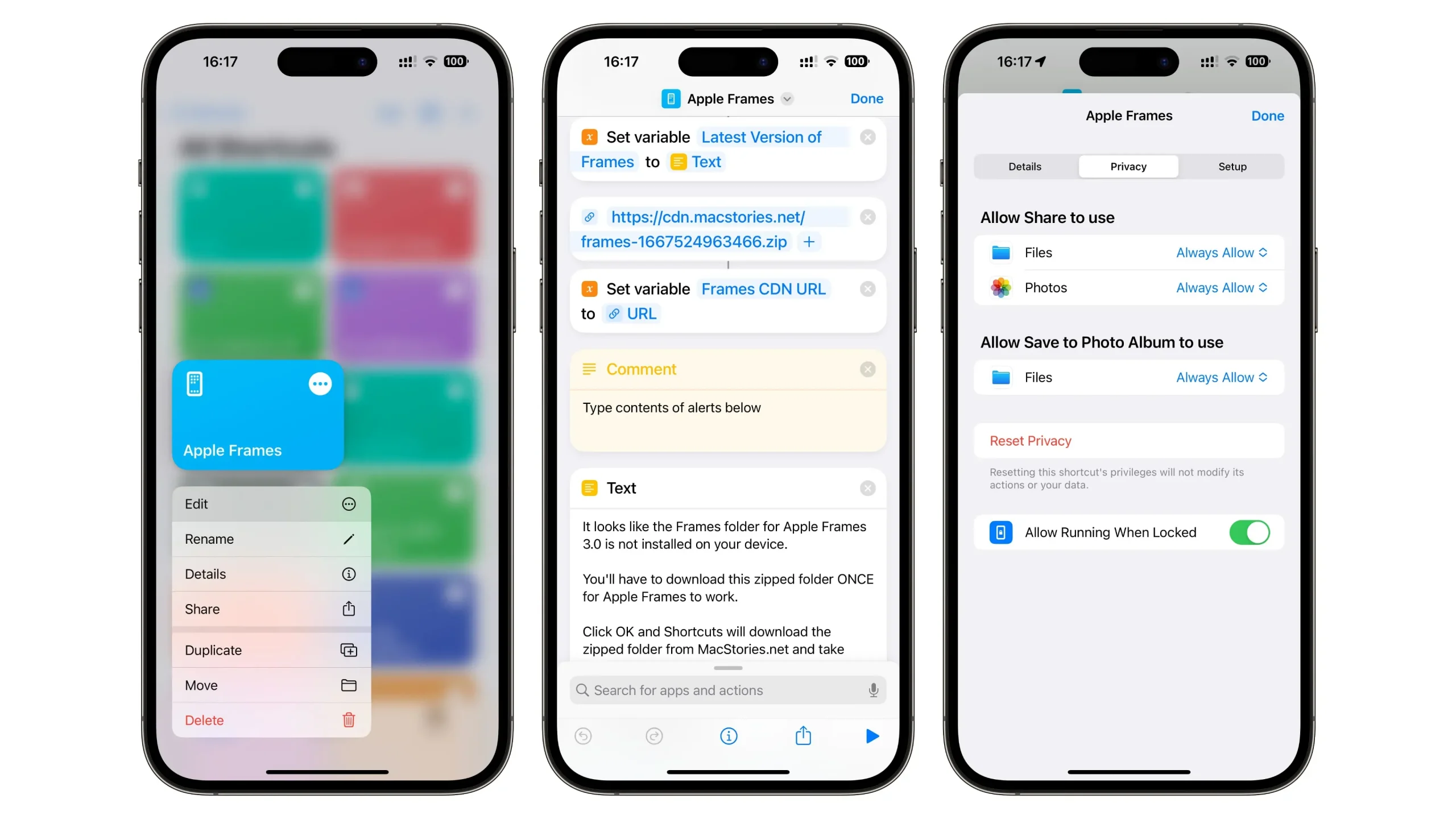
The updates introduced a new toggle in the Privacy tab of the shortcut editor that allows you to optionally disable the launch of a shortcut when the device is locked.
To toggle this switch, tap and hold (iOS, iPadOS) or right-click (macOS) an existing shortcut in your library and select Edit from the context menu.
With the shortcut open in the shortcut editor, click the ⓘ (Information) icon in the bottom (iOS) or top right corner of the window (iPadOS, macOS). In the Info panel, select the Privacy tab. You can now toggle the “Allow launch when locked”toggle at the bottom to allow or prevent the shortcut from launching when the device is locked.
Updated shortcut actions in iOS 16.3.
In addition to the new privacy toggle, the Shortcuts app in iOS 16.3 brings improvements to several existing actions, as described below.
- The Find Reminders feature can now filter for reminders due in the next or previous week.
- Log Workout now supports the “Ask every time”feature for the duration of a workout.
- The log state sample now supports prompting for values every time in watchOS.
- Find Health Samples now supports searching for health types in the editor.
- The “Show Notes Folder”action now displays correctly in the editor.
- Get the contents of a URL can now use variables for the file parameter for POST or PUT requests.
- The focus filter action setting now properly sets the focus filter on iPhone when launched from watchOS.
If you’re a fan of creating your own shortcuts, check out the updated steps in iOS 16.3. We’ve also covered the changes to the Shortcuts app in iOS 16.2, including new actions for lock screen wallpapers, Apple Books, and more.
Share your most useful keyboard shortcuts with other readers in the comments below.