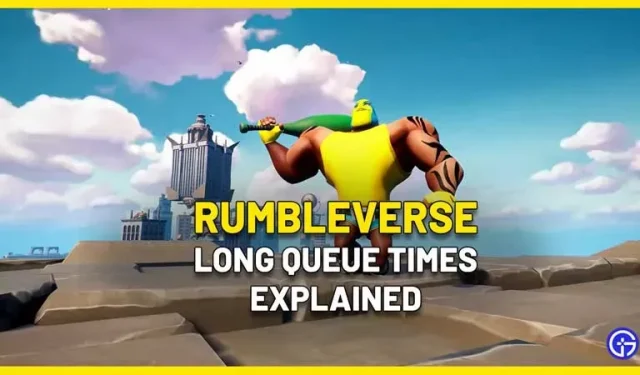Wondering why the Rumbleverse has such long queues for logins or matchmaking? Many players are experiencing waiting times of over 2 minutes, which can be a little annoying. Here are the reasons why this is happening and how to fix the connection lost error that some may encounter.
Rumbleverse long queue time
The main reason Rumbleverse has such long queues is because the servers are full. This can also happen if the servers have experienced a shutdown due to an error. Along with matchmaking issues, players may also notice some stuttering and lag, so you can search #Rumbleverse on Twitter to see if other players are experiencing the same issue. During my attempt, it took over 3 minutes to find solo and duo players. But when I tried again after some time, I managed to log in pretty quickly.
At the time of this writing, Rumbleverse is in the early stages of launch, and some teething issues are inevitable. As the number of players continues to grow, we hope that developers (Iron Galaxy) and publishers (Epic Games Publishing) will work to increase server bandwidth.
Connection lost while trying to queue
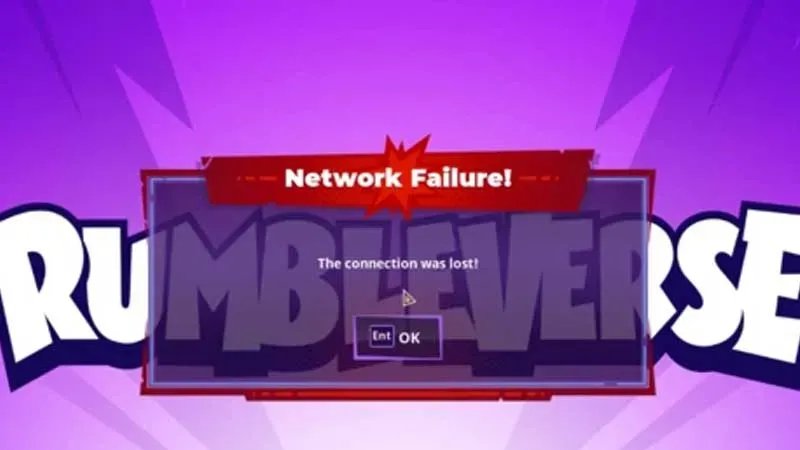
PC players, if you see a network connection error message when you try to enter the game, make sure the game files are verified and then restart the launcher.
How to Verify Game Files on Epic
- Check the game files in the Epic Games Store.
- Launch the Epic Games Launcher
- Click on game library
- Click on the Rumbleverse
- Select Settings
- Click Confirm.
- Close the launcher, restart it and start the game again.
So, that’s why you’re seeing a long login timeout. This will eventually be fixed, but until then, just try again after a while and you should be able to jump into the game.