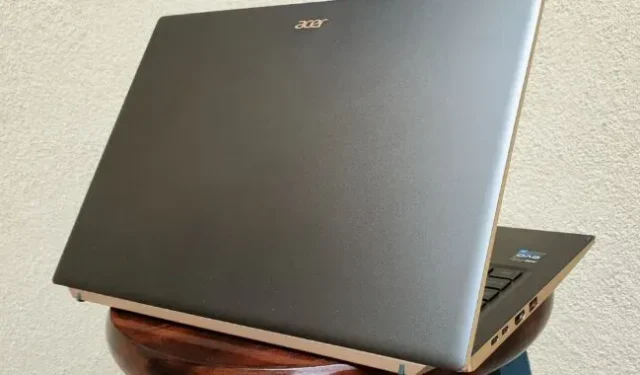| Specifications at a Glance: Acer Swift 5 (SF514-56T-797T) | |
|---|---|
| Screen | 14″IPS touch screen 2560×1600 60Hz |
| OS | Windows 11 Home |
| CPU | Intel Core i7-1260P |
| RAM | 16GB LPDDR5 |
| storage | 1TB PCIe 4.0 SSD |
| GPU | Intel Iris Xe (embedded) |
| Net | WiFi 6E, Bluetooth 5.2 |
| Ports | 2x USB-C (Thunderbolt 4), 2x USB-A (3.2 Gen 1), 1x HDMI 2.1, 1x 3.5mm jack |
| Size | 12.22 x 8.4 x 0.59 inches (310.5 x 213.3 x 14.95 mm) |
| Weight | 2.65 lb (1.2 kg) |
| Battery | 56 Wh |
| Guarantee | 1 year |
| Price (suggested retail price) | 1500 USD |
The Acer Swift 5 (MSRP $ 1,500) may not be the ultralight laptop of your dreams, but it’s not bad. You won’t be able to get the most out of Swift, and its touchpad still bothers me after a few weeks of use. But with benefits such as a good selection of ports and a powerful keyboard, it’s worth considering if you’re looking to save money. Despite some compromises, this is a worthy option with a lower price tag than similarly priced counterparts.
colorful design
The price of the Swift 5 is lower than other ultra-light devices with 12th generation processors, and this fact becomes apparent when you hold it in your hands. According to Acer, the chassis is made from 6053 aluminum alloy with a hardness of 75 HV and anodized to prevent degradation (its gold accents are double anodized). But instead of the luxurious metal finish of the Lenovo Yoga 9i, it looks and feels like lightweight plastic that can still fall prey to scratches.
However, fine texturing helps the design and prevents the laptop from feeling too slippery during use. The keyboard flexed slightly when I typed aggressively, and this flex became more apparent as I pressed down on the keyboard.
Despite these shortcomings, Swift 5 looks good. It comes in dark green with gold accents (Acer told me that a blue variant might eventually arrive). The green trim was slightly shimmery, and the rich color and matte finish on the gold sides looked particularly eye-catching. If you’re tired of grey, silver and black laptops, Swift 5 provides a refreshing look.

However, Swift’s decorative spine is more about form than function. I would have preferred to be able to push the laptop screen back far enough to line up with the keyboard, but that’s not possible. This may not be a problem for some buyers, but it has prevented me from using the laptop on the couch or on my lap in maximum comfort. Since this is an ultra-light laptop at just 2.65 pounds, it would make sense to increase its flexibility.

One place where Acer hasn’t skimped is its port selection, especially when you compare the Swift 5 to the many laptops that skip everything but USB-C these days. The Swift 5 has two Thunderbolt 4 ports on the left side, including one for charging, and an HDMI 2.1 and USB-A port on the left. On the right side, there is another USB-A port, a headphone jack, and a Kensington lock.
A quick note: There are two lights on the side of the laptop to indicate battery and power. I found their colored lights (one of which is always on) slightly distracting in dark rooms or when using a laptop connected to my TV for entertainment.