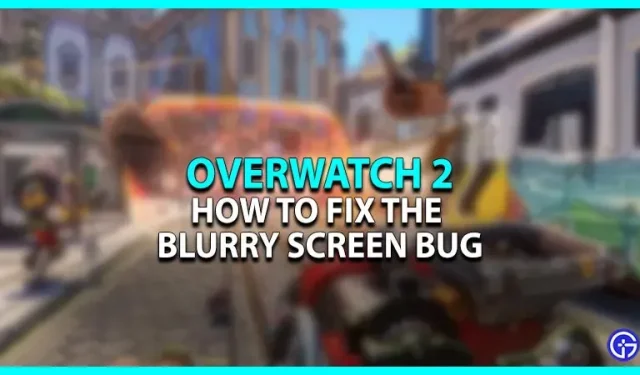2022 has not been a good year for Blizzard as various bugs have been found in their games in general. Speaking of Overwatch 2, first there was a DDoS attack and then an issue that prevented players from logging in with their phone numbers. The most recent bug was that the developers had to temporarily remove two Heroes. While players were thinking about what else could go wrong, they ran into yet another bug. Lately, a lot of players have been facing an issue that caused their screen to look a little blurry while playing Overwatch 2. This made the screen look absolutely annoying and fuzzy to the point of becoming annoying. If you have experienced this, then this article may help you. Check out this guide
How to fix screen blur error in Overwatch 2
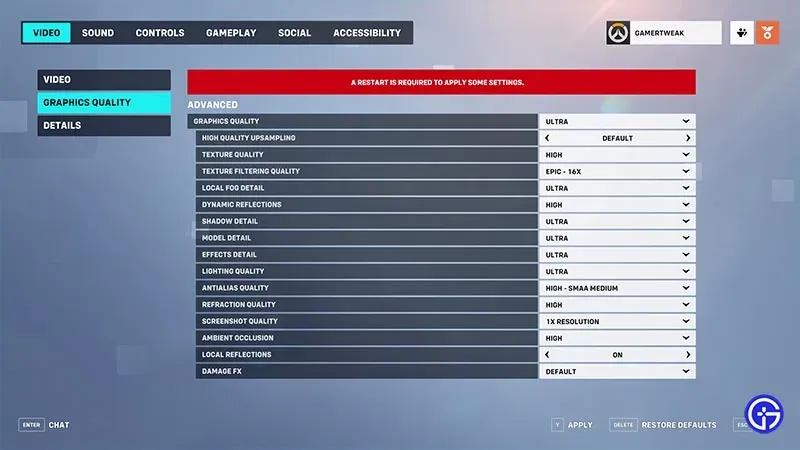
This issue mostly occurred on devices with the minimum requirements to run Overwatch 2. However, you can try the following solutions to fix this error and enjoy Overwatch 2:
- First, lose the match and exit the game. After a while, restart the game and check if the error persists.
- Also, open the Blizzard Launcher and check if any update has been released for Overwatch 2.
- After that, go to the in-game settings and under the Video tab, disable “Dynamic Render Scale”.
- Also, on the Graphics Quality tab, set High Quality Upsampling to Default.
- Also, try disabling Anti Alias Quality or setting it to FXAA/SMAA Low.
- Ultimately, if nothing works, then try reinstalling the game.
This is all you can do to fix Overwatch 2 screen blur error. If you found this article helpful, be sure to check out our other Overwatch 2 guides.