PVP is the basis of any shooter. And Overwatch is one of the first games to make this sub-genre popular, and you know the new OW2 will be a lot of fun to play with friends. And as the new game evolved into a free-to-play model with full cross-platform play features, many new players are joining for the first time. Therefore, to help you quickly join matches with friends, we have put together a simple guide. With that said, here’s our guide on how to invite and play Overwatch 2 with friends.
How to invite and play Overwatch 2 with friends
In order to invite friends and play with them in Overwatch 2, you need to add them using your “Battle net”account. Once added, you can create a “Party”using the “Social Media”button in Overwatch 2 and join any match mode to play together. To make things easier for you, follow these steps:
- Launch Overwatch 2 and go to the “Main Menu”.
- You will see your name on the top right side of the screen
- Hover over this to see your BattleTag

- Your friends can find their BattleTag in the same way
- Now click on the “Social networks”button.

- The Friends menu will open.
- Click Add Friends
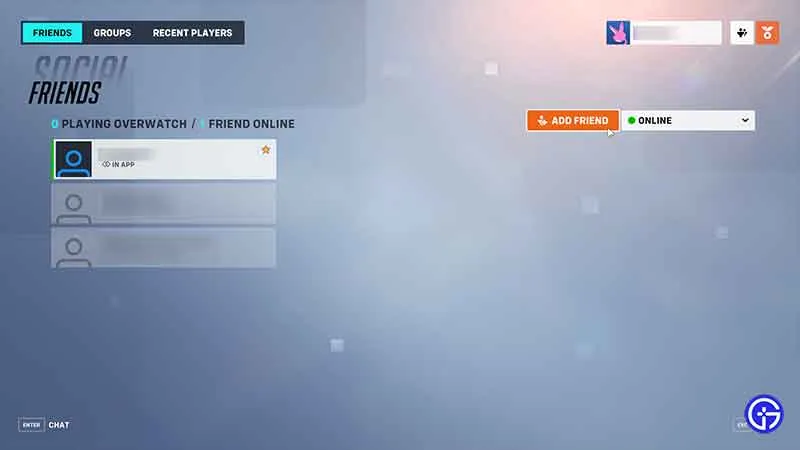
- Enter your friend’s BattleTag
- You also need to enter a numeric ID after the “#”as in our reference image.
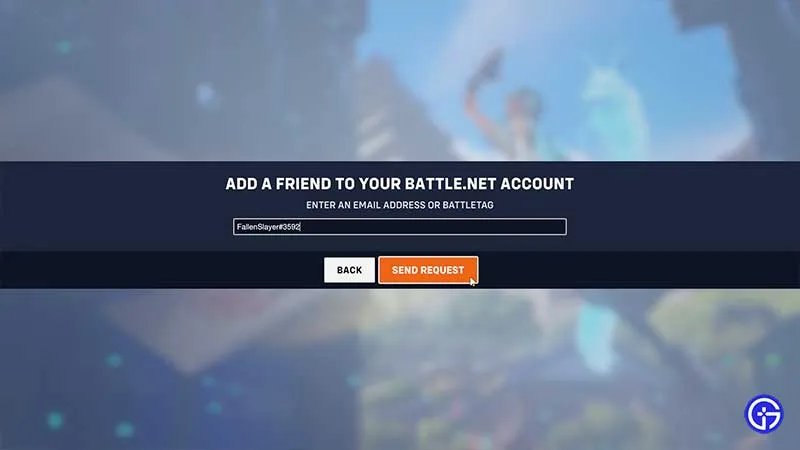
- Click “Submit Request”
- Now your friend can accept the hint he receives in the game.
- After that, your friends will appear in this “Friends”menu.
- Click on the “+”sign next to their name to add them to your group.
- + is the symbol for the “Invite to Group”option in OW2.
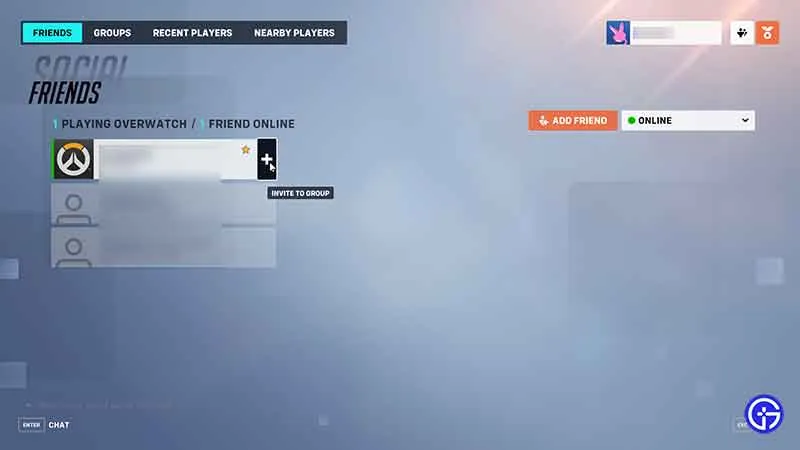
- After that, you will become the leader of the group.
- This will be displayed as a “crown”above your name.
- Only the leader of the group will be able to choose and start matches.

- Now you can play with your friends forever
It’s all about inviting friends and playing Overwatch 2. While you’re here, don’t forget to check out what OW2 souvenirs are. And to learn more about this game, check out our Overwatch 2 guides.


