If you have a weak PC, you can still run Overwatch 2 with better settings. It has far fewer requirements when it comes to the minimum specs needed to run this game. But the game does not apply them immediately after installation. So, in this guide, check out the best graphics settings to use on a budget system for Overwatch 2.
Best Low PC Settings for Overwatch 2
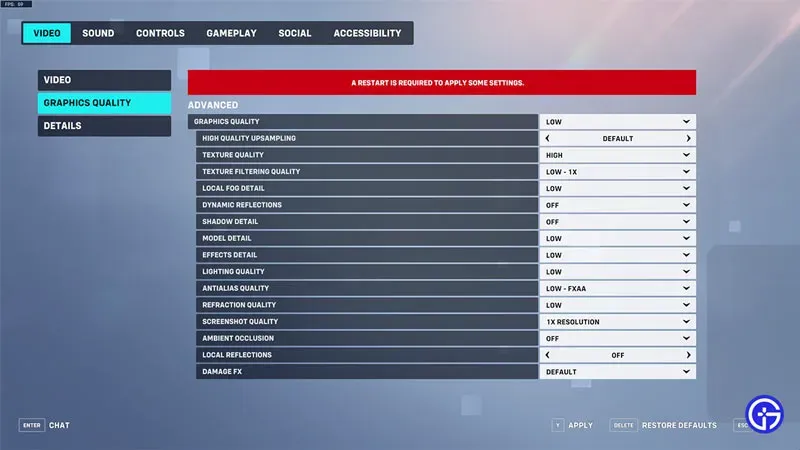
- The display mode is full screen. You can also try windowed mode.
- Target display – best match
- Resolution – Set it to the resolution of your PC monitor or your laptop screen. Or you can use a lower resolution like 1280 x 720. This will make the game look a bit pixelated but should help improve your performance.
- FOV is 103. Decreasing the FOV won’t give you that much of a boost, but you can still decrease it as you see fit to see if that helps.
- Aspect Ratio – 16:9
- Vertical sync – off.
- Triple Buffering – Off
- Reduce buffering – on.
- Performance statistics display – off. This option is useful for checking various statistics such as frame rate, GPU temperature, and more.
- Nvidia Reflex – Enabled if you have an Nvidia graphics card. Disabled if your graphics card is AMD.
- System clock display – Off.
- FPS Limit – Custom
- Frame Rate Limit – Set the refresh rate one level higher than your monitor’s actual refresh rate.
- Graphics quality is low.
- Keeping the settings low, click on the “Advanced”tab, then use those settings.
- Render scale – 75%
- High quality upsampling is the default. You can also try using AMD FSR for better performance.
- Texture quality is low
- Texture Filtering Quality – Low
- Local Fog Detail – Low
- Dynamic reflections – off.
- Shadow detail – off.
- Model detail – low
- Effect Detail – Off.
- Lighting quality is poor
- Smoothing – Off.
- The quality of refraction is low
- Screenshot quality – 1X resolution
- Ambient Occlusion – Off
- Local reflections – off.
- Damage FX – Default
That covers this guide to the best graphics settings to use in Overwatch 2 on a low PC. If you need any other help on this game, I suggest you visit our Overwatch 2 section.


