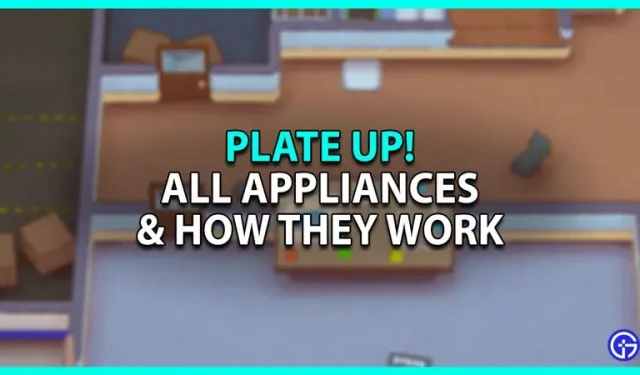PlateUp is a top-down restaurant simulation game that you can play alone or with friends. This game allows players to customize and decorate their kitchen the way they like with various basic items or more complex equipment in the game. This equipment, or more specifically “Technique”, gives players the creative freedom to create the most efficient restaurant. There are as many as 75 devices in the game, some of which offer advanced mechanics for partially or fully automating your kitchen. However, for novice players, understanding how they work and using the in-game cards or blueprints required to obtain devices can be a real headache. So, in this guide, we will list all the devices in PlateUp and try to intuitively explain how they work.
All devices in PlateUp and how they work
There are several different types of appliances that serve different purposes in different areas of the restaurant. For your convenience, we have collected all these devices into the following categories:
Kitchen appliances:
- Counter: Versatile platform for tasks such as slicing vegetables and storage space for plates.
- Prep Station: A counter designed to store multiple ingredients.
- Cooktop: Also known as a stovetop. This is where you cook raw food. First you get a cooktop for beginners, which can be upgraded to a cooktop, a safe cooktop, or a dangerous cooktop.
- Gas limiter: Sensor to slow down the cooking speed by 25% to prevent overcooking.
- Gas Block: This can increase your serving speed by cooking 100% faster. However, you can burn your food if you are not fast enough.
- Oven: Used for baking food. If necessary, you can upgrade it to a microwave oven.
- Microwave: Helps cook faster but can also cause a fire.
- Rolling pin: a special device used to make batter.
- Freezer: Used to store and save cooked meals for later.
- Sharp Knife: You can use this to increase your chopping speed.
Cleaners:

- Mops: used for mopping floors. This tool can be upgraded for faster cleaning and even automated with a robotic mop.
- Trash: used to remove unnecessary items or trash. This item can be upgraded to increase storage.
- Dish rack: Dirty dish rack.
- Floor Buffer: This tool is used to buff the floor to increase movement speed. It also has an automatic update of Robot Buffer.
- Squeegee Brush: A multi-purpose tool for faster cleaning of floors and dirty dishes.
- Kitchen Floor Protector: Used to prevent soiling of the floor that slows down movement.
- Sink: These are used to clean your dirty dishes. Initially, you only get a starter sink, which you can upgrade to a sink, soak sink, power sink, and washbasin. Each update increases speed and efficiency.
Service equipment:
- Plates: Most meals should be served on plates. Initially, you are given a stack of 8 plates.
- Tray stand: Used to carry two plates together.
- Coffee Table: A temporary table where customers can sit while waiting for a table to become vacant.
- Dining table: This is where you serve your guests. There are upgrades that can pay more coins for food.
- Breadsticks: Having them on the side table increases the patience level of the guests.
- Napkins: Using these results in less dirt on the floor from customers.
- Sharp utensils: Using them allows customers to finish their meal faster.
- Special offer menu: make customers change their orders according to your convenience.
- Order Terminal: Provides you with all customer orders at the same time.
- Special Offers Terminal: Make the whole table rearrange its order according to your convenience.
Automation devices:

- Conveyor: This is basically a conveyor belt that helps you transport items.
- Grabber: A conveyor belt capable of picking up items from workstations. You can upgrade to Smart Grabber for more customization.
- Portioner: Helps cut pieces or portions in dishes that need it.
- Auto Plater: Used to serve food to a plate without the player’s input.
- Combiner: allows you to automatically combine the various ingredients required for an order.
- Mixer: used to cut and mix ingredients without the player’s involvement.
Aesthetic and other devices in PlateUp:

- Display Stand: Increases the chance of ordering any dish you want.
- Flower Pot: You can use these to elicit different reactions from customers. There are flowers of different colors that can be used once a day.
- Plant: Increases the overall patience level of nearby clients.
- Candle Box: Used to increase the patience level of customers at the table by 20%.
- Trainers: Increases movement speed.
- Rubber Boots: These can be used to walk on muddy floors without slowing down.
- Reservation Desk: You can place it during the design phase to attract more guests and get bonus coins.
- Fire Extinguisher: An essential tool in the event of a fire hazard.
Drawing instruments:
- Blueprint Cabinet: Used to store and work on upgrade blueprints.
- Blueprint Desk: Gives you one free blueprint every day.
- Research Table: Allows you to update the blueprints in the closet next to it.
- Discount: allows you to buy a blueprint at a reduced price.
- Copy Table: Allows you to copy any blueprint from the cabinet next to it.
These are all important devices in PlateUp that you can use to create your dream restaurant.