Thanks to your unique IP address, everything you do on the Internet is related to you and your location. When a website or platform places restrictions on your access, they block your IP address, making it impossible to log in even if your email address or username changes.
Each network contains several precautions to keep your web providers running clean and smoothly. One such feature is an automatic system to prevent brute-force login attempts or spammers.
This system monitors login attempts via FTP, SSH, and SMTP. If you fail to authenticate once or twice, these automated systems are smart enough not to block your IP address.
In this article, we will discuss 6 reasons why your IP was banned and how to unban it. So, let’s begin.
How to know if your IP has been banned?
If your emails end up in the recipients’ Spam folder or bounce back, you’ll get an error message saying they can’t be sent. In other cases, it will directly state that you have been blocked and provide a clickable link to learn more.
This may be a sign that your IP address has been blocked and you should investigate further.
It is designed to counter automated attacks that repeatedly try to authenticate within a short amount of time. In other words, this part of the system is designed to detect automated brute-force attack patterns and prevent them from entering our network.
If these requests are left unattended, assets will be wasted and the actual quality of your hosting services will suffer.
Here are some important elements to remember.
- Your IP will most likely be blocked if you receive a FTP or SSH timeout notification. The connection was refused or no bad login messages will be displayed.
- We’ve noticed that using the wrong username is another common reason for being banned. From our observation, using a login server administrator is a common culprit.
- Restoring access to prohibited services after the ban is lifted may take several minutes. This change usually takes 5-10 minutes to propagate to your systems.
6 reasons why your IP was banned
Even if you have never sent unwanted emails from your IP address, there are several reasons why your IP address has been blocked. On the Internet, blocking IP addresses is quite common.
They can occur for several reasons, but the most likely explanation is that someone has violated the rules of the site or service.
1. You violated your service provider’s terms of service
Any violation of the terms of service of the platform or service may result in an IP address being banned. Popular browsers and servers are on the lookout for issues and have policies in place to keep their community safe for other users.
If you get banned, go back and re-read the terms of service. Keep an eye on any rules or community policies that you may have broken.
2. You use the same IP address for multiple accounts
You cannot create multiple accounts with the same IP address on some websites. You will never be allowed to open and use multiple views with the same IP address and this will invalidate your account.
Having multiple accounts in this thread is punished, as is logging into two new accounts from the same IP address, which is against forum rules. And if you do, you will almost certainly get banned.
3. You were browsing a restricted website in your region
If you have been browsing a restricted website in your region, this may result in your IP address being blocked by that website. Some services only allow users from certain countries to access them. Due to your region, you may not be able to access certain content.
An administrator will block your IP address if you are told that you cannot read a site or material because it is not available in your region.
4. Set privacy
If your IP address is deemed dangerous by a firm or academic institution, it may be blocked. Hackers often attack confidential documents; Therefore, the ban is a precautionary measure to protect data.
The server notices user behaviors and actions on its website to determine if that particular IP address should be blocked.
5. To restrict access from an IP address containing a virus
If a person is not careful and does not practice careful networking practices, their devices are susceptible to virus infection. If this virus is not found on the server, it can also harm other devices.
This is why certain IP addresses are blocked if a malware attack is suspected.
6. To prevent fraudulent transactions
Since scams are widespread in some regions and countries, some Internet companies restrict access to their sites. Since fraudulent transactions are widespread on e-commerce platforms, they take action and prevent users from transacting from restricted areas.
By adding an IP address to the allowed list, many of our fraud protection mechanisms are bypassed, and the risk of card validation and other fraudulent activities is increased.
This does not affect the security of any payment system, but increases processing costs and damages relationships with card companies and vendors.
How to unblock your IP address on a website?
Now that you understand why your IP address was blocked, you can unblock it and access this website. If you are wondering how to unban your IP, here is the answer.
1. Change your computer’s IP address
If you want to change your IP address on your personal computer, there are several options – some easy, some not so much. You can start with something simple before moving on to the more complex/technical ways discussed below.
- For about five minutes, start turning off or unplugging the modem. (You do not need to turn off your computer.) When you reconnect to the network, your IP address is usually updated.
- If that doesn’t work, leave the modem unplugged overnight and check your IP address the next day.
You may want to consider using a proxy server if you are trying to change your IP address solely to access web forums.
2. Use a virtual private network (VPN)
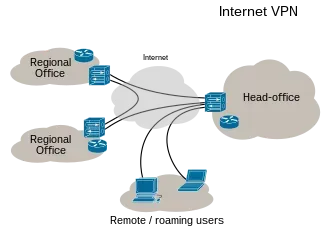
A VPN is a virtual private network that allows you to hide your IP address as well as your geographic location. While this method does not “unblock”your IP address, it does change the IP address, allowing you to get through without being blocked.
Steps to use VPN:
- Choose a reliable VPN. There are many VPNs out there. You can choose them according to your convenience and needs. You can refer to the best VPN services (discussed after this section) to choose an effective VPN.
- Download your chosen VPN.
- Open VPN. After opening the VPN, you will be asked about your preferences, such as the preferred server you want to use, etc.
- Now you can select a set of connections and regions that will be used to mask your online identity.
3. Submit an appeal
By writing {{unblock|your reason here}} at the bottom of a user’s talk page, you can appeal the block. You can also refer to the admin message board if you are partially banned. It would be helpful if you could provide a rationale for this, after which they will discuss the blocking.
There is no guarantee that the support team will respond to your message, as some companies ignore such requests, mainly if they come from local IP addresses.
Note. While a ban may be frustrating or unexpected, abuse of the appeal process, continued use of the opt-out pattern, personal abuse, or disrespectful behavior may result in your ability to edit the talk page being removed and/or extending current bans.
6 Best VPNs
Check out our collection of the 6 best free VPNs and choose the one that suits you.
1. ProtonVPN
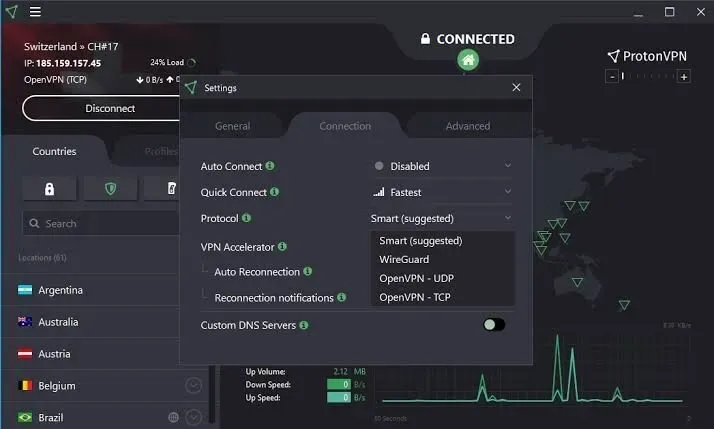
These days, the demand for secure and anonymous VPNs has grown significantly. This demand has led most VPNs to become paid services in one way or another. One of the biggest strengths of ProtonVPN is the fact that it has a free unlimited data plan.
It supports three servers and regions. However, one caveat is that the free version does not support exclusive streaming content like Netflix. To take advantage of this, you will have to upgrade to the paid version.
2. Private VPN

Privado VPN has some really useful features for a free VPN. It supports eight servers and regions. While it doesn’t provide the free unlimited data that ProtonVPN offers, its 10 GB monthly data limit is sufficient for most users.
Also, while most VPN users experience annoying CAPTCHAs, this is not the case with Privado VPN. VPN has a very user-friendly interface. You can sort servers in latency order or alphabetically.
3. Hide.me

Hide.me is another powerful and decent free VPN offering five servers and regions. This also has a 10 GB monthly limit. The VPN shines in terms of setup. It has a number of customizable features such as different protocols, favorite server list, split tunneling and a kill switch.
4. Windscribe
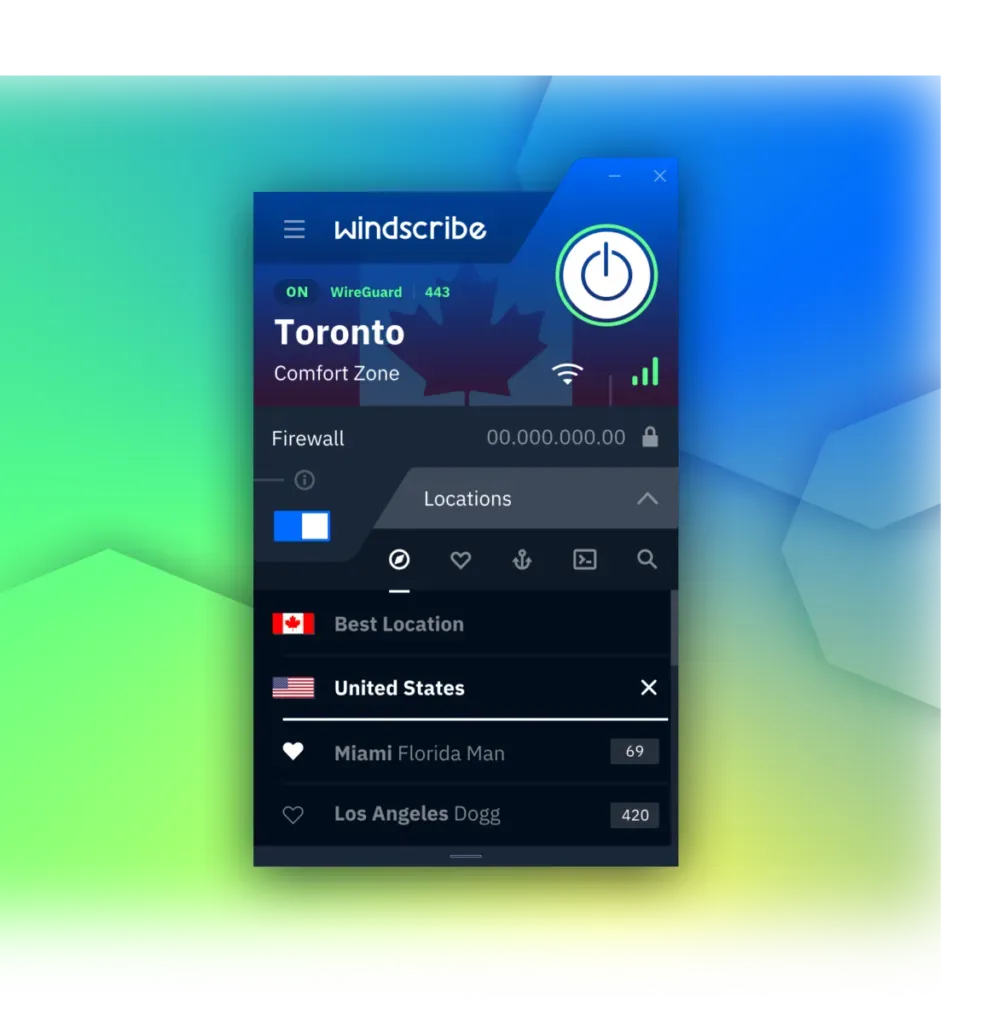
One of the takeaways you will see when using Windscribe is the offer of an immediate 2GB monthly limit with no questions asked, or a 10GB monthly limit after providing an email address.
The proposed regions are quite wide. From Turkey to Hong Kong, this VPN covers everything.
5.Hotspot Shield

Hotspot Shield VPN shows impressive speeds. This VPN has a different data quota. Instead of a 10 GB monthly quota, this VPN offers a 500 MB daily quota.
While objectively this VPN isn’t that bad, sometimes users ask for something more. All in all, Hotspot Shield is a competent VPN. However, there are better ones.
6. Atlas VPN
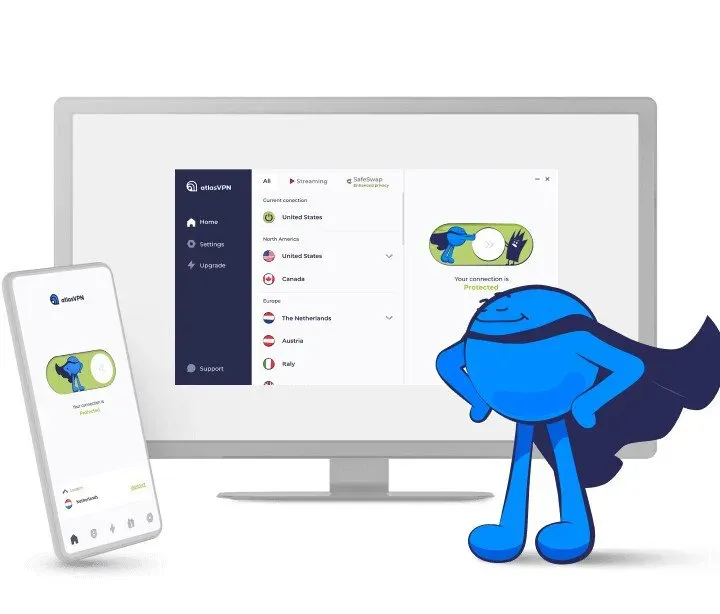
The juggernaut that NordVPN just purchased this VPN speaks for itself. Windows users get 10 GB per month for free. On the other hand, Mac users can enjoy a whopping 2GB daily limit. Atlas VPN is really good in terms of privacy and location change to access services blocked in the region.
All in all, there is no objectively better VPN on the list. It all depends on what services you require from a VPN.
Conclusion
If you follow the rules and follow them when trying to get off the blacklist, you will achieve more. Let them know if you are innocent of any willful crime (or if you have made an error in judgment).
Avoiding marketing practices that put your IP address at risk is the best way to prevent blocking. So avoid buying lists, protect your IP address, and send high-quality content to your contacts.
We hope you now understand why your IP was banned and how you can unblock it.
Frequently Asked Questions (FAQ)
What happens if I change my IP address after a ban?
The outcome of this event varies from case to case. If your device’s IP address is blocked, you can simply use a workaround like a VPN to change your IP address and you’ll get access and the ban won’t affect you anymore. However, in case your router’s IP address has been blocked, using a VPN won’t help. To avoid blocking the router’s IP address, you will have to change your WAN address. Because it is assigned to your local network by your ISP, you can only change your router’s IP address by contacting your ISP.
What is a bad IP?
The Internet is full of intruders. These users tend to distribute malware and spam. These elements can be inconvenient at best and downright dangerous for your mobile device at worst. The IP addresses attached to these malicious owners are called bad IP addresses.
What does it mean to be banned from using your IP address on eBay?
When an account violates the terms of use on eBay, the account is suspended. Not only that, but eBay also records owner information such as account number and IP address. It is vital to follow ethical standards in this area. If your account is suspended, you can use a VPN server and have a different IP address. However, you should only do this at your own risk, as if you are caught, you may be suspended again.
Are IP blocks permanent?
If you have used multiple accounts under the same IP, your account may be permanently banned. Even if you don’t ask to unblock an IP address, it will eventually expire. The “Block End Date”column indicates when the blocking by IP address will be automatically lifted.


