Cleaning is fun, especially when you’re doing it with others! Here is a guide that explains how to play multiplayer in PowerWash Simulator and how to join friends to play co-op with room codes. You can play with 1 other player or 5 other players depending on the mode you choose.
How to play co-op with friends in PowerWash Simulator (multiplayer mode)
There are currently 3 cooperative modes available in the game.
- Career mode (can be played with 1-2 players)
- Special mode (can be played by 1 to 6 players)
- Free play mode (can be played by 1 to 6 players)
There is another mode called Challenge mode where you have to wash your face for time or water limit, but there is no multiplayer here.

How to invite and add friends

- Launch the game and select a mode.
- Then turn on co-op.
- You will see a list of your friends playing the game.
- Click “Join”to join their game.
- After a short “connecting”indicator, you should see a “Continue”button.
How to enable crossplay in PowerWash Simulator
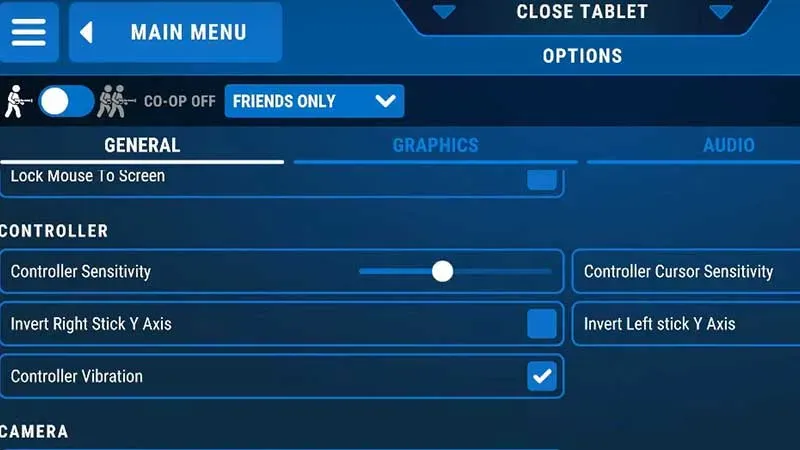
Remember that you can switch from “Friends Only”to “Crossplay”in the drop-down menu next to the two people holding the washing machine. This will allow PC and console players to team up and start cleaning up.
How to Host a Game in PowerWash Simulator Using Room Code
- Players need to activate co-op multiplayer first. Then you need to click “Invite a friend”- the button on the far right of the screen.
- Now, if you want to have a cross-play session, please share the room code below with your friends on different platforms. With it, they can join your game.
How to join the game
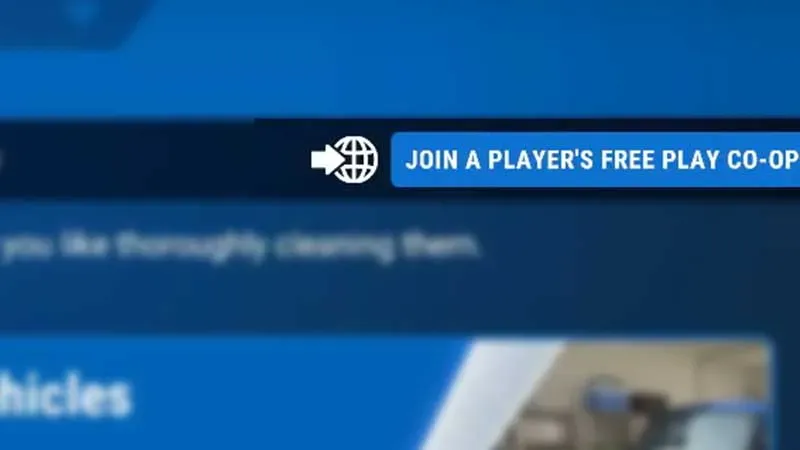
- If the host is someone else, you must first select a mode and click “Join Player Co-op”.
- You will now see a new window where you can enter the room code.
- After that, click “Join”and you should now appear in their game.
That’s all for it.


