As rootless becomes the norm in today’s jailbreak world, we’re seeing an increasing shift towards support for this new dynamic. We’ve seen several repositories gain support for unrooted packages, and now another big change is the move to unrooted: file manager apps.
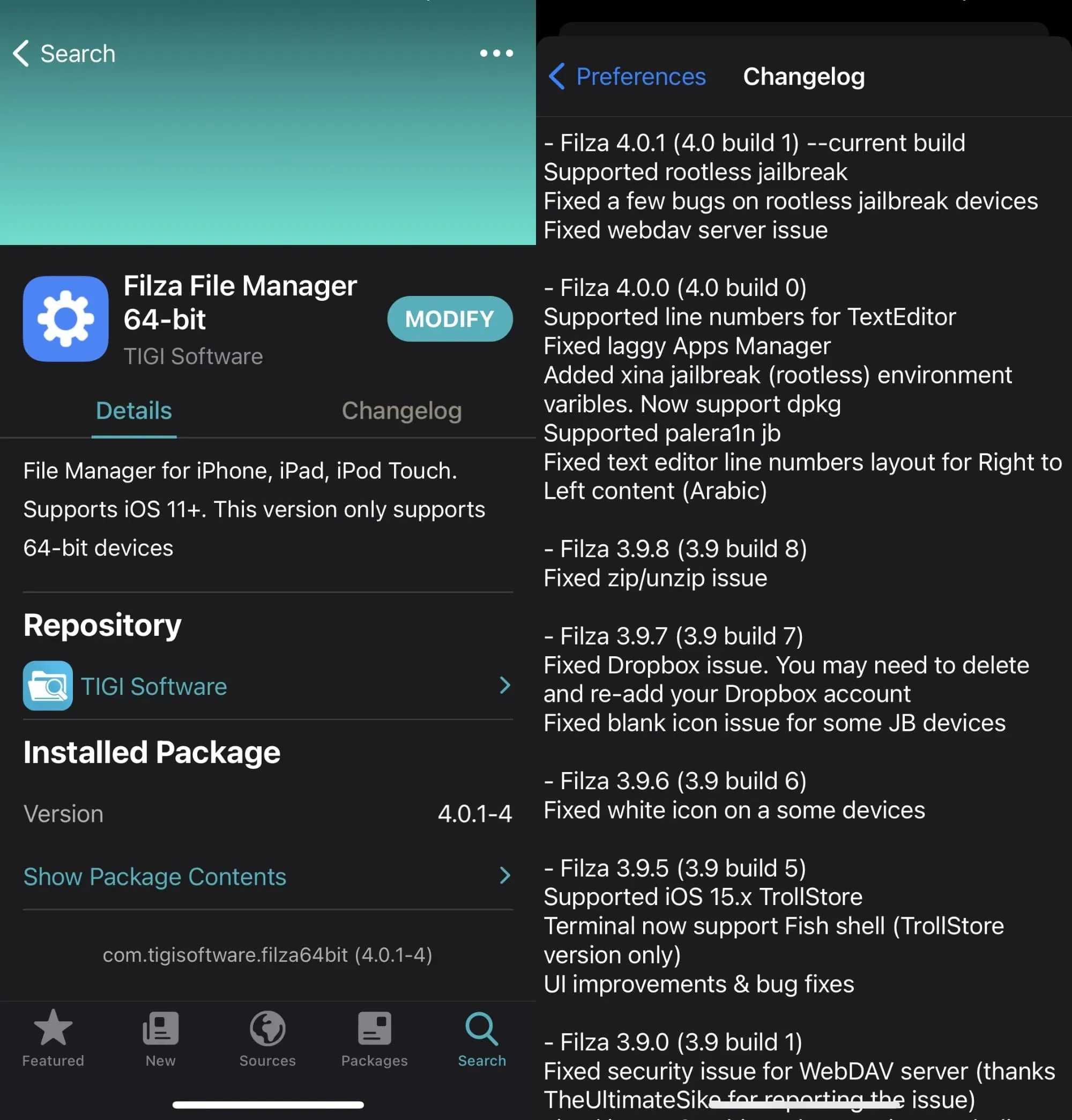
Indeed, the popular file manager Filza for iPhone and iPad is supported without root since version 4.0.1. This means that as Fugu15 Max nears completion for arm64e devices running iOS and iPadOS 15.0-15.4.1, and Palera1n-c prepares to make the rootless option the default for checkm8 devices running iOS and iPadOS 15.0-16.x, Filza is now ready to take on this adaptation.
The news was first noticed by /r/jailbreak user sevenpastzeero, and the changelog for version 4.0.1 includes the following changes:
- Rootless jailbreak support
- Fixed several bugs on devices without root access to jailbreak.
- Fixed issue with webdav server.
While Filza can be downloaded from the BigBoss repository, it’s worth noting that rootless version 4.0.1 is currently only available from TIGI Software’s own repository, and comes as a 64-bit Filza file manager, which is a separate package with a slightly different feel from the regular Filza file manager.
Even if you are not currently using a non-rooted jailbreak, you can still download and install Filza version 4.0.1 for free and use it. The latest bug fixes and improvements will still apply even if you are not using rootless support.
Filza, as a file manager, allows a jailbreaker to browse through their iPhone’s file system and make changes to files as they see fit. This can be dangerous, so users should only make changes if they know what they’re doing to avoid the unwanted side effects of changing things that shouldn’t be changed.
If you are not already taking advantage of the TIGI Software repository, you can add it to your package manager application of your choice using the URL below:
Are you currently using a non-rooted jailbreak or are you still using a rooted jailbreak on your device where possible? Let us know in the comments section below if you’re going to take advantage of the latest version of Filza, or if you just like supporting the non-root version.


