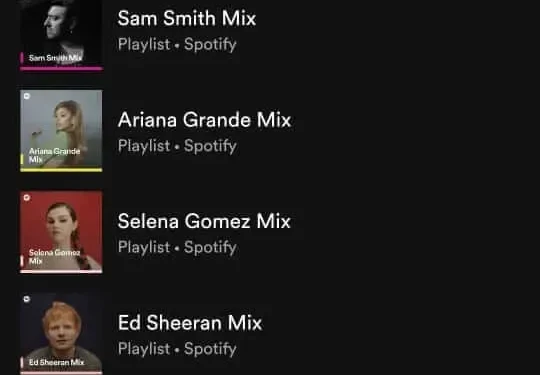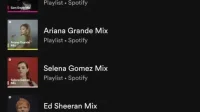Many of us spend a lot of time carefully putting together a playlist that other people often start following.
It makes us feel popular and creates a need to know who is following us and loving our Spotify playlist.
In our post, we will answer various questions related to Spotify playlist, including how to know who liked your Spotify playlist.
However, before we learn how to find out who liked your Spotify playlist, let’s quickly go over the important points to watch out for:
- You can check the number of subscribers on your Spotify playlist by checking the number of subscribers/likes next to your playlist name.
- If your playlist has 0 subscribers, it will only show the creator’s name, not the number.
- The position of the follower/like counter will change depending on whether you are using the web browser, smartphone app, or desktop app.
- On the desktop app, the counter name will be “Followers”and on the smartphone app and web browser it will be “Like”.
How to see the number of likes/subscribers on your Spotify playlist?
The only thing Spotify allows its users to do is check the number of likes or subscribers on their playlist. You can follow these simple steps to see how many people have liked or subscribed to your playlist.
- Please launch the Spotify app and go to Your Library.
- You can see a list of recently played songs and artists. At the top of the screen, you can see your profile icon. Click on the profile icon.
- You could see your name, and underneath it was the View Profile option. Tap View Profile or Profile (for desktop users).
- You can check all playlists, subscribers and artists or playlists you are subscribed to.
- Tap the Playlists option to see a complete list of all the playlists you’ve created. The total number of likes/subscribers is displayed next to or below the playlist name.
You can use the steps above to check your subscriber count on a Mac or Windows PC, web browser, or Android.
How to know who liked your playlist on Spotify?
Currently, Spotify does not allow playlist creators to see who has liked or subscribed to their playlist. Instead, you can check the number of followers/likes in the Playlists section of the View Profile page. You can find the steps to check the number of subscribers in the previous section.
In 2013, Spotify introduced a feature that allowed users to check who liked and followed their playlists. But unfortunately they removed this feature.
Now the only function that allows you to get any information about subscribers / likes is the count.
You can check the total number of followers/likes on a Spotify playlist you’ve created, but not the names of the individual people who follow it.
Will Spotify add the ability to see who is following my playlist?
Numerous Spotify users have reached out to the Spotify development team to re-introduce a feature that allows playlist creators to see who liked or subscribed to their playlist.
The feature request began in 2013, shortly after Spotify removed said feature. For nearly a decade, users have been actively voting and commenting on the feature request asking Spotify to release the feature.
As you can check the ticket here in the Spotify community, there are 24,519 votes with over 1,700 comments asking Spotify to make it real.
However, Spotify’s official status is “Not Now”. The last time Spotify addressed the application was in January 2019, where they made the following comment:
Hey guys,
Thank you for coming to the Community and voting for this idea!
We keep the “Not right now”idea. since it’s not something we have any immediate plans to implement. We appreciate you sharing your thoughts with our team.
If we have any new information, rest assured, we will be back here with a new status.
Thank you.
From the comment to this ticket, it is clear that Spotify is not going to provide users with this feature anytime soon, despite all the public pressure.
However, there’s no reason why you can’t comment and vote on a feature request ticket and ask Spotify why this feature hasn’t been added until now.
Not the fact that this will change anything, but it will definitely give more strength to the numbers. And if the feature really appears, you would contribute to it. Hence, it is worth a try.
Are there any hacks to find out who is following my playlist on Spotify?
As with any other issue, many YouTube articles and videos claim that they can display subscriber names on your Spotify playlist.
However, the hard truth is that they are all clickbait. There is no reliable workaround, hack or trick you can use to find out who liked your playlist.
We’ve looked at countless YouTube videos and articles and followed what they say as a workaround, only to realize they’re flipping baits to increase views and bring people in.
However, if you’d like to try one of the hacks, here’s one we found that was remotely helpful. The trick is to check who is following your personal Spotify account.
Usually, Spotify playlists are created by Spotify users, and those who follow the playlist can see the name of the playlist creator next to the playlist information and name.
You can use this information to get a vague idea of who follows or likes your playlist, but not the exact number of users.
Some playlist listeners may like more than one of your playlists and would like to be aware of your new playlists.
Spotify allows users to follow a creator’s account and creators to check who is following their account.
You can check who followed your personal Spotify account by following a few simple steps:
- Launch the Spotify app on your mobile phone, computer or web browser.
- Sign in to Spotify using your creator account or the account you created the playlists with and go to your profile section. You can do this by clicking on your profile name.
- Tap the Followers tab and you can check who is following your account.
The trick is lame as there is no way to prove that the person who followed you also followed or liked your playlist.
Besides, it takes a long time to sit all day watching the Spotify subscriber count and keep track of the changes in the number of likes in the playlist and personal account every minute.
In general, no hack will allow you to see who has followed your playlist. We invite you to bid on votes and comments on the feature request page.
How to make money on Spotify playlists?
Spotify doesn’t pay playlist creators, but you can earn money directly from the artists. To do this, it would be better to increase the number of subscribers in your playlist at the expense of real listeners.
You can then use it to get paid by artists for viewing submitted sons, selling your playlist, or submitting songs.
Spotify playlist creators can earn from Spotify playlists in three ways:
- Song Placement: Artists will pay you directly for placing their songs on your playlist.
- View Submitted Songs: You can get paid for viewing songs and considering placing them on your playlist.
- Playlist sale: Someone might be interested in your playlist and buy it from you.
But first and foremost, you must increase your playlist’s subscriber count with users who are real, authentic, and most importantly, active listeners.
Websites like SubmitHub and PlaylistPush are a good place to start when you get your subscribers up to 1000+.
These companies will pay you for every song you include in your playlist. You would have to provide sincere feedback and listen to each song for at least 30 seconds before making a decision.
How to Increase Spotify Playlist Subscribers (Legal Way)
So far in our article, we have discussed how to check the number of subscribers/likes in your playlist and what you will gain if you increase the total number. Now let’s see how you can legitimately increase your Spotify playlist subscribers.
Facebook, Instagram, Twitter and other social media platforms are great opportunities to expand any business if you know how to use them.
Your best friends in terms of increasing Spotify playlist subscribers are the Instagram and Facebook ads that annoy us so much.
You can also promote the playlist on various platforms on the web and social media.
So the top three ways to increase Spotify subscribers are:
- Target your Facebook and Instagram ads to listeners who are more likely to listen and enjoy your playlist.
- You can use your social media accounts to promote your playlists.
- Use subreddits and online forums to increase the reach and subscribers of your Spotify playlists.
However, make sure you get more sincere and active listeners who will interact with your playlist.
Spotify is working on removing playlists based on bots or click farms and creating artificial streams.
Regardless of how many subscribers you have, if Spotify finds your playlist suspicious, it will be removed.
Also, if you use Spotify playlists to make money, artists would only want to pay playlist creators who can bring real users to them, not artificial bots.
Playlist companies also prioritize playlists that have more engaged and engaged listeners.
How to organize your Spotify music?
Various third party apps like Organize Your Music by Playlist Machinery will let you properly organize your songs in your playlist. As an alternative. You can organize your Spotify playlist manually.
However, updating a playlist manually requires that you know how you want to arrange the playlist. You can do this by genre, specific mood such as studying, partying, meditating, etc., or by the year the song was released.