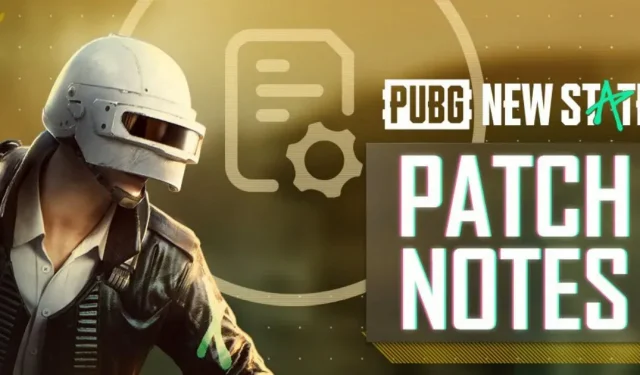PUBG New State has been out for a while now, but from the looks of it, it may need a bit of tweaking before it’s fully ready. The game launched with several issues, some of which have already been fixed, but some of which have yet to be resolved – which is why the PUBG New State servers are regularly taken down for maintenance.
The latest update on November 18 fixed a major issue for iOS users where an anti-cheat solution was causing unexpected frame drops. In addition, the overall graphics quality on iOS has been improved, which is a big plus. In addition to issues related to iOS and Android, there are additional balance fixes based on player feedback.
Description of PUBG New State 2021/11/18 update

- iOS update
- Fixed an issue that caused frames to drop due to an anti-cheat solution.
- Improved overall graphics quality
- Please note that high quality graphics can cause overheating, so choose the best option for each device!
- Fixed issue with app crashing after app launch.
- Android OS update
- Fixed a bug that caused a crash to occur from time to time.
- Fixed an issue where pressing the [GO TO LOBBY] button after playing the game would cause the app to freeze on some Android devices.
BALANCE
- Based on feedback from survivors, we’ve fixed a number of gameplay issues.
- Fixed an issue that caused an airdrop to sound louder than others.
- Updated an audio balance issue based on feedback from survivors who noted footstep sounds were too quiet.
BUG FIXES & QOL UPDATES
- QOL Updates
- FOV variant
- Added field of view (FOV) parameter
- Select the FOV option by going to [Settings] → [Graphics] → [FOV].
- Added field of view (FOV) parameter
- FPP Mode
- Updated barehand movement quality for FPP mode users.
- Fixed an issue where the animation was out of sync when using an item from FPP mode.
- FOV variant
- Error correction
A complete list of bug fixes can be found on the official New State website, a link to which is here.