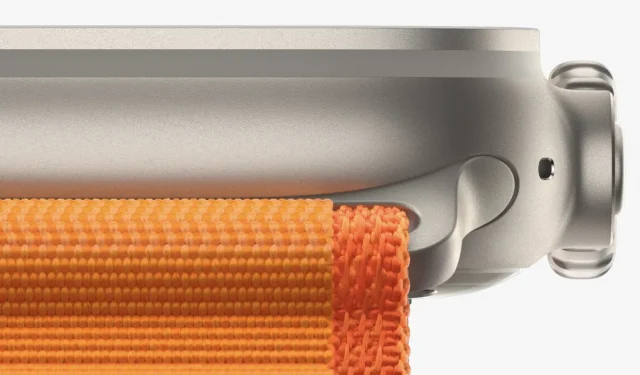This Friday, Apple Watch Ultra customers started getting their new smartwatches either by courier or at a retail store to pick them up. If you happen to own an Apple Watch Ultra and are wondering what to do with it first, then you’ve come to the right place.

Five things to try on the new Apple Watch Ultra
Activate night mode

Apple Watch Ultra comes with a new watch face called Wayfinder, which brings together important information for the explorer in one place, such as longitude and latitude data, a compass, and many customizable add-ons. Another interesting feature of the Wayfinder watch face is the built-in night mode, which turns the entire watch face red with a black background, making it easier for the eyes to work in the dark.
To turn on the night mode of the Wayfinder watch face, follow these steps:
1) Make sure you’re using the Wayfinder watch face, or switch to it if you’re not.
2) Turn the Digital Crown clockwise until the dial turns red.
Note. You can turn Night Mode off by turning the Digital Crown counterclockwise, the opposite direction you would use to turn the feature on.
Customize the action button

The Apple Watch Ultra has a new button on the case that you can’t miss because it’s bright orange. The action button can perform unique actions within certain apps, and developers can add support for it in their own apps, but you can customize the action button to perform specific actions from the watch face.
To set the action button action on your Apple Watch Ultra, follow these steps:
1) Open the Settings app on your Apple Watch.
2) Click on the “Action Button”preference pane to open it.
3) Select an action to assign an action to the button.
Note. Options include starting a workout, opening a stopwatch, diving, toggling the flashlight, launching a shortcut, or disabling the action button.
Test the siren
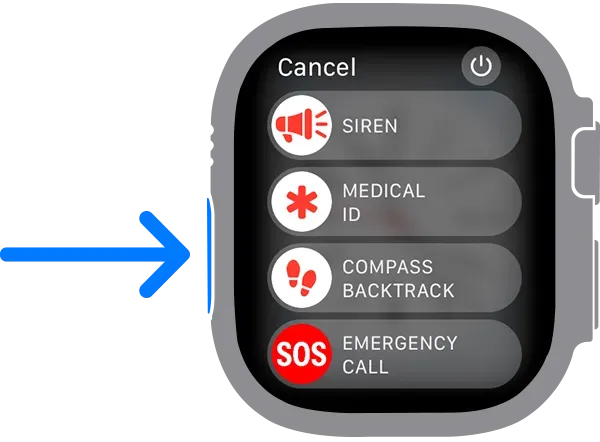
The Apple Watch Ultra was built for explorers, which could mean users might run into problems and need help, like getting lost while hiking in the woods. This Apple Watch model has a powerful speaker that can emit a high-decibel siren that other people can hear up to 100 meters away. This might be something you want to check out for yourself when you purchase an Apple Watch Ultra.
To test the Siren feature on your Apple Watch Ultra, follow these steps:
1) Press and hold the orange action button until the sliders appear.
2) Swipe right on the siren slider.
Note. The countdown timer starts before the siren sounds, giving you time to undo the action before you start annoying everyone around you.
Experience a 2000 nit display.

The Apple Watch Ultra is built to be the perfect outdoor companion, and with that in mind, Apple had to make the display easy to read in all weather conditions, even if that meant direct sunlight. The new display has an incredible brightness of 2000 nits.
To test the high brightness Apple Watch Ultra display, simply go outside on a bright sunny day and the Apple Watch Ultra display should increase the display brightness to maximum.
Note. Staying in this situation for a long time will affect battery life.
Take advantage of the extra screen real estate
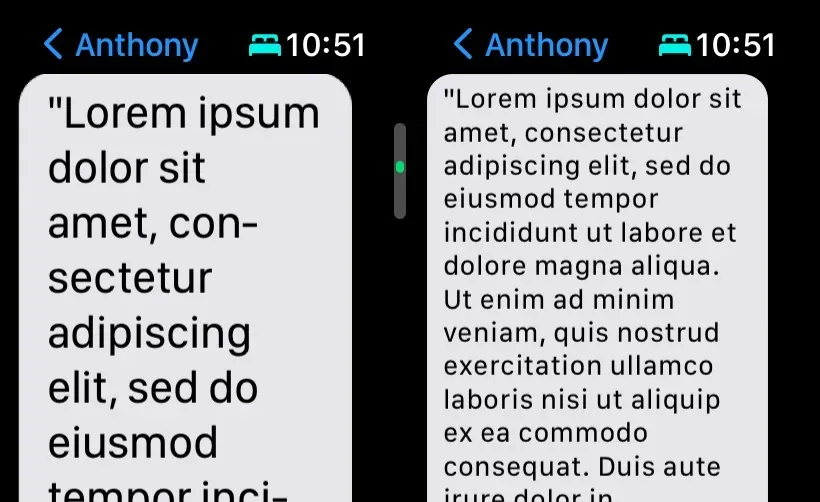
The Apple Watch Ultra has the largest display ever built into an Apple Watch at 49mm. If you use your Apple Watch a lot to read text messages, like I do, you might want to maximize the amount of text you can fit into the smallest space possible.
To reduce text size on Apple Watch to fit as much text as possible in the smallest space possible, follow these steps.
1) Open the Settings app on your Apple Watch.
2) Click on the general settings panel to open it.
3) Click on the “Text Size”preference bar to open it.
4) Rotate the Digital Crown counterclockwise until the bar moves as close as possible to the small text indicator.
Note. Your Apple Watch Ultra can now display large blocks of text on the screen without much scrolling.
Conclusion
The Apple Watch Ultra is a completely different beast that most of us aren’t used to, but deep down it’s still an Apple Watch. With that in mind, even the latest features will be easy to use.
What were the first features you started using on your Apple Watch Ultra? Be sure to let us know in the comments section below.