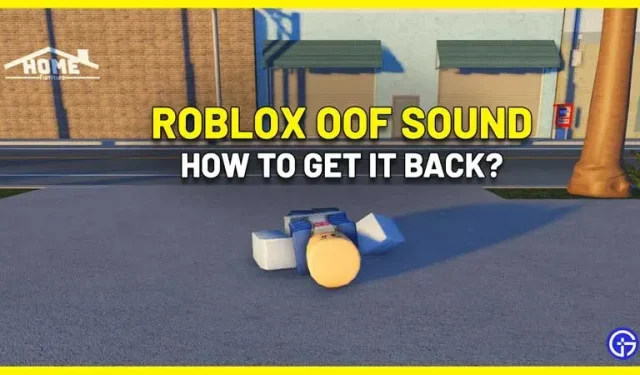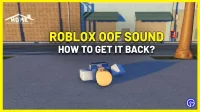Unfortunately, Roblox removed the original Oof sound effect that players heard after death, but there is a way to get it back. If you’re playing Roblox games on PC and you don’t like the new sound added, here’s how to restore it.
How to bring back the old Oof Death sound effect in Roblox
Keep in mind that these steps involve changing files in the game folders, and if you feel like you might be making a mistake, don’t do it. But if you think you can continue, here’s how to replace the new death sound effect and the old oof sound back in Roblox.
- First download the oof sound effect via google.
- Then search Google for “MP3 to OGG”and convert the audio file. You have uploaded a WAV file, please search for “WAV to OGG”converter.
- Rename it to ouch.ogg and save this OGG file to your desktop.
- Then on the PC, click the Windows icon (Start menu) and type Roblox.
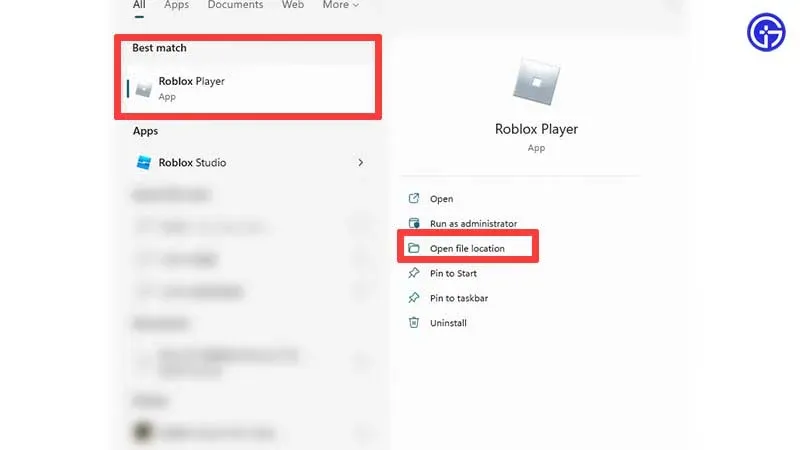
- From the options that appear on the side, click “Open File Location”.
- Right click Roblox Player.
- Click “Open File Location”.
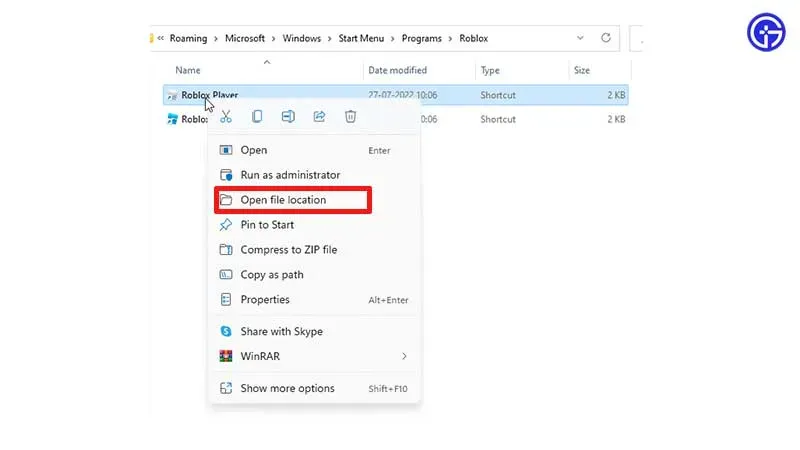
- Now open the content folder you will see at the top.
- Open the sound folder.
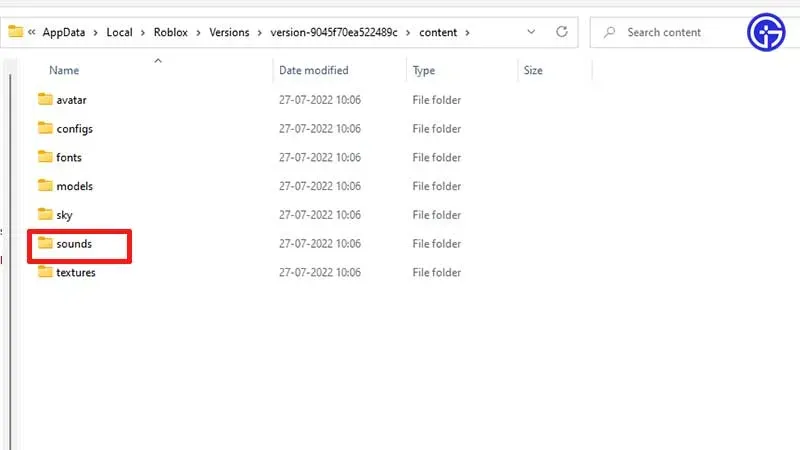
- You will see several audio files – find the ouch.ogg file.
- Copy the ogg file from your desktop and paste it into this folder, replacing the original.
- This is how you can restore the old sound effect in Roblox. Launch any game, reload your character and check if it works.
Unfortunately, no workaround has yet been found for mobile players. Until then, be sure to find out why Roblox chose to remove the oof sound effect.
And if this helped you, we have many more free codes for you.