There’s a feature in your iPhone’s Mail app that you may have missed, but you should definitely be aware of. This gives you quick access to something you would normally have to dig through folders to find.
What is something? Drafts for all your email accounts.
When you need to recall a draft email to finish and send, you can go to the main Mailboxes screen, scroll down and expand the email account where you saved the draft, tap the Drafts folder, and then find and select draft in question.
If you don’t want to try and find the email account that has the Drafts folder, you can click Edit at the top of the Mailboxes view and make sure the All Drafts box is checked. Click “Done”to finish, and a folder for all your drafts from all your accounts will appear in the topmost section. You can even move it to the very top back in the Edit menu.
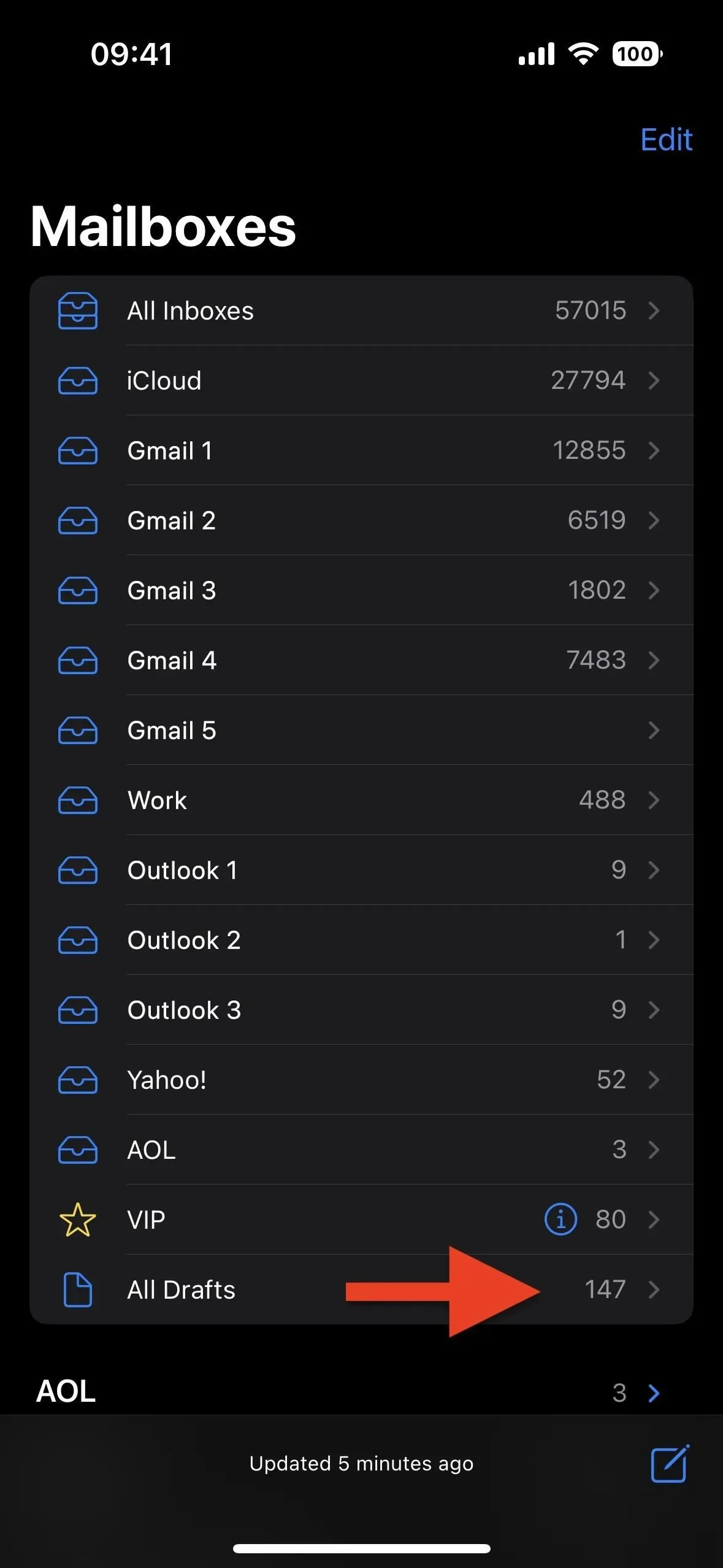
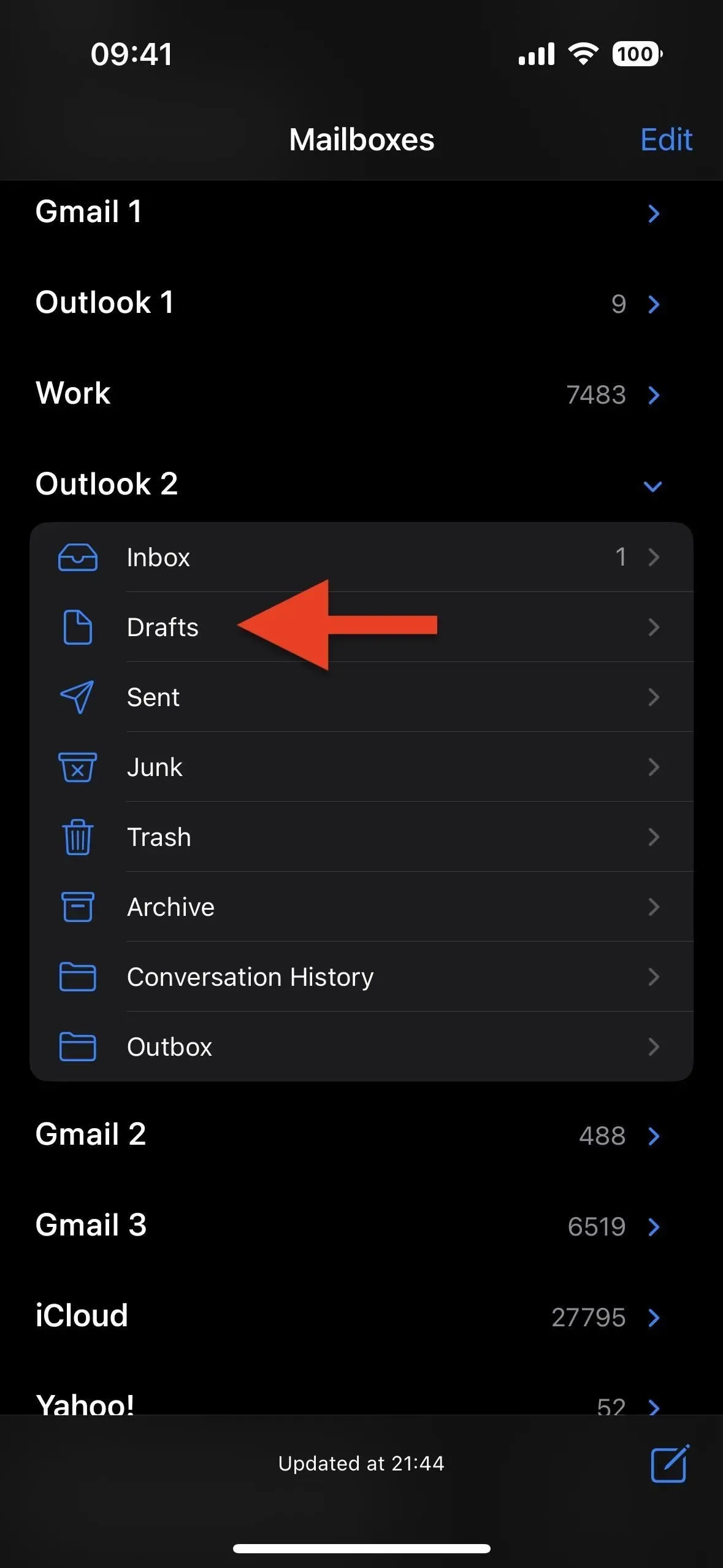
But there is a faster way to open the All Drafts folder without being in the Mailboxes view. While it was available for the iPhone with iOS 4, it’s still relatively unknown to new Mail users and easy to forget if you haven’t accessed your drafts very often.
Just press and hold the compose button.
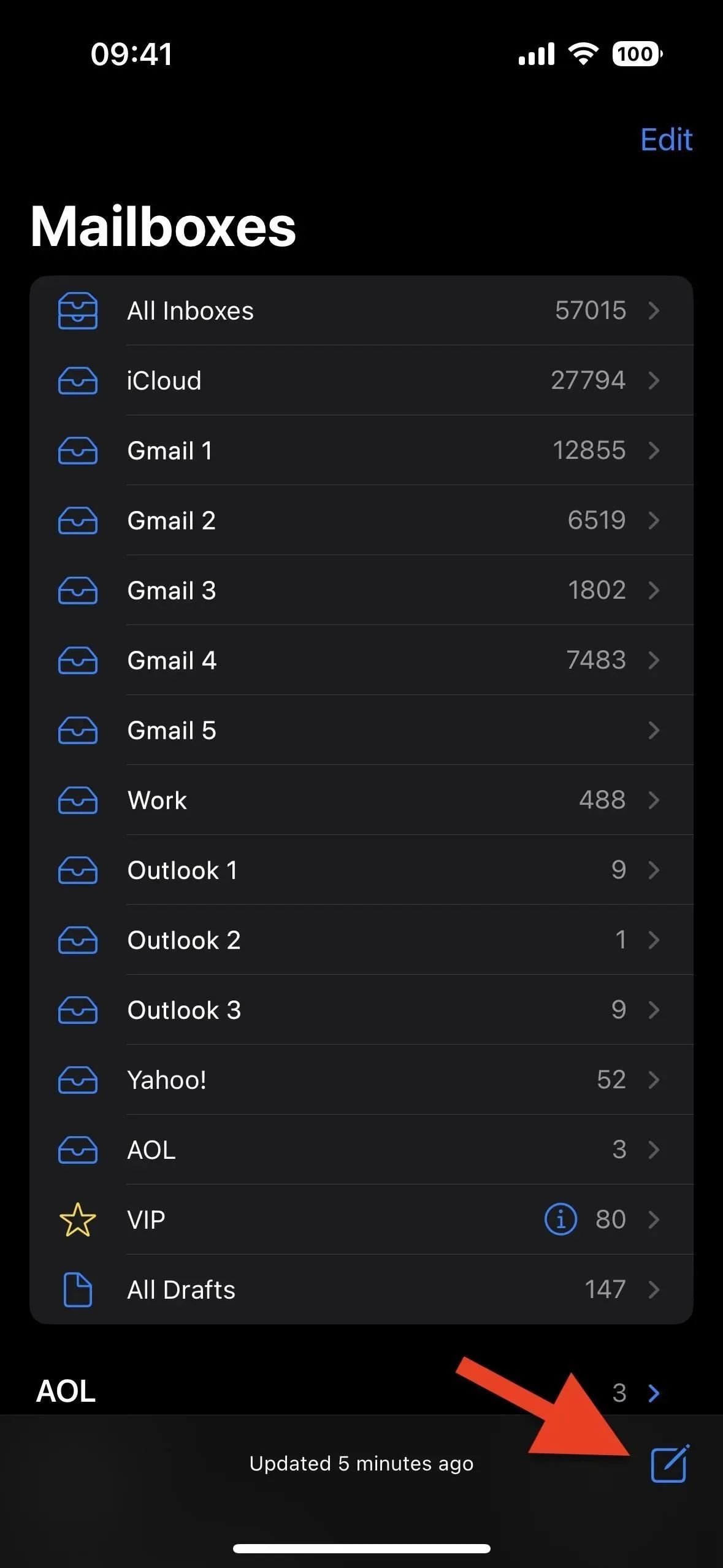
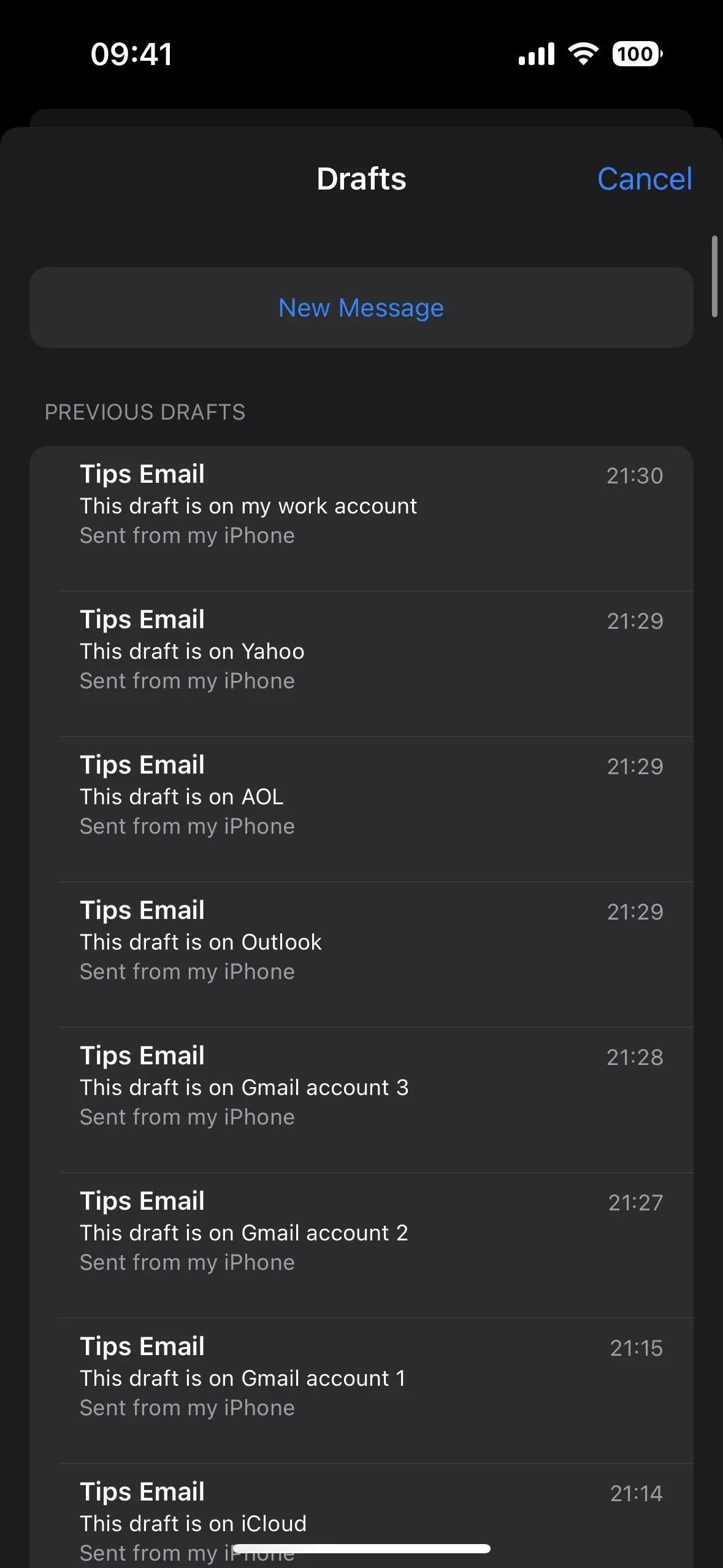
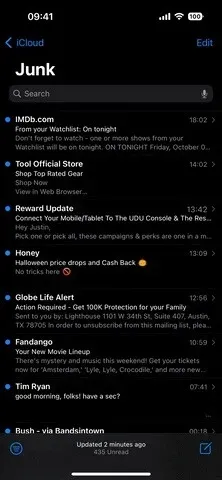
This gesture works on any screen where the compose button appears – on the main screen of inboxes, in any folder for any account, and even in emails themselves. It literally appears in every view in the Mail app, except when writing drafts, editing UI layouts, and selecting multiple emails to flag, move, or delete at the same time. And that’s what makes this gesture so useful.
When you long-press the compose button, a modal pops up with all your drafts from every email account, whether they’re saved to iCloud, Gmail, Yahoo, AOL, Outlook, or another service. In this window, you can start a brand new message, swipe left on drafts to delete them, and select a draft to open and finish.
The only downside to long pressing the compose button is that it shows all drafts from all accounts. For me, this is ideal, as I usually only go back to more recent drafts, and not to those that I almost forgot about and abandoned. However, some of you may like the shortcut to only show drafts for the account you are currently using, and there is no way to force it to do so.


