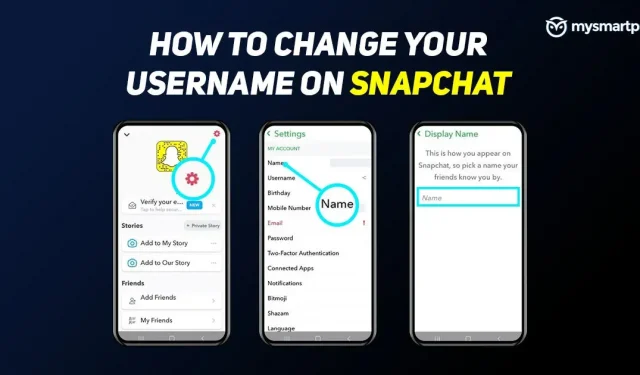Snapchat is one of the most popular social media apps on the market today, behind Instagram, Facebook, Josh, and even Tik-Tok. The app has been downloaded over 1 billion times and has a rating of 4.2 on the Google Play Store. Although it is difficult for some people to understand how to use the app, millions of users around the world use the Snapchat app on a daily basis. If you are one of the newbies on the platform, our guide will help you.
In this article, we’ll walk you through how to change your existing Snapchat display name, how to create a new Snapchat account, and get started. But before that, it’s worth noting that the display name and usernames on Snapchat are completely different. The display name is how you look on Snapchat and you can customize it whenever you want. Similar to Instagram, the platform makes it easy to change your display name, but if you want to change your username, you’ll need to create a new account to get your new username. Here’s how you can do both.
How do I change my Snapchat display name?
Follow the steps below to change your Snapchat display name.
- Open Snapchat and click on your profile picture on the top left.
- Click on the settings icon in the top right corner to open the settings page.
- In the My Account section, click Name.
- Delete the existing username, enter a new display name, and click Save.
After you change your display name, other users will continue to see the display name you chose when you first added you, but new friends will be able to see your updated display name.
How to Create a New Snapchat Username and Account
The Snapchat username is set when you first create a Snapchat account and the app does not allow you to change it for security reasons. So, in order to get a new username, you will need to create a new Snapchat account.
The app is available for free download on the Google Play Store (Android) and the App Store (iOS). The app contains ads and also offers in-app purchases. If you are considering joining the Snapchat platform, here is how you can create a new Snapchat username and account.
- Download Snapchat for Android or iOS.
- Open the app and click the “Register”button.
- Click “Continue”and grant the necessary permissions such as contacts, phone, location, camera.
- Enter your first and last name and click “Register and Accept”.
- Enter your birthday and click Continue.
- The next screen will suggest a username based on your name, but you can go ahead and edit your username here and select Continue. (You won’t be able to change your username later, so choose wisely.
- Set a password for your username (must be at least 8 characters long) and select Continue.
- On the next screen, you can enter your email ID or phone number to complete the setup.
- If you selected a phone number in the previous setup, verify it by entering a one-time password.
Once the above steps are done, you will be taken to the app. You can find your friends and add them, or you can skip this step and add friends later. Once you’ve opened a Snapchat account, you can start posting stories, snaps, playing games, and starting streaks with friends.