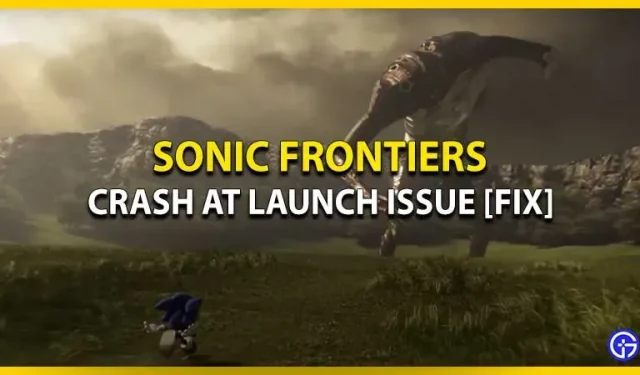Sonic Frontiers immediately got down to business. It received acclaim from fans and critics alike. However, there are certain groups of players who are facing the issue of a crash at startup. There are a number of reasons that can cause Sonic Frontiers to crash on your PC. Whether it’s outdated system software, your non-compliant PC, or just an outdated version of the game. Here are the ways to fix Sonic Frontiers game crash when launching for PC users.
How to Fix Sonic Frontier Crashing on Launch on PC
Before proceeding, make sure your computer meets the minimum requirements to run Sonic Frontiers:
- Processor: Intel Core i5-3470 or AMD Ryzen 5 1400
- Memory: 8GB RAM
- Graphics: NVIDIA GeForce GTX 660 2GB or AMD Radeon HD 7870 (2GB)
- DirectX: version 11
- Storage: 30 GB of free space
Note. Your computer must meet the minimum requirements for Sonic Frontiers to run smoothly on it.

Restore game files
Follow these steps to verify the integrity of the game files:
- Launch the Steam client.
- Click on the “Library”tab to open a list of your games.
- Right-click Sonic Frontiers and select the Properties option.
- Go to “Local Files”.
- Now select “Verify Integrity of Game Files”.
It may take a while, but if there are any corrupted files, this method will redownload the game to fix the issue.
Update your GPU drivers
Your game will crash and your PC won’t be able to reach its full potential unless your graphics drivers are updated. Here’s how to do it:
- Search for Device Manager in the search bar of the window.
- Expand “Display Adapters”by double-clicking on it.
- Now right click on the graphics card that is currently in use.
- Select the Update Drivers option.
If an update is available, it will be automatically downloaded to your computer. If the update is not available, you will have to go to the official website of the graphics card. Links are listed below:
Disable Windows Firewall and Antivirus Software
Antivirus programs are notorious for interfering with your gaming performance, although there is no malicious intent behind them. You can temporarily disable it before playing Sonic Frontiers. If the issue persists, try our final method.
Reinstall the game
The most classic method that usually works, although it takes a lot of time. If you are willing to wait and choose this method, then simply uninstall the game from your PC. Then go to Steam and install it again.
These are all the methods we had to fix the Sonic Frontiers crash launch issue for PC users. We hope we could help you resolve this issue. If you liked this guide, please go to our other Sonic Frontiers guides.