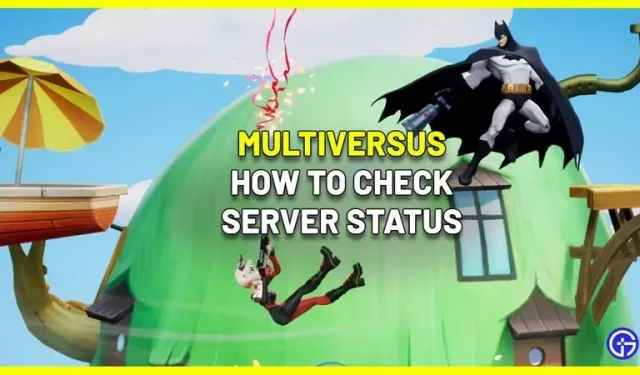Multiversus servers not working and how to check server status? This guide will show you the way. As you already know, Multiversus is a free online game that features some of your favorite Warner Bros. characters. Even during its beta phase, the game generated a lot of buzz and was listed as one of the top 10 games on Steam on July 27, 2022. Due to the large number of players, some problems with the server may occur or the server may be put into maintenance for an update. Here’s how to stay up to date with information.
Multiversus Servers Down: How to Check Server Status?
The best way to find out if the servers are down at the moment is to check the official @Multiversus Twitter account. They will inform players when maintenance mode is activated and when they will return online.
Maintenance Mode Activated – Servers will be back online soon, MVP! #Multiversus
— MultiVersus (@multiversus) July 26, 2022
When the servers start to go down, you will experience connection issues, login issues, and the game may start to stutter. That’s when you need to check online if other players are having the same problem or if it’s just you. Be sure to check out Reddit or Twitter to find out what the community is talking about.
If you feel this is something on your end, please restart your router and try again. Check if you have a slow Internet connection and if any background applications are slowing down the game. And if all else fails, send a request through WB games support and they will help you.
How long will the Multiversus servers be down?

How long they stay off depends on the cause – if it’s an unexpected shutdown, there might not be a specific time. The servers will be back online when the issues are fixed. But if it’s regular patch maintenance with new characters or bug fixes, then the downtime can be about an hour or two.
It’s all about server status.