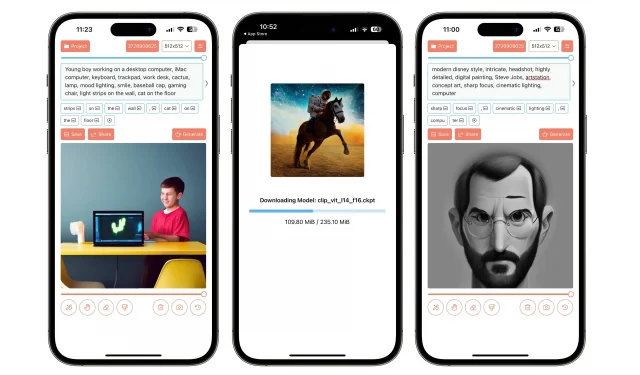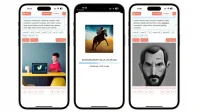Draw Things for iPhone lets you run the popular Stable Diffusion AI image generator on a pocket device that’s always with you.
Draw Things: AI-powered image generation in your pocket
Instead of investing in a ninja PC equipped with powerful GPUs, Draw Things from San Francisco developer Liu Liu scales down Stable Diffusion to fit in your pocket. With this application, you can easily create images out of thin air on your iPhone.
Depending on your hardware, the app can create an AI image in a few minutes. On my iPhone 14 Pro Max, Draw Things quickly created an image in about a minute. Your mileage will obviously vary depending on your iPhone model.
On older iPhones, it takes a few minutes to create an image and the phone may feel warm to the touch. Draw Things is relatively easy to use.
How to create AI images out of thin air
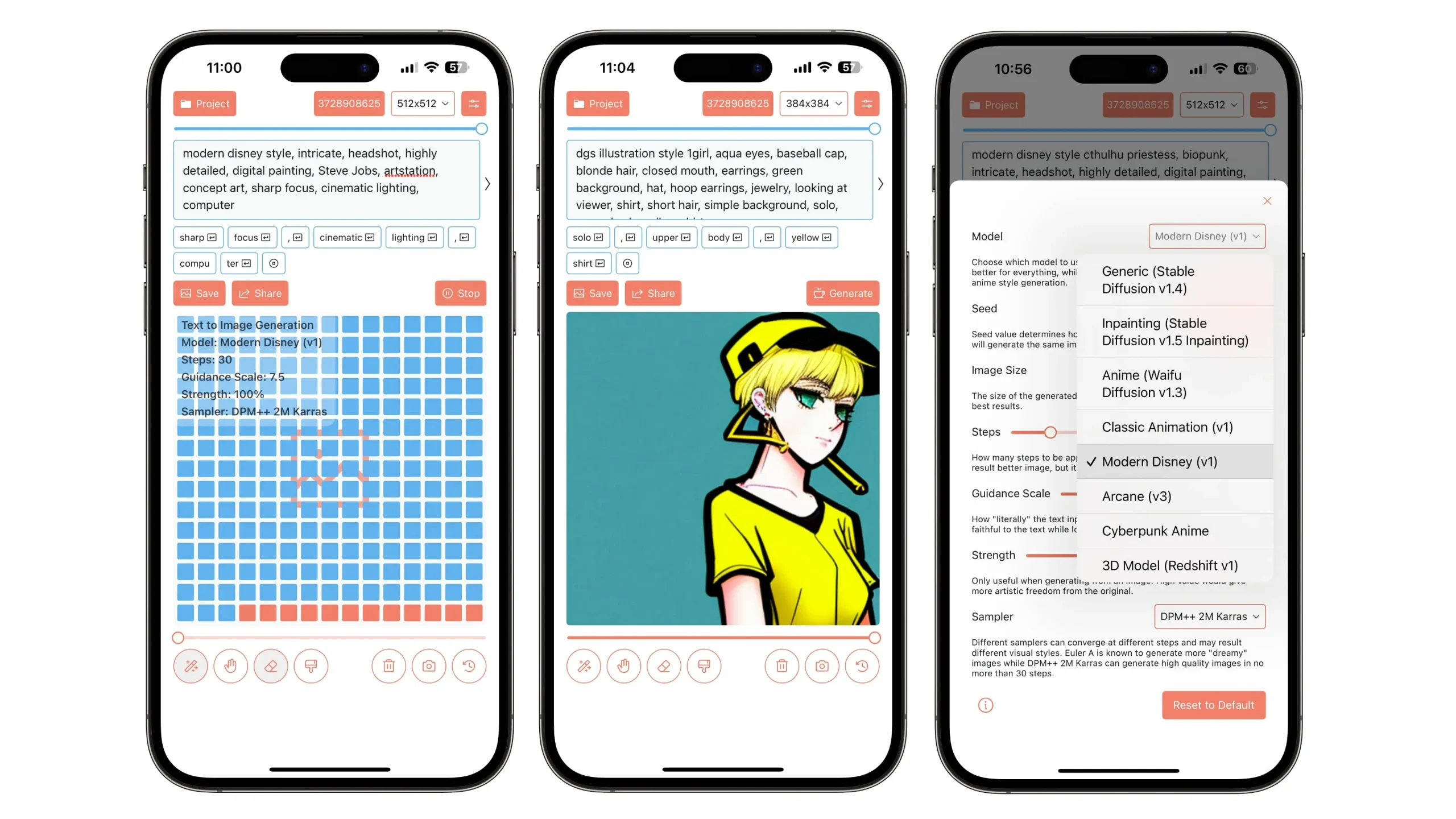
First, you need to choose a model to create the image. Several machine learning models are available, each weighing around a gigabyte.
Each model is optimized for a specific image. Modern Disney Diffusion, for example, will generate Disney characters. If you’re more into anime, there’s a model for that too – Waifu Diffusion. Other models include Cyberpunk Anime, Redshift based 3D model and others.
Once the model is downloaded to your device, tap the box at the top and enter your own descriptions to control how the image is created. Be specific and use as many keywords and phrases as you need to describe the content of the image, such as “boy sitting at a computer”, “samurai walking towards a mountain”and others.
Next, select one of several image resolutions: 512×320, 384×384, 320×512, 448×448, 768×512, 512×512 and 512×768. Draw Things has been trained using 512×512 images, so you’ll get the best results with this option.
Painting and downloadable models
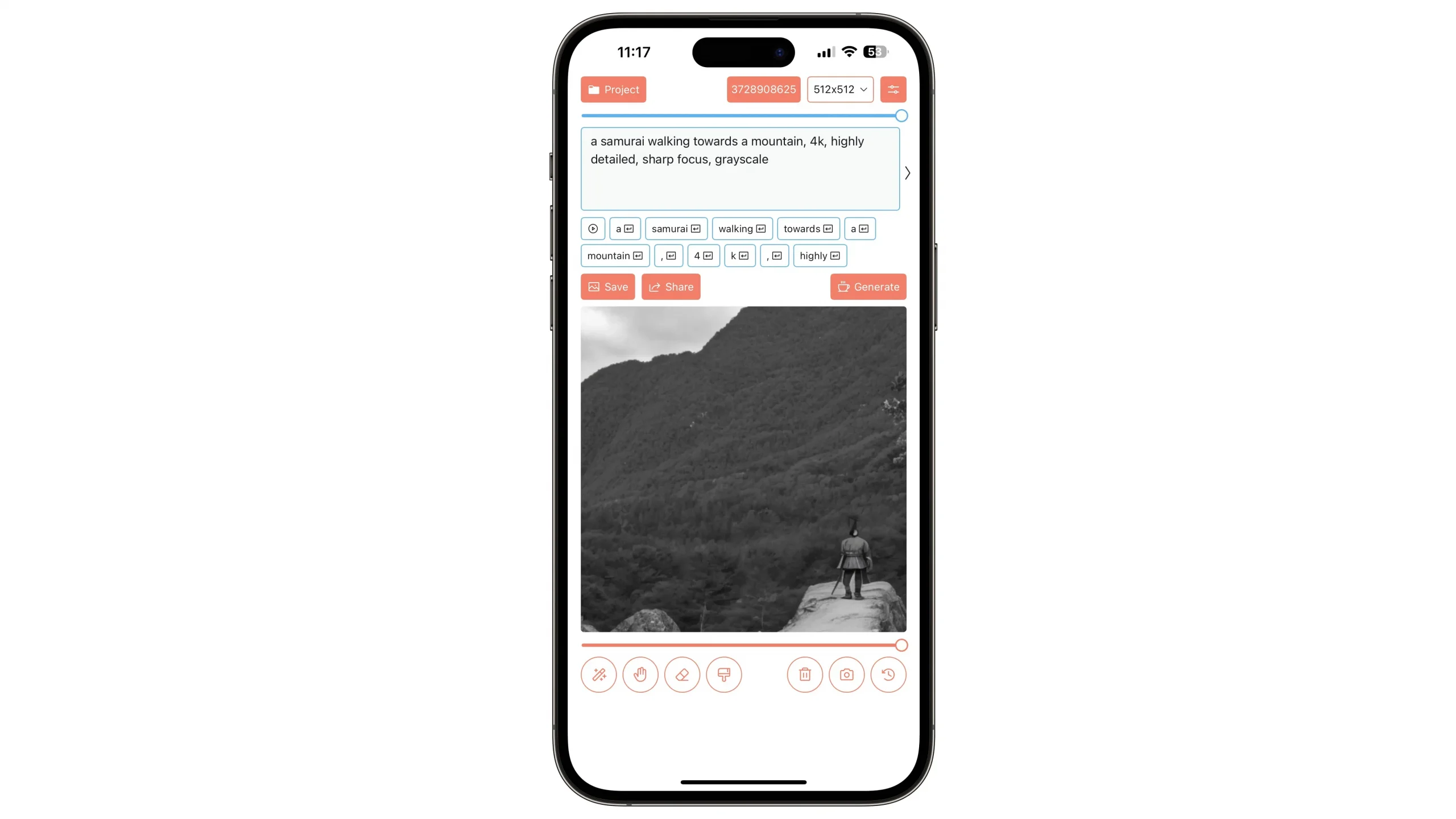
To influence the overall look of AI images, experiment with different Sampler options, such as Eurel Ancestral, which will create dreamy images, or DPM++ 2M Karras, which calculates high-quality images in no more than 30 steps.
When you’re ready, click the “Generate”button and wait for the AI to calculate the images based on the input parameters. You can then save the AI generated image to your photo library or share it with apps and people. Download: AI Texture Wallpaper for iPhone
Draw Things also supports painting, which allows you to reconstruct missing parts of an image and recreate complex art. You can quickly create something unique with minimal effort by providing an image from your freedom. With the Magic Wand, you can apply an eraser or a brush to your chosen foreground or background.
Download Draw Things free
Draw Things does not collect any data and does not transfer calculations to an online server. All calculations are done privately on your device. Best of all, the app is free to download and use as there are no paid upgrades.
Draw Things: AI Generation for iOS is available for free [ App Store link ].