The amount of content on social media is staggering. Every day, users post over 500 million tweets and over a billion stories across various Meta apps. And yet, many of us don’t have a strategy for social media search.
If you simply let the algorithm dictate what you see, you are barely skimming the surface of this vast ocean of content. Better social search will save you time and help you find exactly what you’re looking for.
Below, we’ll share some tips and tools to improve your search tactics so you can search smarter, not harder.
There are many reasons to master social search – it’s not only time saving. It also opens up a new world of content that you can use to refine and improve your business strategies.
Here are a few reasons why you might want to level up your search methods:
- Find business contacts. Looking for the right person to contact in the company? Company websites often contain minimal information and direct you to a general contact form. A customized social media search can help you determine who to contact so you can personalize your request or contact directly.
- Get inspired. Social networks move fast. If you want your content and campaigns to stand out, you need to post what your audience wants to see today, not what they liked six months ago. Improving your social media search methods will help you stay in the know.
- Curate content. Looking for great user-generated content for your feed? Are you planning a seasonal campaign? Are you planning a seasonal campaign? Smart social media search techniques can help you find and select content that your audience will be interested in.
- Tune in to important conversations. It is important to understand how people talk about your brand on social media. Social listening can give you a goldmine of useful data.
- Analyze the competition. Want to be ahead of the game? Then you need to understand what the competitors are doing. Competitive social media analysis relies on the information you find through social media searches.
Streams
Searching for each individual platform can quickly become confusing. Hootsuite Streams displays content from all the social media accounts you have connected to your account. This allows you to manage many search queries in one place instead of having a million open tabs.
Instead of browsing through a single feed like in the app, you can create custom boards and organize your streams within them.
There are an infinite number of ways to customize streams. For example, you can use the Instagram board to set up streams that follow your home feed, specific hashtags, mentions, and competitor accounts. You can also create campaign-specific boards to track engagement.
Our favorite way to use Streams? Set up a Twitter advanced search flow that allows you to use boolean search operators (more on them below) to refine your search.
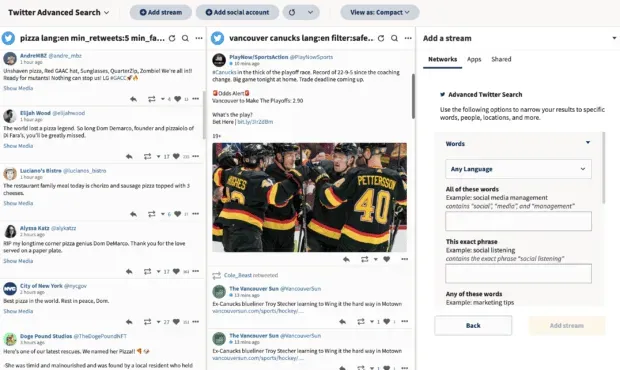
Feeds allow you to keep track of important social media searches in one place. In addition, streams organize content in chronological order, not according to the algorithm of the social media platform. This allows you to see at a glance which messages are new.
You can even filter the content in your streams to make it easier to search. If you’re following a popular hashtag, you can add keyword filters or limit results based on the number of followers.
Hootsuite also integrates with powerful third party apps like TalkWalker. This application uses artificial intelligence technology to provide personalized search results for your business.
Try Hootsuite for free. You can cancel at any time.
Own search tools
Searching directly on the social media apps themselves can give mixed results. Here are some tips for searching on specific platforms:
Facebook allows you to refine your keyword search using filter options.
First, you can refine your search by type (people, videos, messages, etc.) and then add more restrictions. For example, if you’re looking for a video, the “Date posted”filter is limited to today, this week, or this month. If you want more detailed options, your best bet is to use Google Advanced Search Tips (scroll down!).
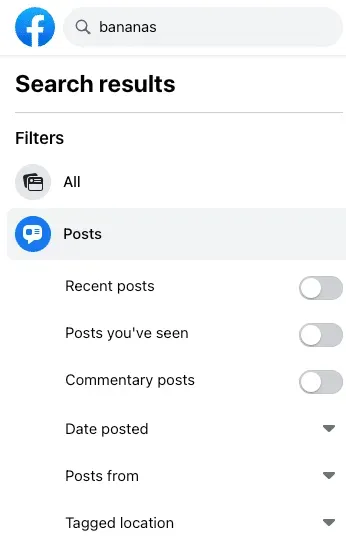
According to Instagram, search results are affected by the popularity and activity of your account. This can make it difficult to delve into the topic as the algorithm affects what you see.
You can use filters to limit your search results to places, accounts, or hashtags, but you’re limited by the search term you’re using. For example, searching for “cat”and filtering by location will only show nearby places with the word “cat”in their name.
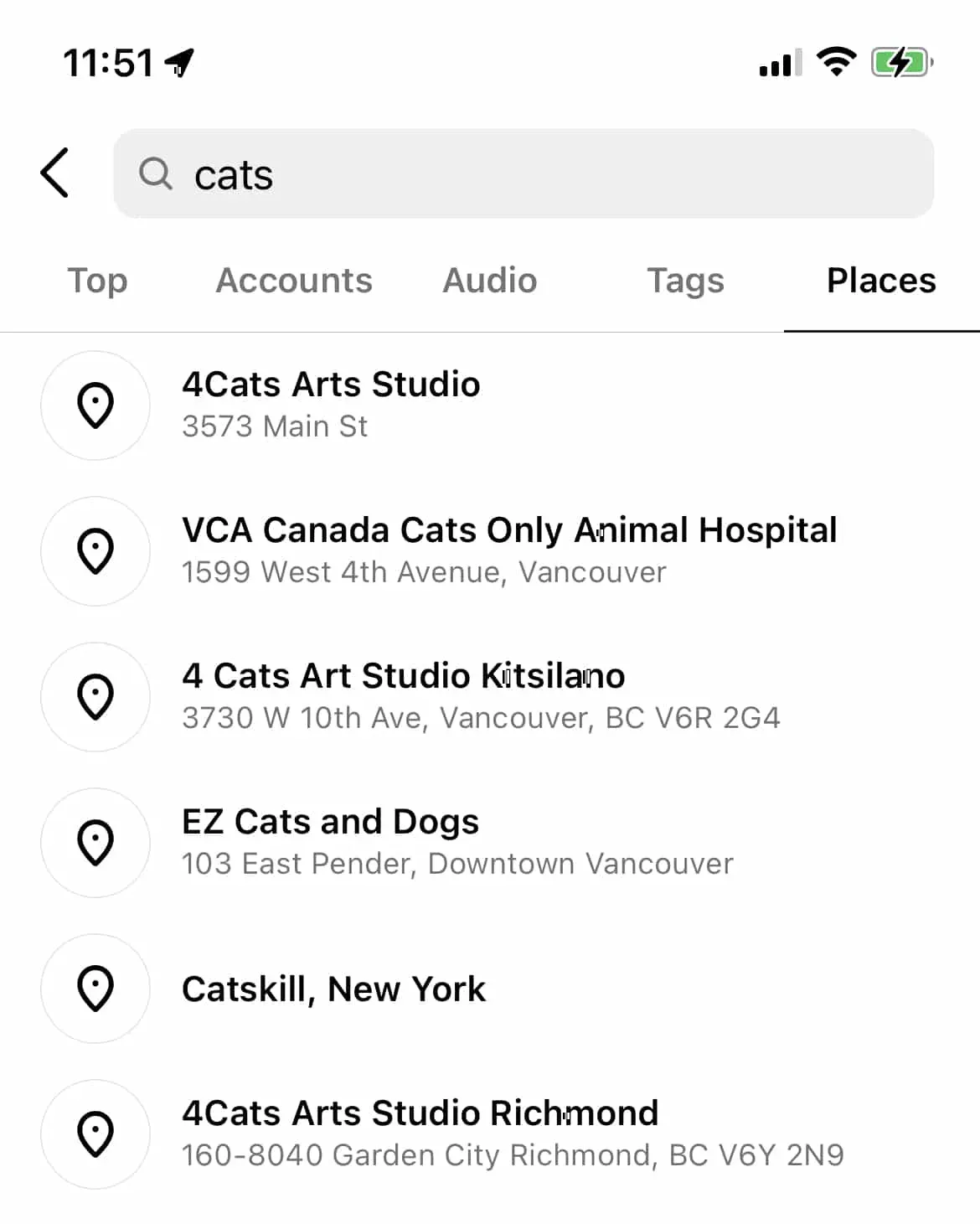
TikTok
TikTok has invested in a highly personalized algorithm that provides users with an endless stream of content. Search is a secondary research method. You can search for usernames, keywords, and hashtags, individually or in combination.
Enter a keyword and then use the filters on the results page to limit your search to Top, Latest, People, Photos, or Videos.
For example, searching by company name and filtering the results by people is a great way to find out who works there. Twitter search also supports boolean operators (more on that below), so you can refine your search by location, tweet content, date, and more.
LinkedIn has sophisticated advanced search options built into the platform. Start by entering a query in the search bar. Then refine the results by clicking All Filters. You can limit results by location, employer, language, school, and more.
Here are some more tips for navigating LinkedIn search.
advanced google search
Boolean search, named after mathematician George Boole, uses logic and special operators (such as AND, OR, and NOT) to refine search results. Ahrefs has a complete list of search operators that you can use on Google.
For example, let’s say you want to find posts about vampires, but not about the great series Buffy the Vampire Slayer. In that case, you can look for a Buffy Vampire. The minus sign means that the search will skip all results containing the word “Buffy”.
Here are a few ways to use Google Advanced Search to find social media content:
- Search Instagram for specific images or videos. Searching the site: instagram.com [corgi] AND [new york] will return posts containing both platform search queries. You can limit your results to images or videos by clicking filters below the search bar.
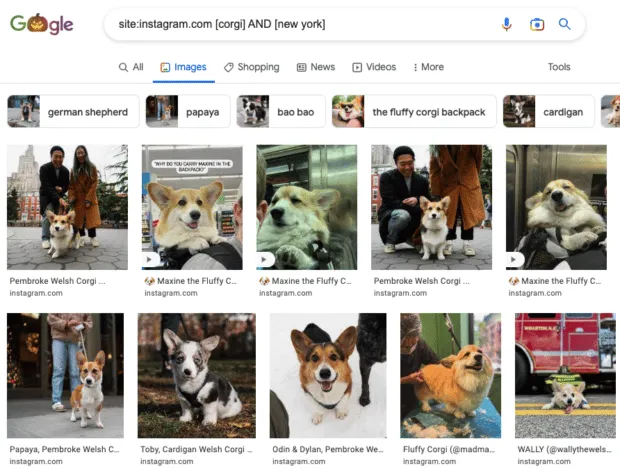
- Find social profiles for partnerships. If you have an influencer in mind for a campaign but aren’t sure if they’re on the platforms you’re looking for, you can search to see their profiles. Enter [influencer name] (site:instagram.com | site:facebook.com | site:tiktok.com) to find their Instagram, TikTok, or Facebook profile.
- Find positive emotions. Want to find people who post positive content about your brand? Add keywords such as love, favorite, or best to your search. For example, a site search: instagram.com [YOUR BRAND + love] will result in Instagram posts from people who like your company.
- Find specific dates. Social media platforms prioritize fresh and relevant content, which can be tricky. Google allows you to search social networks for specific periods of time. For example, type site:instagram.com [BRAND NAME] after:2021-12-01 before:2021-12-31 to find posts about your brand from December 2021.
For Twitter and LinkedIn, you can use logical search operators directly on the platform. Twitter has a helpful summary of search operators to refine your results.
SEMrush Social Media Tracker
SEMrush’s Social Media Tracker is a tool to compare your social media results with those of your competitors. This allows you to track your performance and that of your competitors across multiple social media platforms.
If you’re wondering which hashtags to use in your posts, this tool can show you which hashtags your competitors are using and how well they’re performing. This will give you a clear idea of what might work for your own business strategy.
You can also create Mentioner reports for Twitter that show which accounts are talking about you (and your competitors). This can be useful for identifying potential influencer partnerships and seeing what brands your potential customers are talking about.
Source: SEMrush
The SEMrush social media tracker is especially useful for identifying new trends and relevant audiences for your industry, as well as reporting on competitor activity.
Create a search schedule
One of the problems with social media content flow is that it can be overwhelming. Thousands of new messages are posted every second! Popular hashtags have the life cycle of a mayfly! This pace can make you feel like you have to constantly keep an eye on everything that’s going on just in case you miss something important.
But apparently your role is tied to other responsibilities and you also need to take a break from the screen from time to time. Monitoring your feeds and searches at regular intervals will help you spot patterns more clearly, rather than alerting you to every fluctuation in engagement.
To avoid wasting too much time, set up your searches in Hootsuite Streams or another tool, and then check them at a specific time. Run regular reports monthly to track changes.
(Yes, you should monitor direct mentions and questions about your brand and respond to them in a timely manner! But you don’t need to review your competitors’ actions three times a day.)
Update keywords
These tips will help you improve your social media search, but that doesn’t mean you can put the process on autopilot. You should regularly review and update the search terms, hashtags, and accounts you follow. This includes adding:
- New brands and competitors in your industry
- New hashtags
- Addresses your business is aimed at
- Leaders in your company or industry
- Hot topics relevant depending on the season
Refreshing search queries once a month should keep search results relevant and focused.
Follow your audience
Every brand has its own audience, and every audience has its favorite social networks. If you’re targeting Generation Z, you’re more likely to find them on TikTok than anywhere else. If you want to connect with women, they are unlikely to be on Twitter.
Knowing who you’re trying to contact will also tell you where to look. Before you start customizing your social media search, spend some time identifying your target market. This will help you understand where you want to focus your resources.
Check vibration
Different applications may have very different feelings. For example, users often take to Twitter with complaints and questions about a brand. But in their curated Instagram feeds, they will post products that they really enjoy.
When you’re searching on a social platform, it’s important to consider what kind of conversations typically take place there. You also need to consider how your audience is using this platform. It can also be helpful here to look at your competitors and compare your mentions and conversations.
It’s also a reminder to listen to social media across all relevant platforms to make sure you’re getting the full picture.
Filter results
Once you’ve set up your initial social media search, you can start to hone in on the most important topics and conversations.
For example, you may find that a popular hashtag doesn’t generate many relevant posts. Instead of removing it, you can add another search term to narrow down the results.
You may also find that your company name or keyword is frequently mentioned in unrelated conversations. Here it can be useful to add a search operator that skips all searches with a word that you are not interested in.
And if you’re only targeting customers in the United States, you can limit your search results to those regions. This ensures that your feeds are not cluttered with useless results. Refinement of social media search results is a shift from “quantity” to “quality”. This way you can focus on applying those ideas instead of looking for them.


