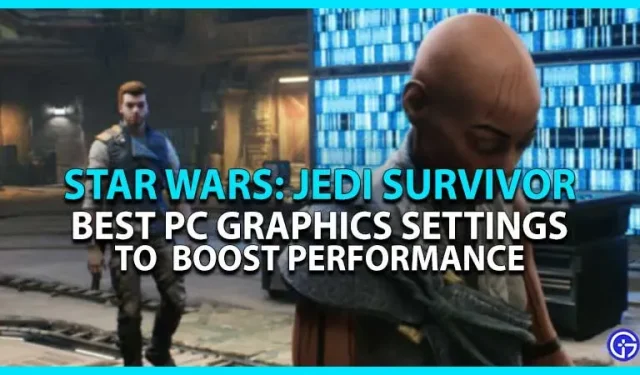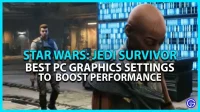There is no risk of poor gameplay performance or freezing problems after the finest graphics settings for Star Wars Jedi Survivor for PC have been configured. But even on high-end systems, some players might experience the same problems if their PC settings aren’t appropriate. You can check out our settings to attain maximum FPS and no stuttering or freezing problems for a better and optimized gaming experience. The graphical settings listed below can help your System run as fast as possible as Cal and BD-1 take out the Empire.
For the Star Wars Jedi Survivor PC, the best graphics settings (Max Performance Boost)
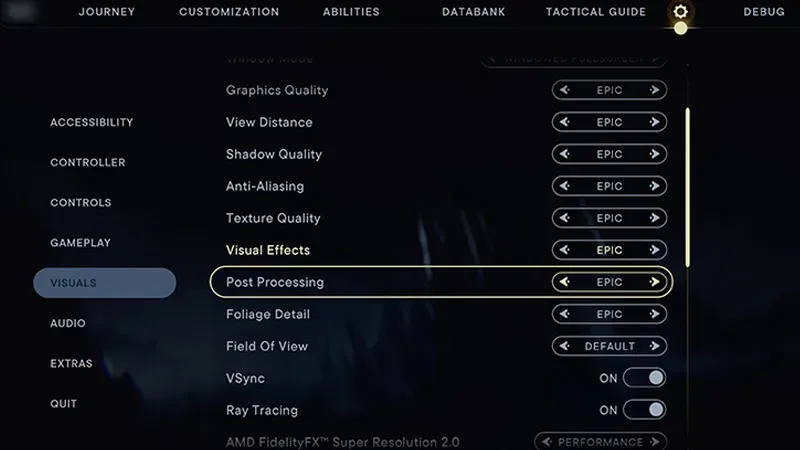
The finest Star Wars Jedi Survivor visual settings are listed below for you to experiment with in order to maximize playability and improve PC performance:
- Resolution: 1920 x 1080
- Window Mode: Fullscreen
- Graphics Quality: Standard
- View Distance: Medium
- Shadow Quality: Standard
- Anti–aliasing: Standard
- Texture Quality: Epic (or other preferable option)
- Visual Effects: High
- Post–processing: Low
- Foilage Detail: Standard (or Medium)
- Field of View: Default (Set to your preference)
- VSync: Off
- Ray Tracing: Off
If you’re playing or running Star Wars Jedi Survivor with the game’s minimum requirements, the performance-focused settings listed above are optimal. Players who want fewer freezes, stutters, & more FPS should use these settings. However, you can choose more immersive settings if you are running the game on the recommended or higher specifications.
Top Graphics Settings for Better Gaming on High-End Computers

The following visual settings for Star Wars Jedi Survivor on PC are recommended for more powerful computers and immersive gameplay:
- Resolution: 1920 x 1080
- Window Mode: Fullscreen
- Graphics Quality: Epic
- View Distance: Epic or High
- Shadow Quality: Epic or High
- Anti–aliasing: High
- Texture Quality: Epic (Lower or higher option according to preference)
- Visual Effects: Epic
- Post Processing: Epic
- Foilage Detail: Standard (or Medium)
- Field of View: Default (Set according to your preference)
- VSync: On
- Ray Tracing: On
- AMD FideltyFX Super Resolution 2: Quality
Computer Requirements for Star Wars Jedi Survivor: Minimum & Recommended
The minimum and recommended system requirements to run Star Wars Jedi Survivor on PC are listed below for your reference. You could have crashing or stuttering problems if your PC’s specifications don’t meet these demands. Knowing whether your PC satisfies these system requirements is crucial.
Minimum System Requirements:
- OS: Windows 10 (64-bit)
- Processor: 4 core / 8 threads, Intel Core i7-7700, Ryzen 5 1400, or higher
- Memory: 8 GB RAM
- Graphics: 8GB VRAM
- GTX 1070, Radeon RX 580 GPU, or better
- DirectX: Version 12
- Storage: 155 GB available space
Recommended System Requirements
- OS: Windows 10 (64-bit)
- Processor: 4 core / 8 threads, Intel Core i5 11600K, Ryzen 5 5600X, or higher
- Memory: 8 GB RAM
- Graphics: 8GB VRAM
- RTX2070, Radeon RX 580, RTX2070 GPU, or better
- DirectX: Version 12
- Storage: 155 GB available space
Everything on the subject has been covered. If you enjoyed this guide, be sure to check out more of them to learn about all of the Preorder Bonuses, the voice actors and cast list, and further Star Wars Jedi Survivors guides.