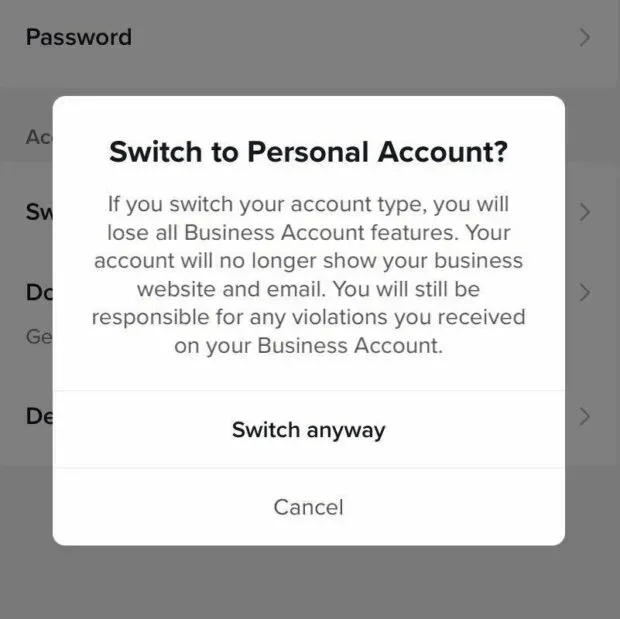It’s time: you’re ready to stop hiding and start using TikTok to grow your business. But how do you choose between a TikTok business account and a personal account?
It may seem simple, but in fact, both types of accounts have their own advantages. We take a close look at TikTok business and creator accounts to help you choose the one that suits your needs.
What are the types of TikTok accounts?
There are two types of accounts on TikTok: Creator/Personal and Business. Here is a quick overview of what each account type offers:
| Creator account | Business account | |
|---|---|---|
| Type | Private | Business |
| Best for | General TikTok users Content creators Most public figures | Brands Business of all sizes |
| Privacy settings | public or private | Public only |
| Verified accounts | Yes | Yes |
| Sound access? | Sounds and commercial sounds | Only commercial sounds |
| Access to the promotion (advertising) function? | Yes | Yes |
| Access to analytics? | Yes (app only) | Yes (can be downloaded) |
| Prices | Free | Free |
Note. TikTok used to have two types of professional accounts, Business and Creator, which were different from the standard personal account. In 2021, they merged the personal account and the author account, giving all users access to author-specific tools.
What is a TikTok creator account?
An author or personal account is the default type of TikTok account. If you are just getting started with TikTok, you will have an author account.
Pros of a TikTok Creator Account
Access to more sounds: Creators have access to both sounds and commercial sounds, meaning you can post a video of your grandma dancing to Lizzo’s latest single without worrying about the sound being removed due to for copyright issues. Business accounts don’t have access to all the popular sounds on TikTok, which could limit their ability to participate in new trends.
privacy settings. If necessary, creators can make their accounts private. Business accounts are public by default and do not have the ability to switch between privacy settings.
Verification: Just like brands and companies, creator accounts can be verified on TikTok.
Access to promotion feature: Creator accounts can use TikTok promotional tools to get more people to find their videos and get more followers. Promotion is not available for videos with copyrighted audio, so you can only promote videos that use the original commercially licensed audio.
Limited ability to add link to bio: Creators can add a link to their bio if they meet certain requirements.
Access to dedicated TikTok development programs: Personal accounts have access to several creator-specific programs, such as Creator Next, which allows creators to monetize as their communities grow, and the Creator Fund, which TikTok created to pay qualified users for creating content. Business accounts do not have access to these programs.
@creatorportal Introducing Creator Next: where as TikTok Creators you can develop your community while monetizing your content.
However! Both business and creator accounts can access the Creator Marketplace. This platform brings together business accounts and creators looking for collaboration opportunities.
Access to analytics. Author accounts have access to simple analytics in the Author Tools section. However, analytics data cannot be loaded (more on this below).
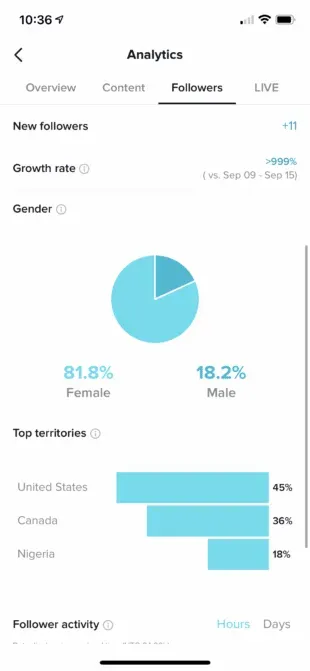
Cons of a TikTok Creator Account
Access to analytics. Creator accounts cannot upload their analytics data, and in-app browsing is limited to a 60-day data range. This can make it difficult to analyze the performance of your business or brand on TikTok, identify long-term trends, or create an overview that can be shared with other team members.
Unable to manage your account with a third party platform: Creator accounts cannot be connected to third party social media management platforms such as Hootsuite. If you want to schedule your content, schedule future posts, manage comments, and access up-to-date engagement metrics, a personal TikTok account can’t help you.
TikTok creator accounts are best for…
Regular TikTok users, influencers and most public figures.
What is a TikTok business account?
As you might have guessed from the name, a TikTok business account is perfect for brands and businesses of all sizes. Business accounts allow users to access more advanced features and dig deeper into their analytics.
Upgrading to a TikTok business account is free and only takes a few seconds. Best of all, you can easily switch back to the author account if you change your mind.
Pros of a TikTok Business Account
Manage your account using a third party platform. Business accounts can be connected to third-party social media management platforms such as Hootsuite, giving you access to a wide range of features.
Hootsuite lets you plan and schedule videos, engage with your audience, and learn how your content is performing so you can focus on content creation and let this powerful platform do the rest.
Hootsuite lets you view and post or schedule content and even recommends the best time to post for maximum engagement. You can also schedule posts for any time in the future (unlike the TikTok app’s scheduling feature, which has a 10-day limit).
Verification: TikTok provides verified icons to help users make informed choices about the accounts they want to follow. Your business account can be verified on TikTok, which can increase your visibility on the platform and help you earn the trust of your followers.
Access to promotion feature: Business accounts can use TikTok promotional tools to get more people to their content and get more followers. Promotion is not available for videos with copyrighted audio, so you can only promote videos that use the original commercially licensed audio.
Access to the TikTok Store feature: Business accounts can link their Shopify site and display and sell products directly on TikTok. Merchants can also livestream to showcase and sell products.
Ability to add link in bio: Business accounts with more than 1000 followers have access to the website field. Adding a website link to your TikTok bio is a great way to drive traffic to your site after users have interacted with your video.
@tiktok_small_business 🗣 Attention #BusinessTikTok and EntrepreneurTok! Are you ready to switch to a TikTok Business Account? Head to your profile and click the menu in the top right corner, select Settings and privacy, then Manage Account, and finally Switch to Business Account!
Cons of a TikTok Business Account
Limited access to sounds: Business accounts only have access to commercial sounds. Don’t worry about copyrights – these songs and sounds have been pre-approved for commercial use.
@tiktok_small_business 🎶 Check out how to use the Commercial Music Library to include copyright safe music in your TikToks. #tiktokbusinessaccount #smallbusinesscheck
Unfortunately, not all popular sounds will be part of TikTok’s commercial sound library. This can make it much more difficult to participate in sound-related trends.
No access to TikTok development programs: Business accounts do not have access to the Creator Next or Creator Fund programs. As you can guess from the name, they are only available to creators.
However, business accounts can still access the Creator Marketplace to connect with creators and find influencers.
TikTok business accounts are best for…
Brands and companies of all sizes.
Choosing between a TikTok business account and a creator account
Let’s take a look at all the different TikTok features for each account type:
| Creator | Business | |
|---|---|---|
| Analytics | App access | Full access, downloadable |
| Examination | Yes | Yes |
| Shop function (on the Shopify platform) | Yes | Yes |
| Access to all sounds | Yes | No (only commercial sounds) |
| Ability to promote a feature | Yes | Yes |
| Connect to a third party social media panel like Hootsuite. | No | Yes |
| Prices | Free | Free |
If you want to update your TikTok game, we recommend switching to a business account. TikTok is always adding new features to help businesses connect with buyers to sell their wares. If you want to increase your sales, a business account is the way to go.
How to switch to a business account on TikTok
When you’re ready to switch from an author account to a business account, just follow these simple steps:
- Click “Profile”in the lower right corner to go to your profile.
- Tap the three-line icon in the top right corner to go to settings.
- Click “Settings”and “Privacy”.
- Tap Account Management.
- Click “Switch to Business Account”to select.
- Follow the instructions to finish.
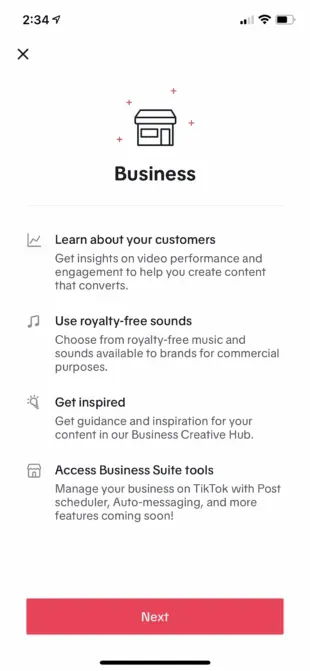
If you don’t like the features of the business account, don’t worry: TikTok allows you to switch back to the creator’s account. However, you will immediately lose access to business functions.
How to switch to a creator account on TikTok
TikTok doesn’t recommend switching between work and personal accounts, but it’s pretty easy if you need to.
- Click “Profile”in the lower right corner to go to your profile.
- Tap the three-line icon in the top right corner to go to settings.
- Click “Settings”and “Privacy”.
- Click “Manage Account”.
- Click Switch to personal account