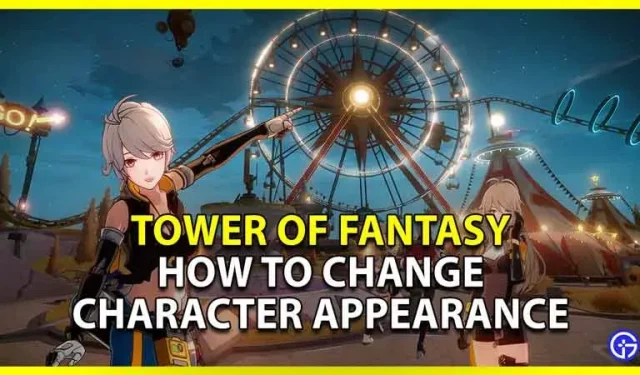In Tower of Fantasy, you can change the look of your character. This game has one of the best customization options, especially if you are an anime fan. But if you don’t know how to set it up, it can be a little tedious to find out how it works. So in this guide, let’s see how to change your Tower of Fantasy character’s appearance, use a preset, and change gender.
How to change the appearance of a character in Tower Of Fantasy

Image Credit: MonkeyKingHero on YouTube
You can start changing your character’s appearance after you advance a bit in the game. When you unlock the Gacha features in the game, you will get access to your backpack. After that, you can change the appearance of your character each time in exchange for 100 Dark Crystals.
- Open the hexagonal menu and click “Backpack”.
- Then click on the Outfit button.
- If you don’t want to make major changes, you can directly change your character’s outfit here.
- To completely change the look of your character, simply click on the hair icon in the top left corner. This allows you to change the following features of your character:
- Facial features
- Hair
- Body type
These three are just the basics, there are a few more settings inside of them.
How to use presets
You can start using presets in Tower of Fantasy after the first conversation with Celine. This is one of the best ways to customize your character.
- Open the Backpack and click the Outfit button.
- Then click on the hair icon.
- Now click on the lobby button.
- Several character skins created by other players will be available here. Click on the one you like and click “Copy Character ID”.
- A pop-up window will appear saying “Character copied”. Click on the OK button to return to Appearances to import the Wanderer data.
- This will apply the preset you just copied.
- Remember that you cannot use the preset of another character of the opposite sex.
How to change gender in Tower of Fantasy
You can change the gender of your character in this game using the gender transformation card. This card can be purchased at the shop for 680 blue crystals.
This is a guide on how to change your Tower of Fantasy character’s appearance, use a preset, and change gender.