In Tower of Fantasy, you can change your avatar to give your profile a personal touch. And while this feature is handy, it can be difficult for many players to find the setting where you change it. But once you find it, you can unlock new avatars and frames and change them to your liking. So, in this guide, let’s see how to change your avatar and its frame in Tower of Fantasy (ToF).
How to change your avatar in Tower of Fantasy
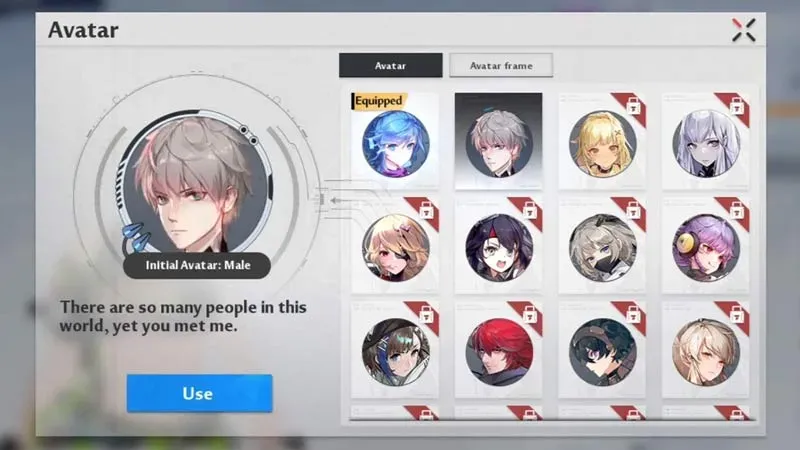
- Launch the Fantasy Tower.
- Click or on the hexagonal button in the upper right corner of the screen.
- Here click on the backpack option.
- This will open your inventory.
- Click on the “Character”button in the lower left corner of the screen.
- This will move your character to the left and you will see several options on the right.
- Click on the profile icon. You can find it to the left of your name, above it is your gender.
- This will open a popup that will show you all the avatars available in the game. These include both locked and unlocked avatars.
- Select the new avatar you want to try out and click the “Use”button.
- After you use it, you can see “Equipped”on your current avatar.
How to change the avatar frame
The process of changing the avatar frame is very similar to the process of changing your avatar.
- Launch Tower of Fantasy and open the hexagonal menu.
- Click “Backpack”here and click on the “Character”button.
- Then click on the “Profile”icon and then click on the “Avatar Frame”button.
- Now select the avatar frame you want to wear and click “Use”.
This will change your avatar frame.
Make sure you click on the avatar and not on the gender icon. By clicking on it, you can change your gender in the game.
That covers this guide on how to change your avatar in Tower of Fantasy (ToF) and how to change its frame.


