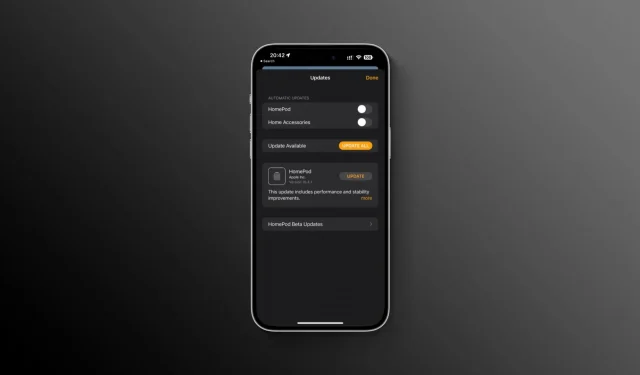tvOS 16.4.1 improves the stability and performance of your Apple TV and HomePod devices, but the update does not include new user features.

- What’s happening? On April 12, 2023, Apple released the new tvOS 16.4.1 update and HomePod 16.4.1 software for its Apple TV and HomePod devices.
- Why care? Although the updates do not contain new features, they should make your Apple set-top box and speaker faster and more stable.
- What to do? Use the Settings app to install tvOS 16.4.1 on your Apple TV and the Home app on iOS, iPadOS, or macOS to manage HomePod updates.
What’s new in tvOS 16.4.1 and HomePod Software 16.4.1?
According to the Apple support documents below, which outline changes in Apple TV and HomePod software updates, tvOS 16.4.1 and HomePod Software 16.4.1 include performance and stability improvements. We’ll update this article with new findings if Apple releases more information about updates.
tvOS 16.4.1 is available for all generations of Apple TV 4K and Apple TV HD models. The latest HomePod software version 16.4.1 is available for both 1st and 2nd generation HomePods, as well as HomePod mini.
Remember that tvOS and “HomePod Software”refer to the same underlying operating system because all HomePod models are now based on tvOS.
How to install tvOS 16.4.1 on Apple TV
If tvOS 16.4.1 doesn’t install automatically without your intervention, use the Software Update feature in the Settings app to manually update your Apple TV.
- Open the Settings app on your Apple TV 4K or Apple TV HD.
- Select System from the list.
- Click Software Updates, then select Update Software.
- If there is an update, click the Download and Install button.
Once the update is downloaded, your Apple TV will restart and install it, and automatically restart when it’s done. Make sure the device is connected to the internet and connected to a power source until the update is complete.
If you want to automatically update your Apple TV in the future, go to Settings > System > Software Updates and turn on Automatic Updates.
How to install the HomePod 16.4.1 software on your HomePod or HomePod mini
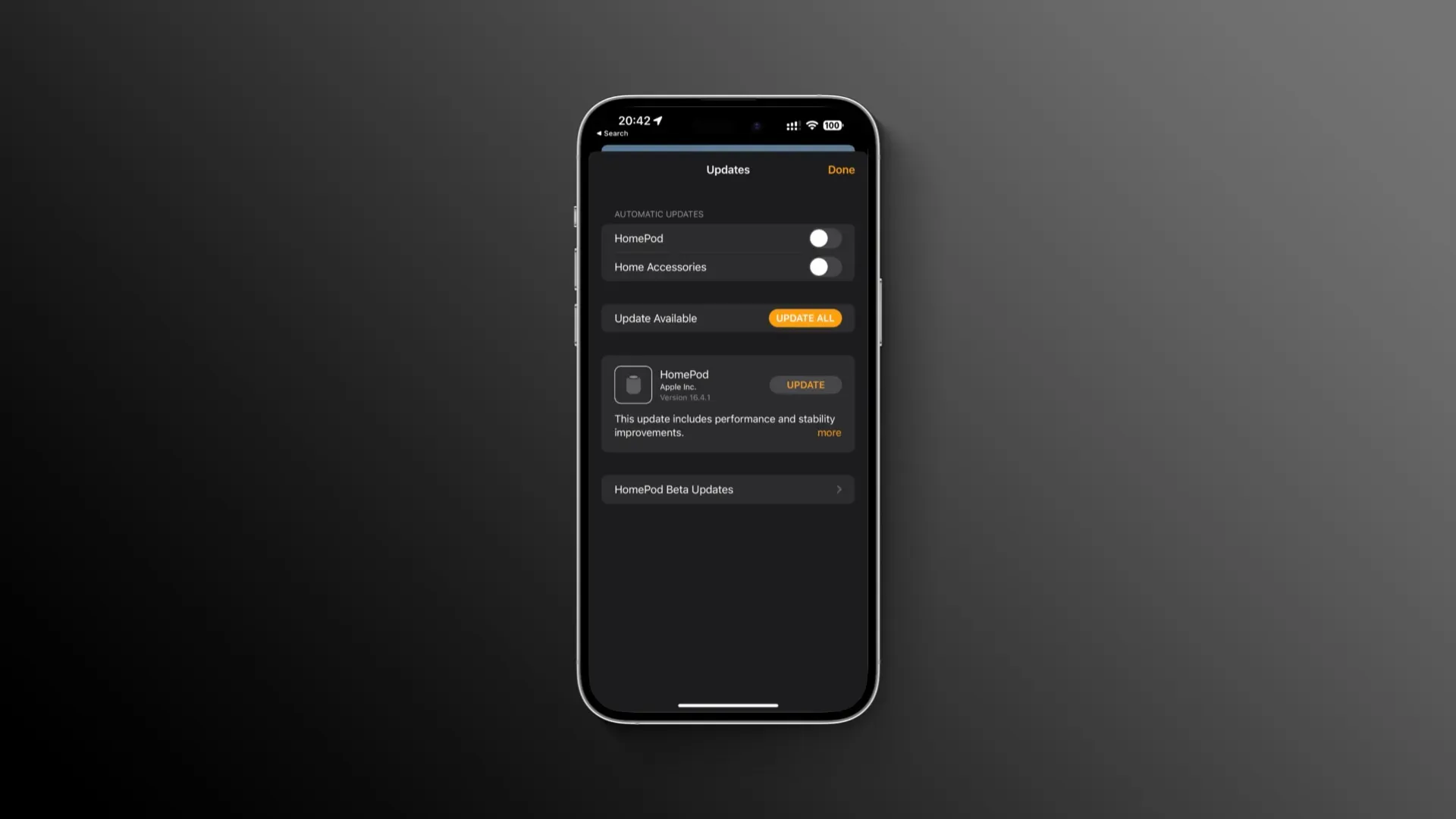
Your HomePod or HomePod mini should update automatically, but you can also manage software updates manually in the Home app.
- Open the Home app on your iPhone, iPad, or Mac.
- Select “Main Settings”from the. .. (ellipsis) menu in the upper right corner.
- Select Software Update from the list.
- Click the Update button next to the specified update.
Do not turn off HomePod during the update. Otherwise, you can wall it up. The white spinning light on the top of the HomePod indicates that the device is being updated.
If you don’t see a new update, your device is already up to date (which means it has automatic updates turned on). You can turn automatic updates on and off separately for your Siri speaker and smart accessories by toggling the HomePod and Home Accessories toggles in the Automatic Updates section of this screen.