Among other new features, tvOS 16 supports Siri voice recognition, which allows your Apple TV to recognize each family member by their voice.
How to download and install tvOS 16.2 on Apple TV
You can update the tvOS software that your Apple TV is running by going to Settings → System → Software Updates and selecting the Update Software option.
If you see a message that the iOS 16.2 update is available, click Download and Install. After downloading tvOS 16.2, your Apple TV will reboot to install the update. Keep the device plugged in and connected to a power source until the update is complete.
New Apple TV features in tvOS 16.2
tvOS 16.2 is a minor release with not many new features. In addition to the usual bug fixes and performance improvements, tvOS 16.2 includes these new features for fourth generation Apple TV, Apple TV HD, and all Apple TV 4K.
Apple Music Sing support
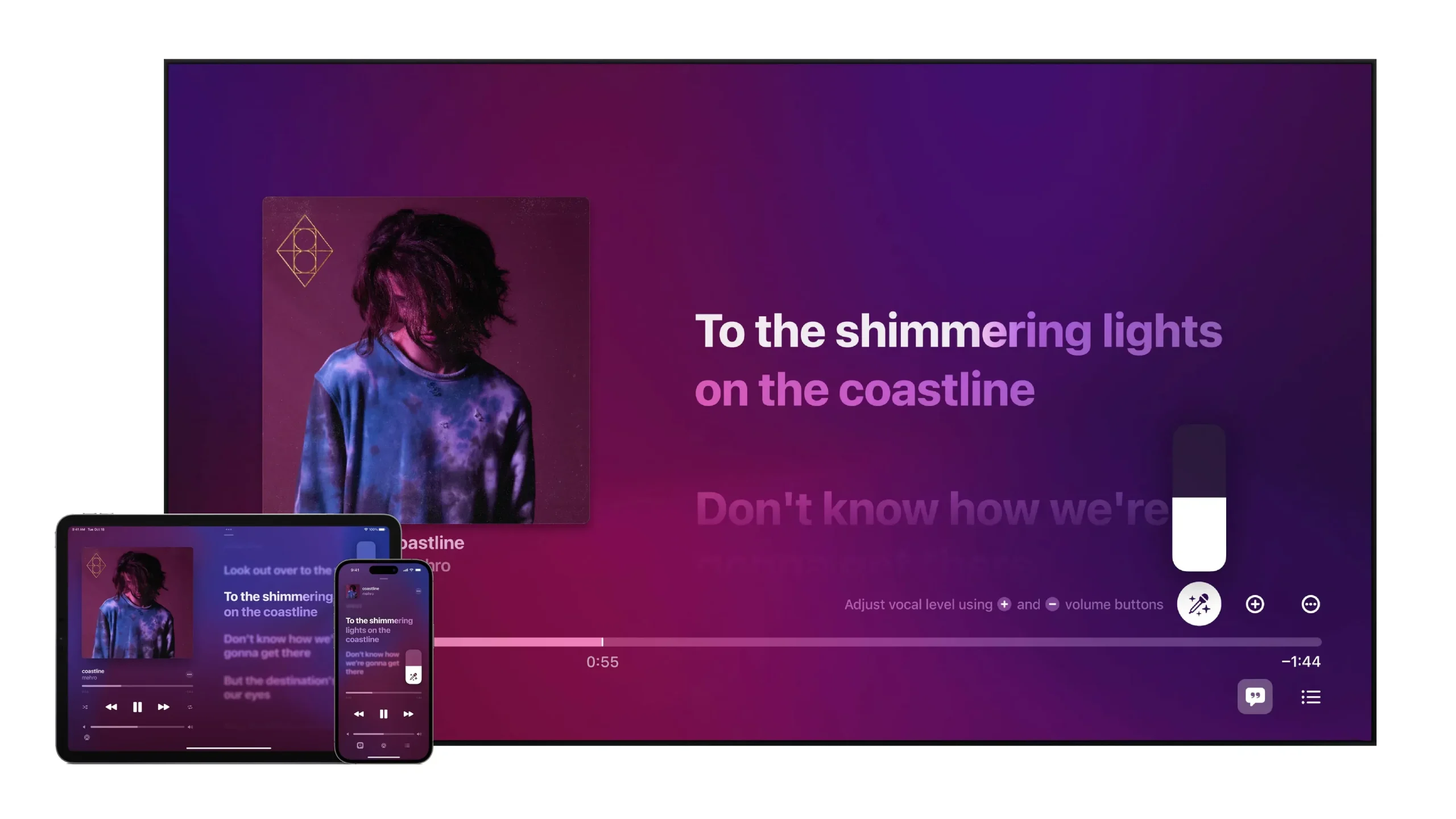
Apple Music Sing is a new songwriting tool for iOS, iPadOS, macOS, and tvOS that includes multiple real-time lyrics views. Taking advantage of machine learning, Apple Music Sing separates vocals and automatically lowers the volume of vocals when you start singing, making karaoke smoother. This feature requires a 3rd generation Apple TV 4K model.
Siri Voice Recognition
Your HomePod can recognize family members by their voice, and now your Apple TV too! In tvOS 16.2, Siri voice recognition is triggered when someone other than the current Apple TV user picks up the remote and calls Siri. If the new user is a family member who created a user profile in tvOS, the device will automatically switch to their profile.
With automatic voice user switching, each registered user will receive their personalized recommendations without having to manually switch profiles in the Control Center. This feature supports up to six different users.
New home application architecture
iOS 16.2, iPadOS 16.2, macOS Ventura 13.1, and tvOS 16.2 introduce an all-new core technology architecture to speed up the Home app and more reliably control smart home appliances.
What’s new in tvOS 16.2?
For a detailed overview of all the new features, enhancements, bug fixes, and other enhancements, check out the in-browser support document on the Apple website for a list of what’s new in tvOS 16 for Apple TV 4K and Apple TV HD.
According to Apple’s release notes, tvOS 16.2 introduces a more personalized Siri experience and makes singing along with Apple Music even more fun.
Siri
- Get personalized recommendations, listen to your favorite music and do more anytime with Get My Voice support for up to six different family members. Try What Should I See? “Play my music”or “Switch to my profile.”
- Set the Siri language to be different from the one displayed on Apple TV. Go to Settings → General → Siri Language.
- Now includes language support for Danish in Denmark, French and German in Luxembourg, and English in Singapore to help you find shows, music and more using just your voice.
Apple Music
- Sing along to your favorite songs in real time.
- Control the volume of your voice in millions of songs with Apple TV 4K (3rd generation).
To get an idea of some of the most important improvements, go to Settings → System → What’s New after installing tvOS 16.2 on your Apple TV. The Apple TV User Guide lists all the new Apple TV features in tvOS 16.x updates.


