With the advent of short video platforms, people are struggling to create the best possible content. We have seen the popularity of the short video format with TikTok. We also have popular platforms like Instagram Reels, MX TakaTak, ShareChat, Josh, Chingari, Moj, YouTube Shorts and more.
Most of these platforms have a large number of users, and most of the users are also present on other platforms. This leads to the common problem of posting videos across platforms. This is because all apps add a watermark to every video you post on the respective platform. So how do you share it on other platforms? Well, in this article, we are going to show you various online watermark remover tools through which you can easily remove the watermark from a video and publish it to other platforms with ease. Here’s how:
- YouTube Thumbnail: How to Create YT Thumbnail Online for Free, Size, Resolution, Aspect Ratio and More
- How to hide apps on Samsung, Vivo, OPPO, Realme and Xiaomi Android mobile phones?
How to Remove Watermark from Video on Android Mobile
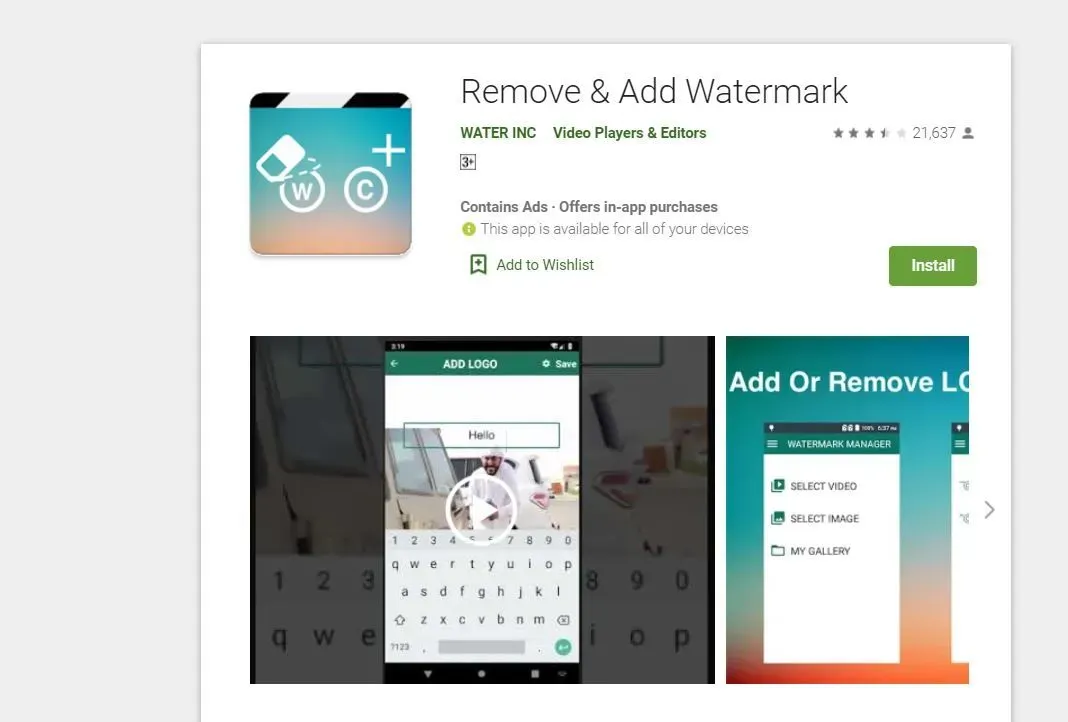
There are many apps available on the Google Play Store that allow you to remove the watermark from videos so that you can easily share content from one platform to another, such as Instagram Reels, MX Takatak, and more. One such application watermark removal tool is “Remove and Add Watermark”from the developers of Water INC. The app comes with a lot of useful features like you can watermark images or videos using text and images with different options. You can also easily remove the watermark with this application. Here’s how to do it:
- Open the Google Play Store on your Android smartphone and search for the “Remove and Add Watermark “app. Download and install it on your device.
- Now open the app and it will give you the option to select an image or video. Choose a video.
- You will be prompted to add or remove a watermark. Select the “Remove watermark”option in the app.
- Now select the area where the watermark is visible. You can zoom in with your fingers to better select small areas of the watermark.
- After that, click the “Save”button and wait for the process to complete. The video without the watermark will be available in the Gallery section.
How to Remove Watermark from Video on Apple iPhone
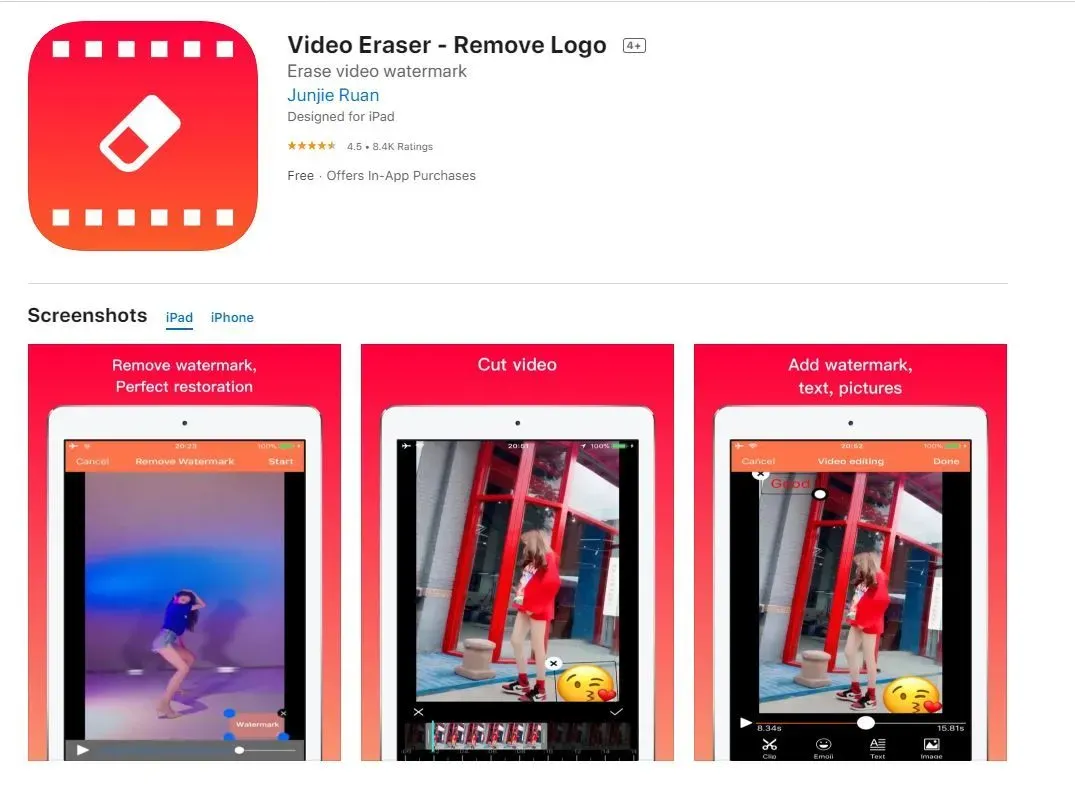
Apple iPhone users can also remove the watermark from videos using various apps available on the App Store. There is a free watermark removal application known as Video Eraser – Remove Logo that allows you to erase watermarks from videos quite easily. The app supports various video formats including mp4, mov, m4v, 3gp and more. Here is how you can use this application:
- Go to the Apple App Store and search for Video Eraser – Remove Logo. Download and install it on your iPhone or iPad.
- Open the app and import the video by clicking the Plus icon in the top right corner of the screen.
- Click on the video icon and select the “Remove Watermark”option.
- Now select the watermark area on the video and click start.
- The app will start the process of removing the watermark from the video. Once completed, you can go to the “Processed”tab to view the video.
How to remove watermark from video on laptop or PC?
You can also remove watermark from videos on laptop or PC in two different ways. You can choose the online method or just download the software to help you remove the watermark from the video. In this article, we will look at both options.
How to remove watermark from video online with Apowersoft Online Video Watermark Remover?
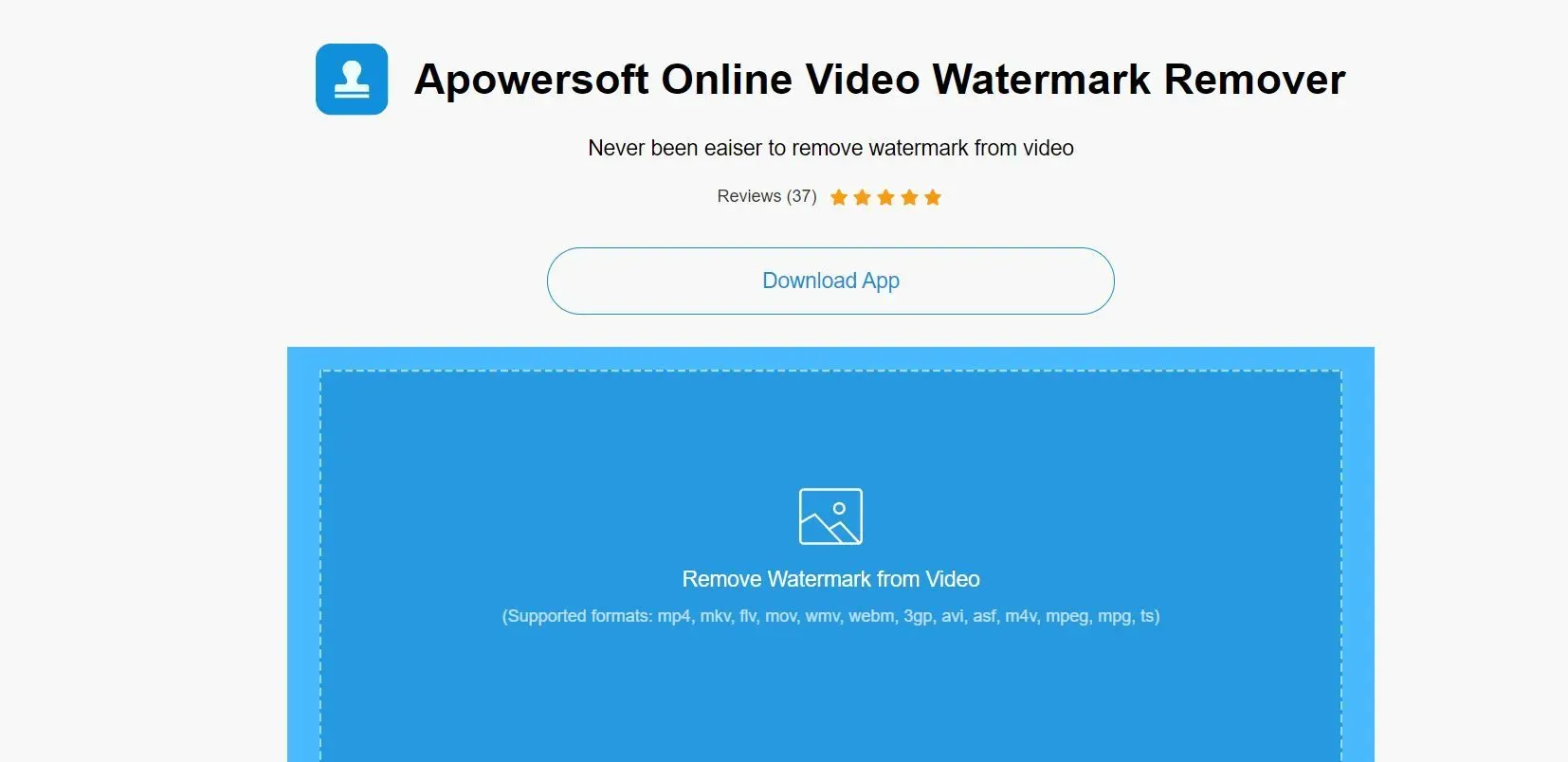
The first way to remove a watermark from a video is by using an online site. There are many watermark removal tools available on the internet that allow you to remove the watermark from an image or video, and the Apowersoft website is one of them. The website gives you a lot of options like video editing, file compressor, video maker and more, which is quite useful to be honest. So, let’s take a closer look at how you can remove a watermark from a video using this website.
- Open a browser and go to apowersoft.com. There you can click on the “Products and Solutions”tab.
- In this section you will find a list of online tools. Go to the “Online”section and click on the “Video Editor”tab.
- The site will give you different options. Find and click Remove Watermark.
- Now just upload the video to the site. After that, preview the video by clicking the preview button and then click “Add Field”to select the watermark on the video.
- Click the “Erase”button after placing the margins in the watermark area. The site will process it automatically.
- After that, the video will be downloaded to your computer. Now you can share videos across different platforms like Sharechat, Josh, Snack Video and more.
How to remove watermark from video online with Media.io Online Watermark Remover?
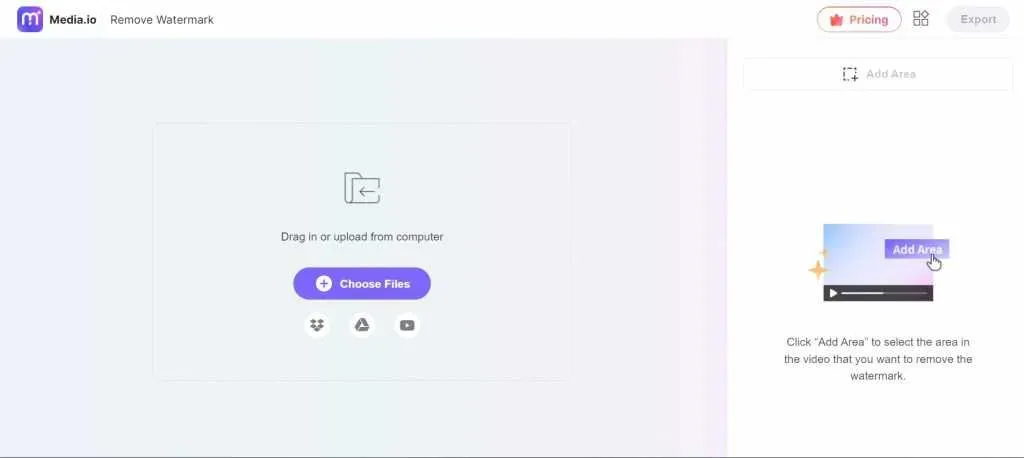
Like Apowersoft, Media.io is another online tool to help you remove watermark from any video. The website is free and has an intuitive interface that makes it easy to use. What’s more, it doesn’t add another watermark in the output, which is a problem for some sites. On the other hand, you can only upload 100MB of files through a free account. It also offers various Basic subscription models that cost $9.99 per month and offers 1GB video downloads per converter and Pro plan for $19.99 per month. Here is how you can use the online tool to remove watermark from any video:
- Open the Media.io website on your desktop. Alternatively, you can click on this link to open the website.
- Now click “Select Files”or simply drag and drop the video from your computer to the website.
- Once uploaded, you can simply click “Add Area”on the right pane.
- Now drag and resize the delete window so that it can cover the entire watermark on the video. You can also select the duration of the removal, so if the watermark is present in different places in the video, you can adjust it accordingly.
- After that, click the “Play”button at the bottom of the preview window to see the final result.
- If you are satisfied, you can simply click “Export”to download the video with the watermark removed.
How to remove watermark from video using software?
As for the software, you can check Video Converter Studio developed by Apowersoft. The software isn’t just for removing watermarks, it can do so much more. The app is available for free and also offers a Premium subscription that can cost you around $40. This watermark remover software allows you to convert video files, change duration, trim video, add subtitles and more. Here is how you can remove watermark with this software:
- Open a browser, go to apowersoft.com and tap Video Converter Studio under Products & Solutions.
- Download and install the application on your computer.
- Open the app, click “Add Files”and select the video you want to remove the watermark from.
- Click the “Dropdown”button in the subtitles and select “None”. Now just convert the video.
With this, the software will remove the watermark from the video as it automatically detects the watermark in the video and removes it.


