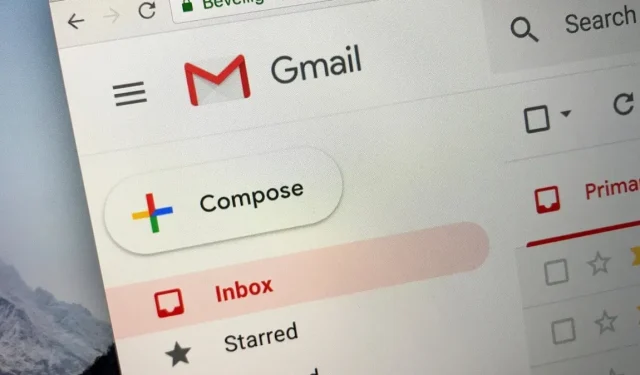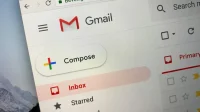Your Gmail account may allow you to use an infinite number of addresses. Just use the + (or,) sign in its address.
One Gmail, one address. The account looks good. After all, you have a phone number, postal address. The same should apply to your email address, including Gmail. It turns out that your Gmail account can hold an unlimited number of addresses that you can use whenever you want, for everyone.
Your Gmail account may allow you to use an infinite number of addresses
There are actually two ways to do this. The former lets you convert your Gmail address to an infinite number of addresses using the + tactic. To take advantage of this method, simply add a + to your address before the @ and enter whatever you want.
For example, if your address is cocorico@gmail.com, you can write cocorico+france@gmail.com or cocorico+ spain@gmail.com. The service you’re using your email address with will assume it’s a new address, but any email sent to that address will still arrive in your inbox. It works with any Gmail address, even if the domain is not gmail.com.
On the one hand, this is a good way to find out, for example, where spam comes from. You might get into the habit of using a dedicated address with a significant + when subscribing to a new service. For example morgan+facebook@gmail.com for my Facebook account or morgan+netflix@gmail.com for my Netflix account. And if I find spam in my inbox sent to morgan+facebook@gmail.com, I’ll know it’s from Facebook or a third party affiliated with Facebook, unless I’ve shared that address with anyone else..
Just use the + (or,) sign in its address.
On the other hand, it is the perfect temporary email generator. There is no need to open a new Gmail account every time you want to test the service here or there. Just add + to your current address and you’re done. However, you may be blocked if the service asks for another unique identifier, such as a phone number or credit card.
Please note that not only + works. You can also use a comma “,”. An address like morgan,hulu@gmail.com is perfectly managed by Gmail.
However, the service you want to subscribe to may not accept + or, signs. Then you can try another trick. This time you need to change the “gmail”part of your address to “googlemail”(so morgan@gmail.com becomes morgan@googlemail.com). As with +, using googlemail instead of gmail will make the service think you’re using a brand new address, but anything sent to googlemail instead of gmail will go into your inbox.
The + technique isn’t the only way to protect your Gmail address from spam and scammers. You can use a service like Apple Hide My Email Address or DuckDuckGO to create dummy accounts when you sign up. Like +, these accounts will let you forward all incoming messages to your main Gmail account, and you’ll never have to reveal your primary address. Using morgan+hello@gmail.com works, but it exposes your primary address to the service. This method provides more privacy.