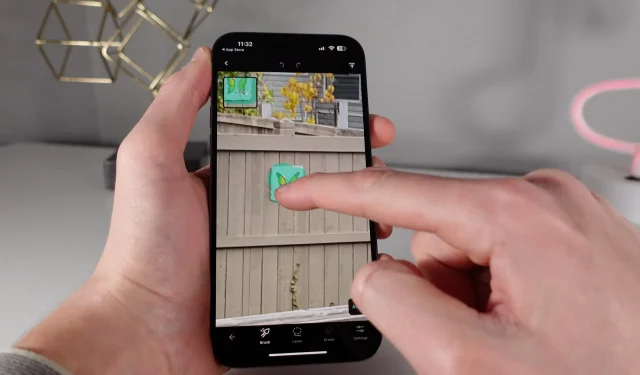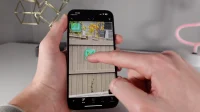With these camera tips and a little help from third-party apps, you can easily edit your iPhone photos, even RAW photos, like a pro, and achieve amazing results!
The Apple Photos app, with its simple yet powerful editing tools and filters, is ideal for quickly touching up photos taken on your iPhone. However, for more advanced outputs that will make your photos truly shine, you’ll need to use more advanced third-party software and learn a few tricks for shooting with your iPhone.
To help you get the most out of your iPhone camera, we thought it best to ask our videographer Michael Billig (@michael_billig) to make a step-by-step video to show you some pretty cool ways to edit photos on iPhone.
Video Tips: How to Edit iPhone Photos for Amazing Results
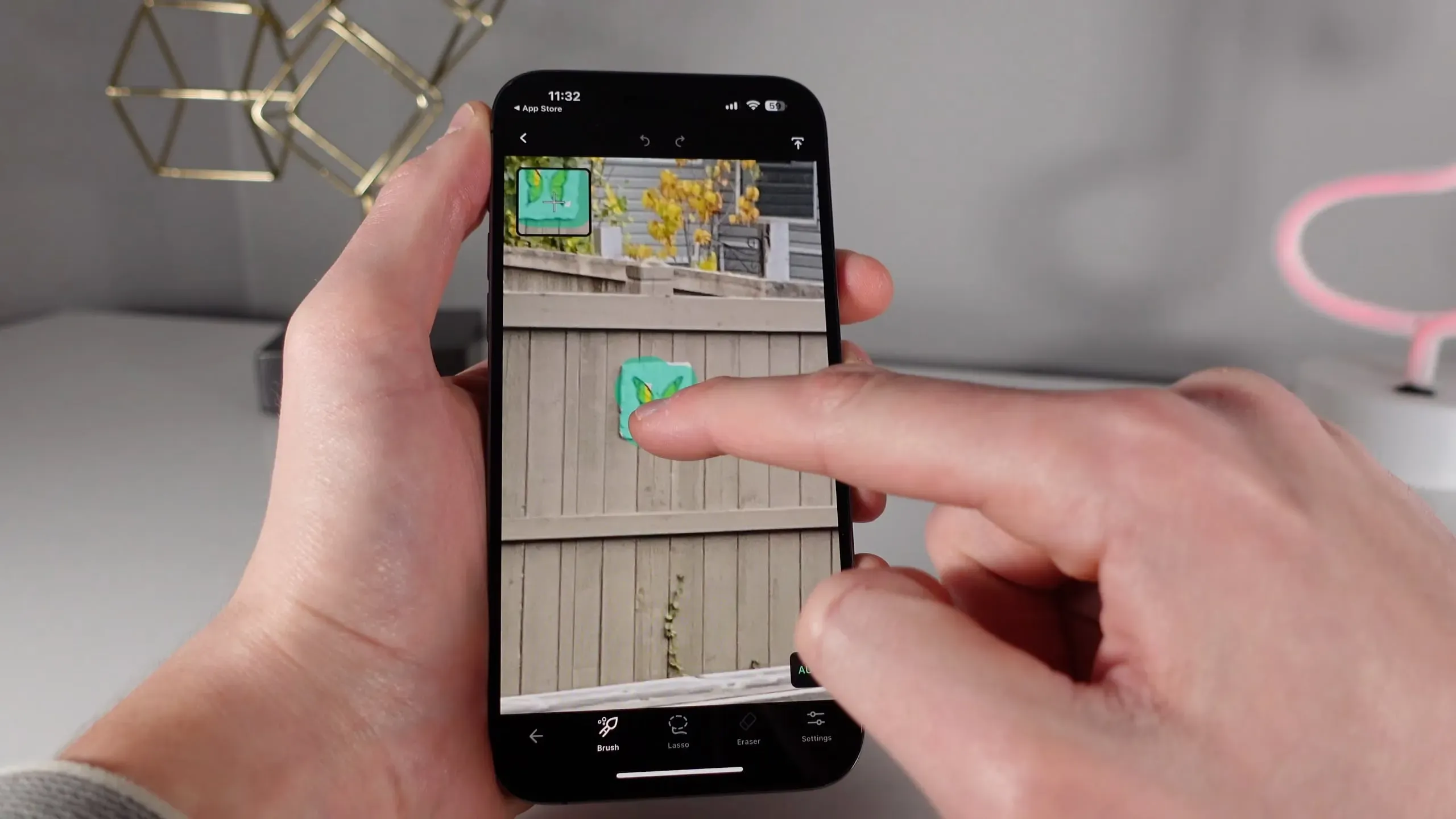
Check out the almost 7-minute video embedded above to dive into some useful iPhone shooting tricks that everyone should know about, such as turning on the camera grid, using the rule of thirds, in-camera cropping, changing the aspect ratio, and so on.
The video goes on to show you various third-party apps that can help you take your iPhone photos to the next level by applying some powerful presets to RAW images, removing or masking objects, creating eye-catching photo collages, and more.
Click the links below to download the apps featured in this video from the App Store:
Instagram layout alternatives:
- Collage Maker – LiveCollage by VIDEO EDITOR PTE. OOO
- Photo Collage Creator – Pic Frames, image editor by Debotosh Dey
Almost all of these apps are available for iOS, iPadOS, and macOS, so you can edit photos on your iPhone regardless of device.