On March 14, 2023, Apple released iOS 16.4 for iPhone with new emoji, Always-On display focus filter, improvements to the Podcasts & Music apps, and more.
To install the update without losing your data or settings, go to Settings → General → Software Update and follow the instructions on the screen. You’ll want to connect to Wi-Fi and keep your device online to install the update.
In addition to iOS 16.4, Apple has also released new updates to macOS Ventura 13.3, watchOS 9.4, and tvOS 16.4. In this guide, we’ll cover all the new features, major improvements, and hidden tweaks available in iOS 16.4, so grab your iPhone and follow us.
Release Notes for iOS and iPadOS 16.4
The iOS 16.4 package contains the following improvements and bug fixes:
- 21 new emojis including animals, hand gestures and objects are now available in the emoji keyboard.
- Notifications for web apps added to the home screen
- Voice isolation for mobile calls prioritizes your voice and blocks out ambient noise.
- The Duplicate Album in Photos expands support for detecting duplicate photos and videos in iCloud Shared Library.
- VoiceOver support for maps in the Weather app
- Accessibility settings to automatically dim video when flashing lights or stroboscopic effects are detected
- Fixes an issue where “Ask to Buy”requests from children might not appear on the parent’s device.
- Fixes issues that could cause Matter compatible thermostats to become unresponsive when paired with Apple Home.
- Optimized crash detection on iPhone 14 and iPhone 14 Pro models.
iPadOS 16.4 contains the following improvements and bug fixes:
- 21 new emojis including animals, hand gestures and objects are now available in the emoji keyboard.
- Apple Pencil hover adds support for tilt and azimuth, so you can preview your mark from any angle before taking it in Notes and supported apps on the 11-inch iPad Pro (4th generation) and iPad Pro 12.9-inch (6th generation).
- Notifications for web apps added to the home screen
- The Duplicate Album in Photos expands support for detecting duplicate photos and videos in iCloud Shared Library.
- VoiceOver support for maps in the Weather app
- Accessibility settings to automatically dim video when flashing lights or stroboscopic effects are detected
- Fixes an issue with Apple Pencil responsiveness that could occur when drawing or writing in the Notes app.
- Fixes an issue where “Ask to Buy”requests from children might not appear on the parent’s device.
- Fixes issues that could cause Matter compatible thermostats to become unresponsive when paired with Apple Home.
You can also access these changelogs on the Apple website:
For information about the security of these and other software updates, see the Apple Support document. Apple also maintains a web page that lists iOS and iPadOS features for all regions.
Everything new in iOS 16.4
21 new emoticons

31 new emojis are available in iOS 16.4, iPadOS 16.4, macOS Ventura 13.3 and tvOS 16.4. New emoji characters announced in July 2022 as part of the Emoji Consortium 5.0 specification include new faces, hand gestures, and heart colors.
There are also emoji representing animals such as thrush, donkey, jellyfish, goose, hyacinth, and maracas; items such as a hairpin, a comb, and a flute; foods such as ginger; and so on. Once your devices are updated, the new emoji will be available on iPhone, iPad, Mac, Apple Watch, and Apple TV.
Page turning animation is back

iOS 16.4 brings back the page curl effect that has been present in the Books app since its inception. It was removed in iOS 16.0 without explanation, but now Apple has returned it. After installing iOS 16.4, open the Themes and Settings section in the Books app to select Curl, Side, and None options.
Selecting Curl allows you to jump from one page to another by swiping from the bottom left or right corner to the other edge, as if you were trying to flip a physical page. The Slide option replaces this skeuomorphic effect with more traditional navigation that requires tapping the right margin or swiping from right to left to move to the next page.
Embedded Mastodon previews in messages
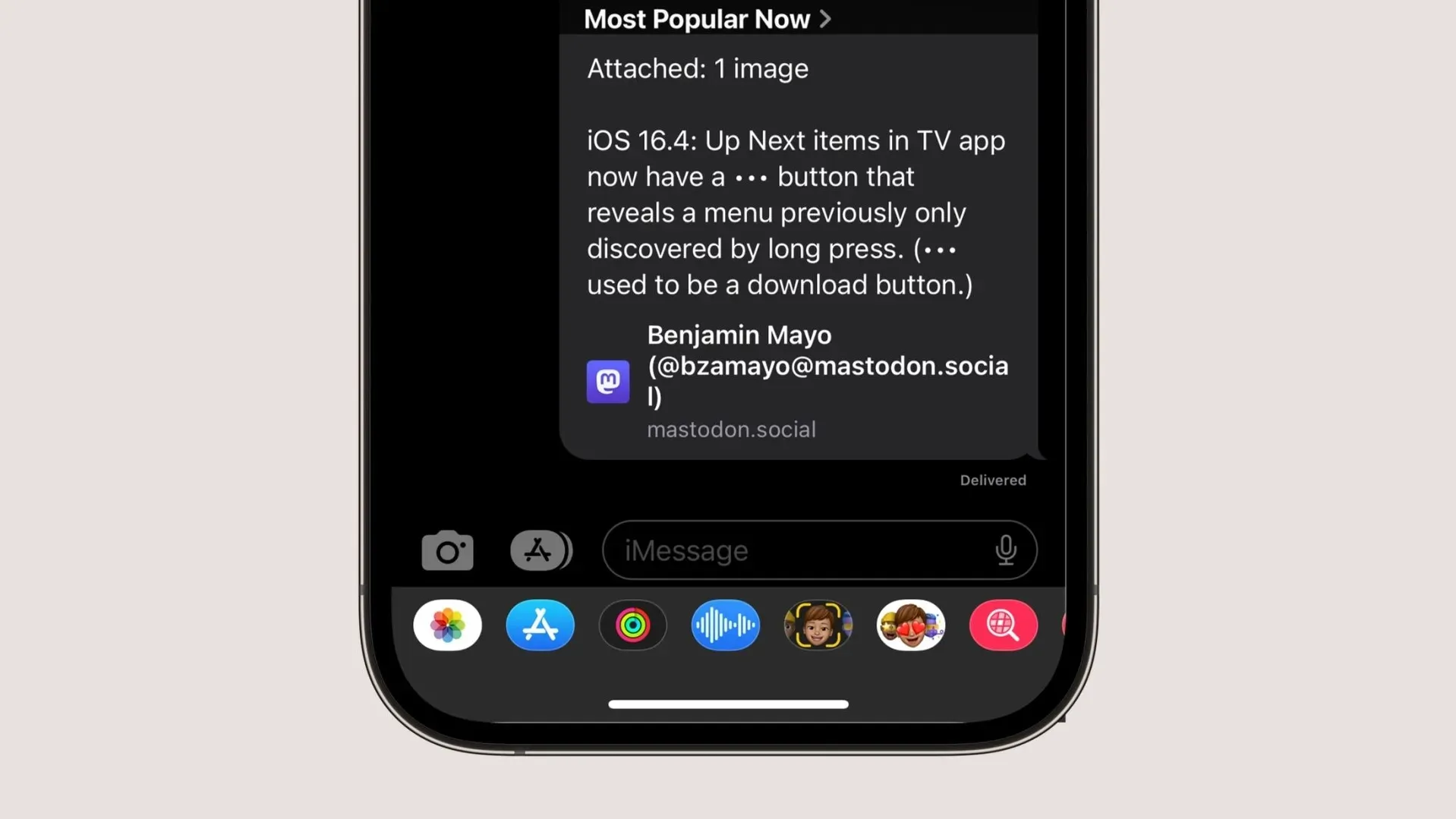
The Messages app in iOS 16.4 displays rich inline inserts for Mastodon links sent via iMessage. With the demise of Twitter and the transition of people to Mastodon’s standalone social network, Apple saw an opportunity to improve the convenience of exchanging Mastodon links through Message.
Mastodon software links are now built into conversation threads, with additional information available similar to iMessage tweet pop-up previews, including author name, message body, and message attachments that are not shown when sharing regular article URLs.
Web Notifications and Safari Changes
A few changes to Safari should make web apps more like their native counterparts. For example, Safari now supports push notifications from web apps like Google Maps, Uber, and Instagram, just like it does on the Mac.
Like native app alerts, web notifications appear in Action Center, on the lock screen, and on paired Apple Watches. Web notifications can also be used in focus modes so you can control when, where, and how web apps can send these alerts to your device.
Home screen icons for web apps
iOS 16.4 allows third-party web browsers like Chrome to add web apps to the home screen. This is an important change because since the introduction of the iPhone, only Safari has been allowed to add web apps to the home screen.
Speaking of web apps, only websites that you have added to your home screen can send push notifications. This restriction exists to protect you from unwanted web notifications.
Home screen web apps can even display the number of unread notifications as an icon, further blurring the difference between web and native apps.
Voice isolation for mobile calls
iOS 15 introduced a new voice isolation mode to suppress ambient noise during calls, but it was limited to VoIP calls in apps like FaceTime and Skype. In iOS 16.4, you can use this feature during a cellular call to make your voice clearer to the other person. Open Control Center during a call, click the Microphone Mode tile, and select Voice Isolation from the menu.

Find duplicates in shared photo libraries
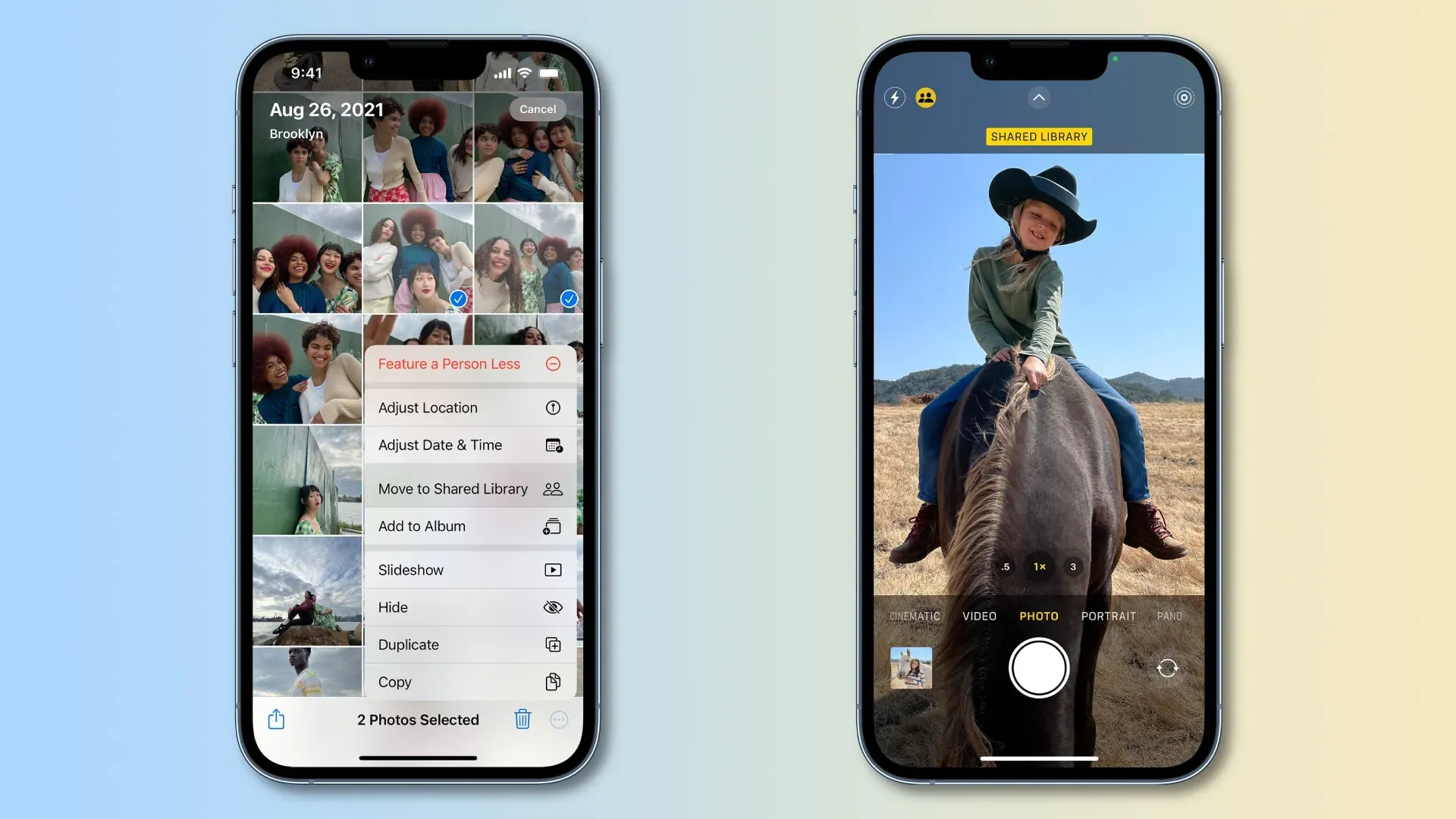
The easy Duplicate Image Finder introduced in iOS 16 in the Photos app has been extended to work with iCloud Shared Photo Libraries in iOS 16.4. Now you can save even more storage space by removing duplicate images and videos in your shared library. Prior to iOS 16.4, this feature was limited to personal libraries.
Install iOS 16.4, iPadOS 16.4, and macOS Ventura 13.3 on your iPhone, iPad, and Mac, then leave your device on a charger with the Photos app running in the background. When the Photos app has finished scanning your shared library, go to the Duplicates album.
New architecture of the Home application, take two
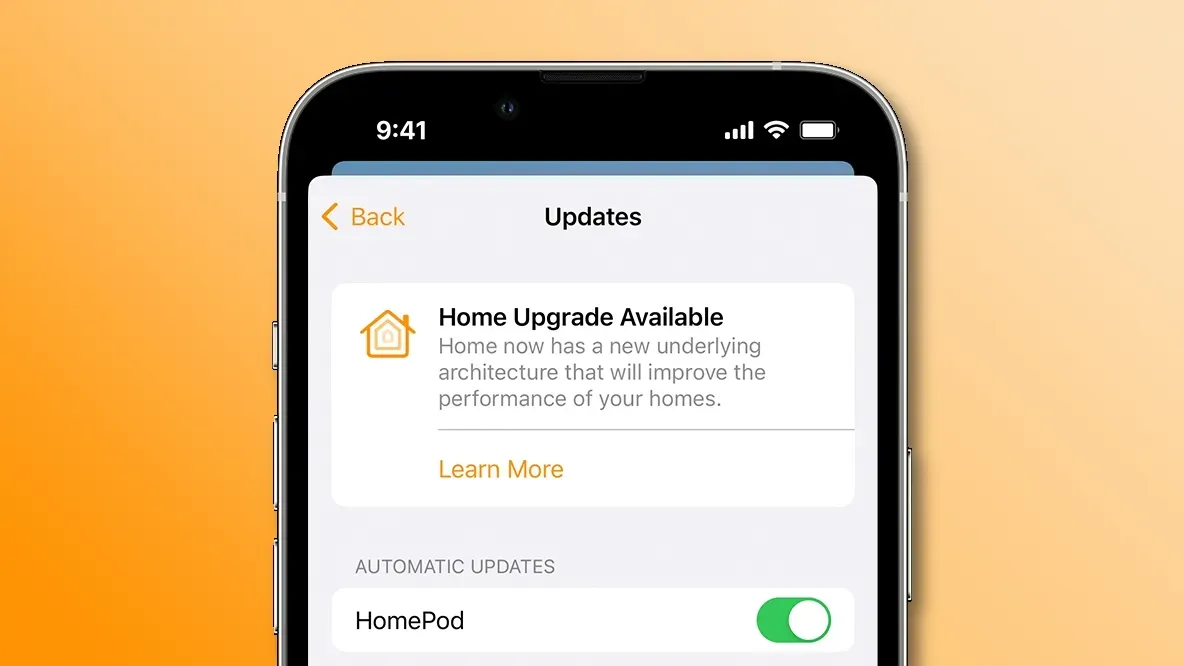
iOS 16.0 introduced an updated Home app with new features, while iOS 16.2 was supposed to introduce a new core architecture for the connected home. But the launch was unsuccessful as people reported issues with their smart home appliances, so Apple removed the update to fix the bugs and issues.
The new Home app architecture is finally ready in iOS 16.4. After updating your device, open the Home app and click the … (ellipsis) button, then select Home Settings → Software Update and click Learn More under Home Update Available to update your smart home. As a result, you should enjoy more reliable connectivity between smart home devices.
iOS 16.4 Home app software update now supports Matter accessory updates.
Improvements to Apple Podcasts including Up Next
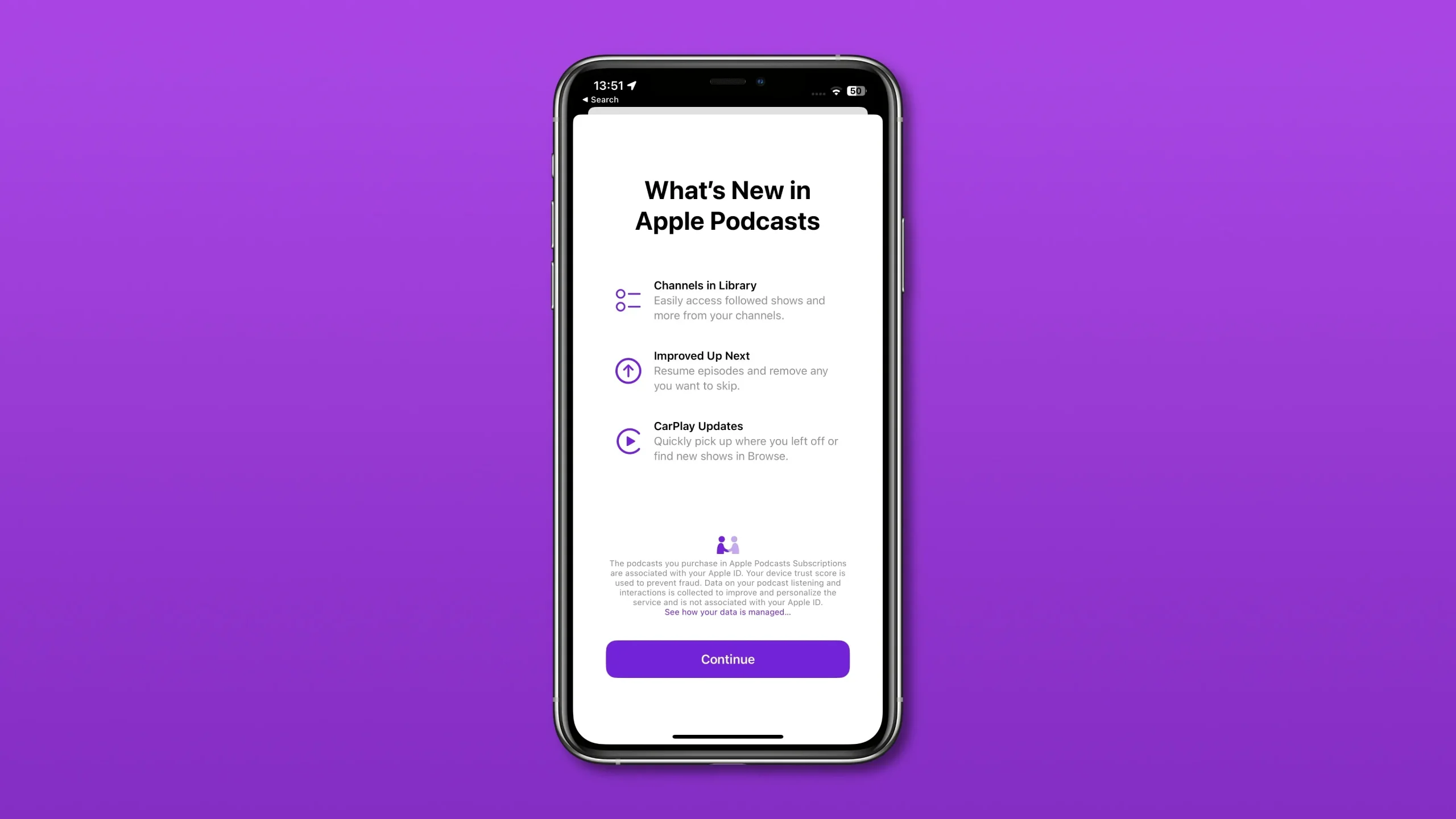
Podcast channels are now supported in the Library view for quick access to content from your shows you subscribe to. A channel is a collection of shows offered by a podcast creator. With this feature, brands can have all their podcasts in one place.
Another improvement should allow you to start listening to a podcast episode on one device and pick up where you left off on another via the “Next”queue. Queue Up Next is also available in the Podcasts app on CarPlay. Plus, podcasts on iOS 164. CarPlay lets you discover new shows through the newly added Browse section.
The Up Next queue also includes episodes you’ve saved to your library and episodes from shows you don’t follow. Of course, you can easily mark any item in the Up Next list as viewed/played or remove it from the queue right away.
Small changes in the TV app
There are no new features for the TV app in iOS 16.4 other than a few minor changes and tweaks. For example, movies and TV shows in the Up Next queue now show the … (ellipsis) menu. This allows you to quickly remove a show from your Up Next list, navigate to its details, share it, and more. Prior to iOS 16.4, this menu was not available under Up Next.
If you’ve experienced slow downloads or freezes in the Library tab of the TV app before, don’t worry anymore. Apple has streamlined populating large purchased video libraries and I’m very grateful 👏 🙏 pic.twitter.com/BGqiIzGv9R
— Sigmund Judge (@sigjudge) February 16, 2023
Apple also fixed an issue that caused the TV app to stop responding or hang for users with a large library of purchased movies and TV shows.
New focus filter for always-on display.
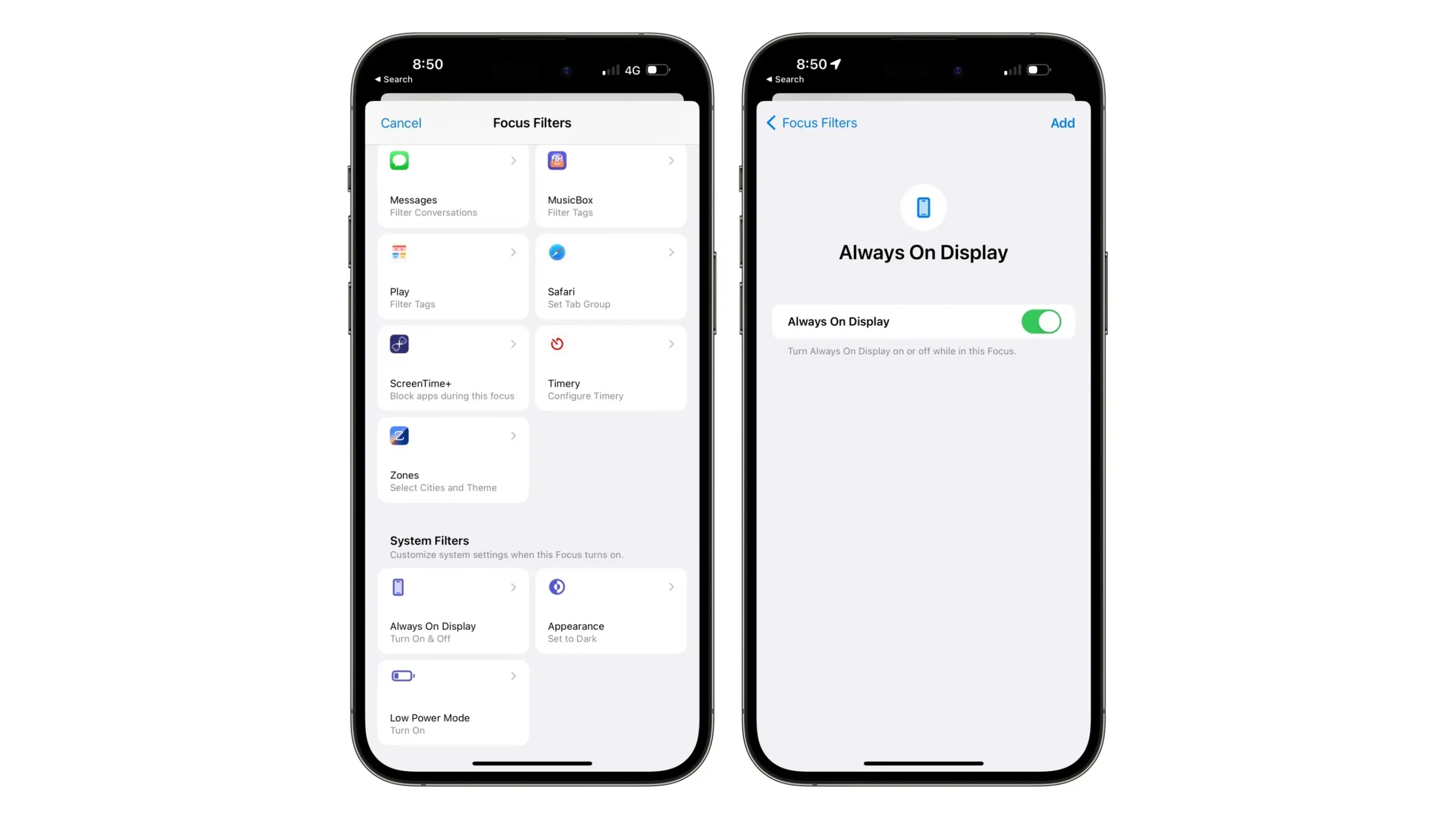
iOS 16.4 introduces a new Focus filter to automatically turn the always-on display on or off. You can use this filter to focus on driving or similar to avoid distractions. Go to Settings → Focus, select focus, scroll down, select Add Filter, and then select Always-On Display under System Filters.
iOS 16.0 introduced Focus Filters to automatically adjust compatible apps or toggle certain device features when using certain focus modes.
Music app settings
The Music app in iOS 16.4 includes a few minor changes. The Profile icon for your Apple Music profile is now available in the Library section. Previously, your profile picture was only displayed on the Listen Now and Browse tabs.
In addition, the cover art displayed when viewing playlists is now smaller and holds more than twice as many playlists displayed on the screen at the same time. Some in-app buttons, such as the sort icon, have been visually updated.
Apple is also preparing a classical music offering through a new standalone Apple Music Classical app. It will be available for download starting March 28, but you won’t be able to install it if you uninstall the stock Music app.
12 new actions in the Shortcuts app.
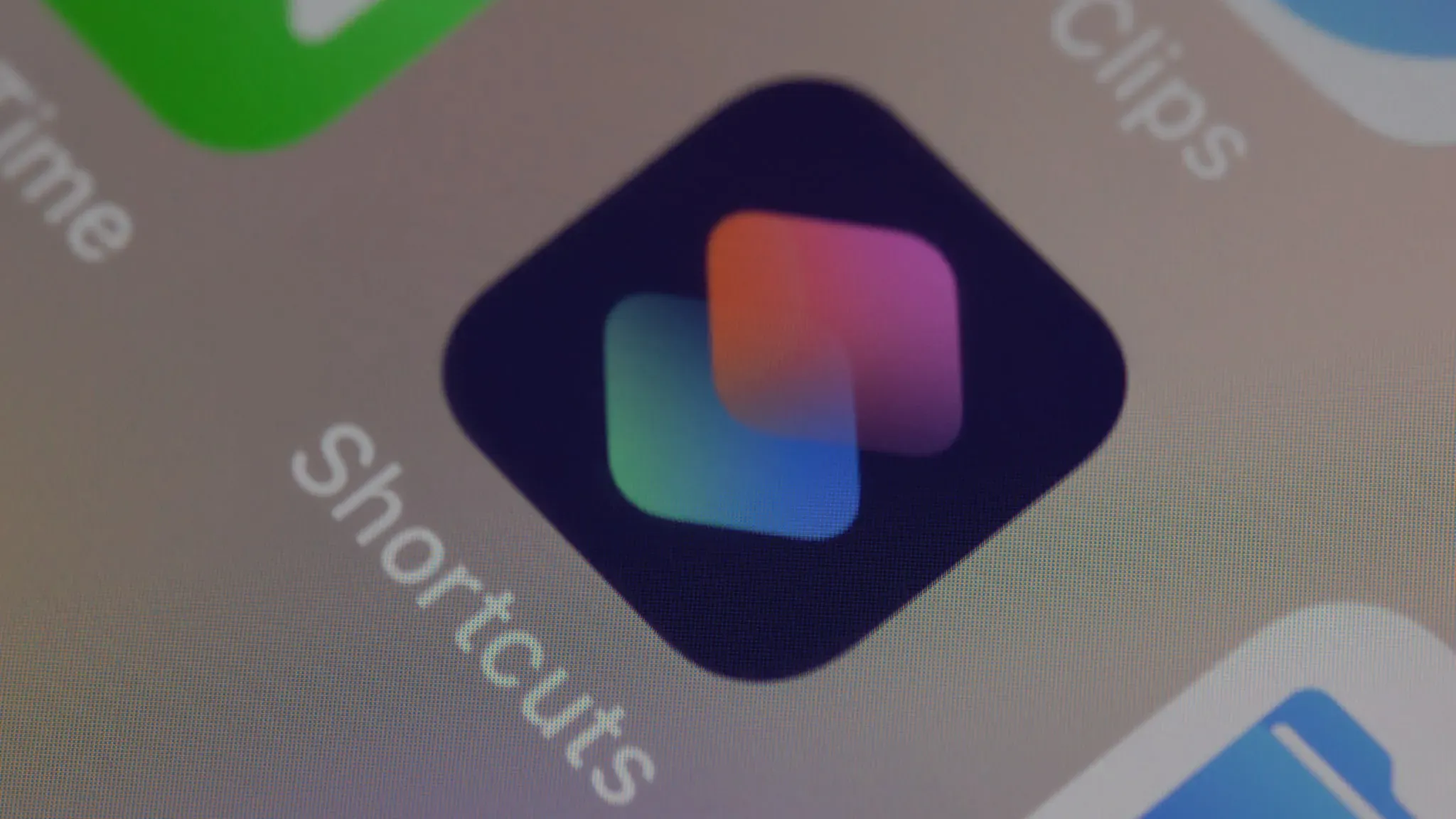
The Shortcuts app in iOS 16.4 has 12 new actions, including those for automating display features such as Always-On display, Night Shift, and True Tone.
Features such as VPN, Stage Manager, and AirDrop, as well as settings such as auto-answering calls, turning off unknown callers, and notification alerts, are now available as custom actions in the Shortcuts app.
As you can see, iOS 16.4 finally allows you to automate Always-On display or other display features mentioned above when events or locations are fired.
Beta testing via software update
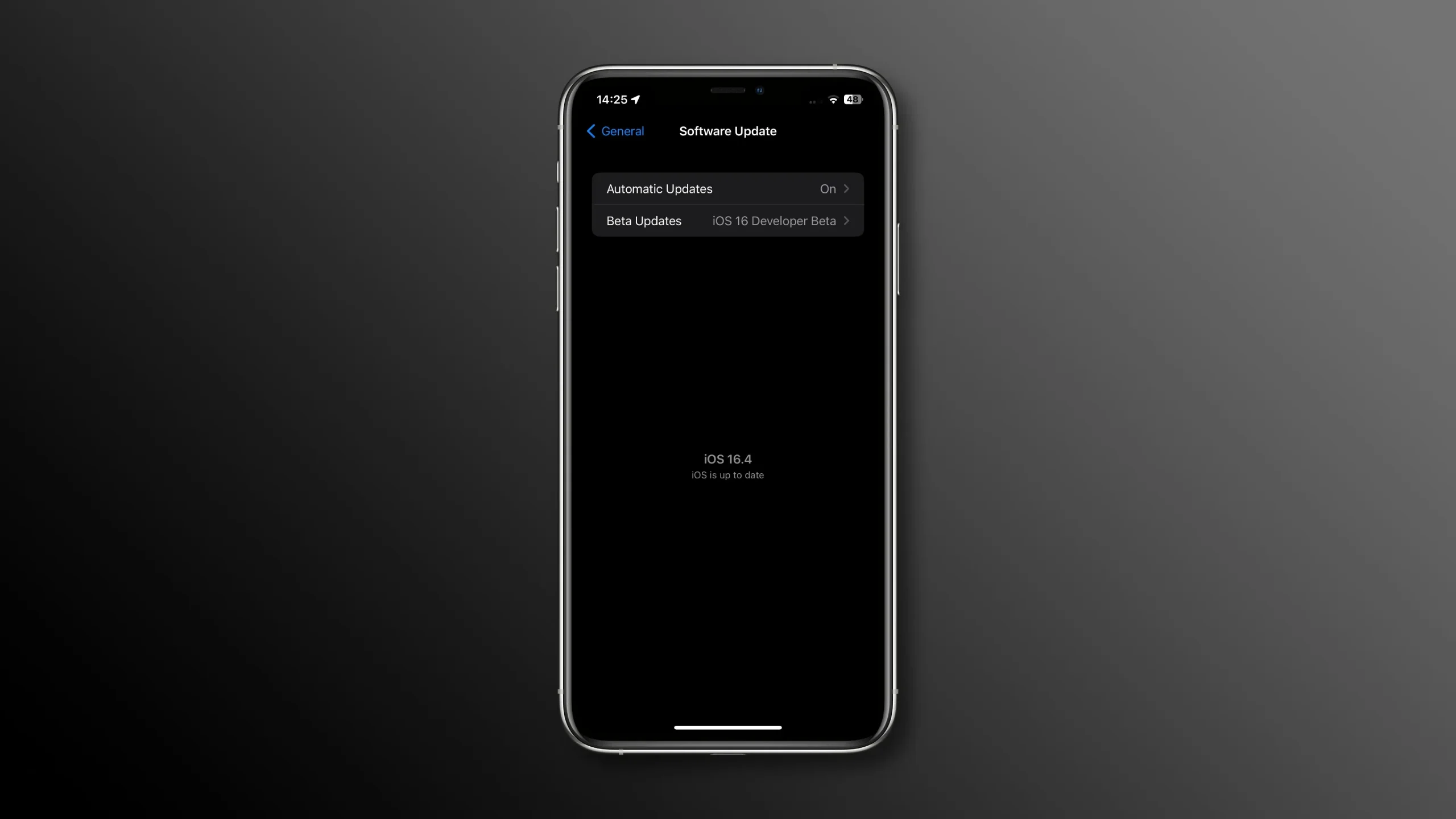
iOS 16.4 allows you to register for betas directly in the software update. If you’re enrolled in the Apple Developer Program or the Apple Beta Software Program, you can go to Settings → General → Software Update → Beta Updates to choose whether you want to install the Developer Beta or iOS Public Beta (and choose an Apple ID for beta testing) or stop receiving beta updates over the air altogether.
This new beta subscription method eliminates the need to download a configuration profile from the Apple website. Some developers will share configuration profiles online so others can test iOS betas without paying the $100 annual developer program fee. With the new system, this is no longer possible.
New “Coverage”section in settings
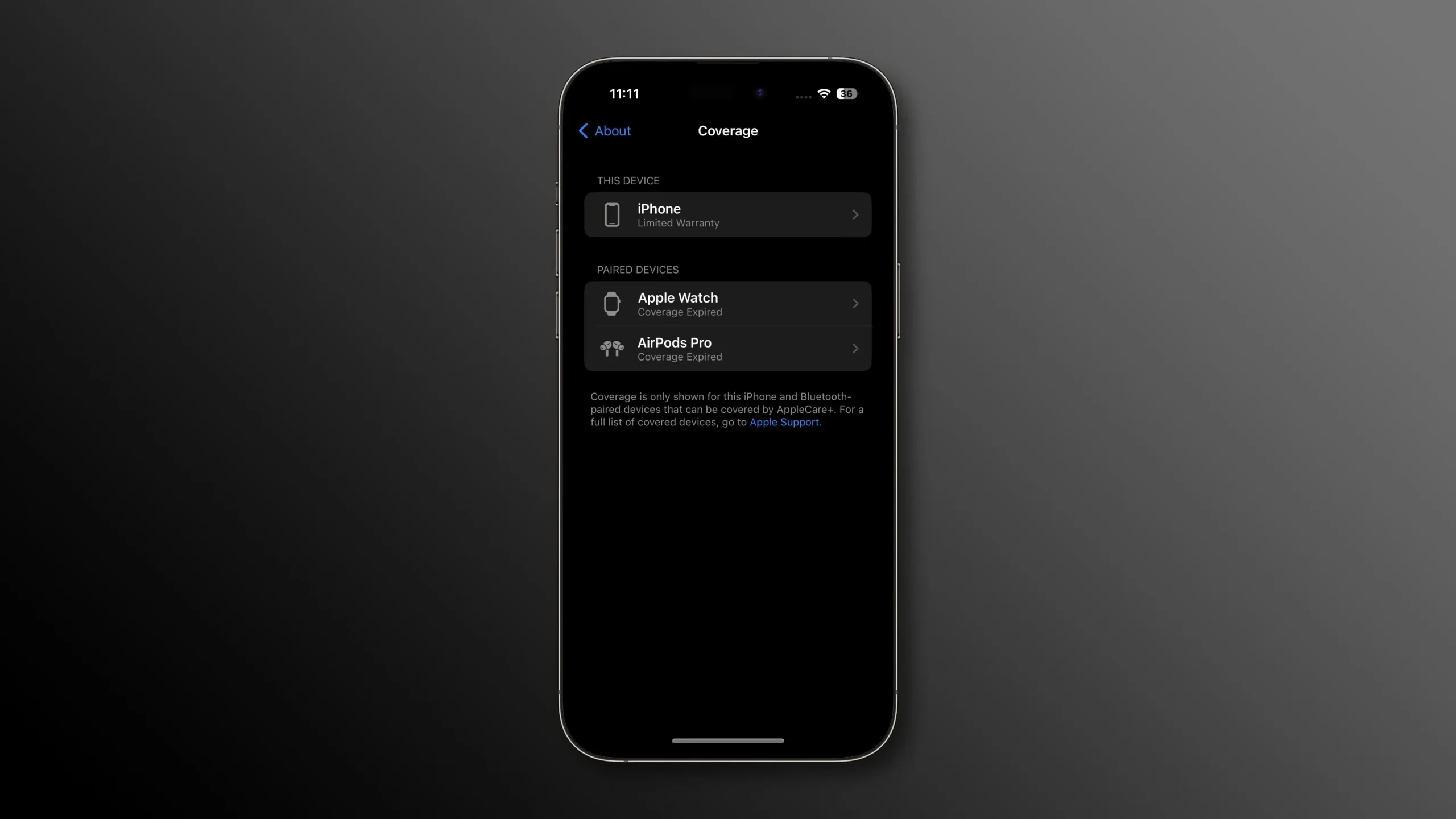
The iOS 16.4 Settings app has a new Coverage section. Settings → General → About provides useful information regarding the standard 1-year warranty and optional AppleCare+ coverage for your device and any paired compatible accessories such as AirPods and Apple Watch.
“Coverage only appears for this iPhone and Bluetooth-enabled devices that may be covered by AppleCare+,”the feature’s description in the Settings app says.
Prior to iOS 16.4, you could view limited device warranty information in Settings → General → About, but there was no dedicated section for AppleCare details about connected accessories.
Expanding 5G support
iOS 16.4 also includes support for 5G in Turkey and support for fast offline 5G through T-Mobile in the US, Brazilian carriers Vivo and TIM Brazil, and Japanese carrier Softbank. In addition, iOS 16.4 will allow Docomo and JCOM customers in Japan to convert their physical SIM cards to eSIMs.
Tidbits: satellite tracking, changes to the crash detection system, and more.
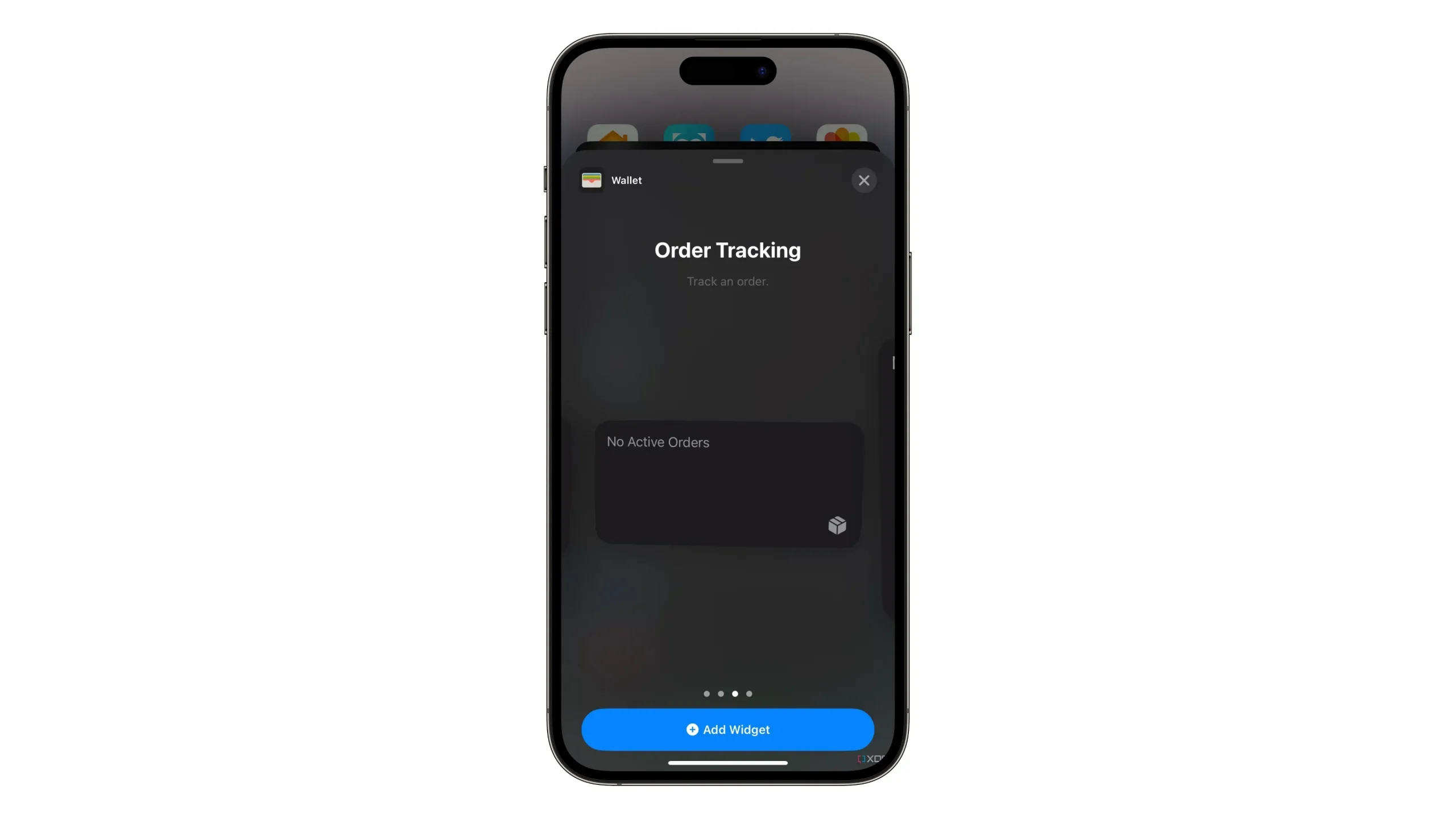
Smart Text and Apple QuickPath Gesture Keyboard are now available in Ukrainian. The Gujarati, Punjabi, and Urdu keyboards in iOS 16.4 support transliteration layouts, and new keyboard layouts are available for Choctaw and Chickasaw.
Emergency SOS via satellite on iPhone 14 now informs you when the next satellite is passing over your location using specific hours and minutes such as “Satellite available in X hours and Y minutes.”Collision detection on iPhone 14 models has been optimized to reduce false emergency calls initiated by skiers and snowboarders.
The Tips app in iOS 16.4 offers user guides for other Apple devices, not just the iPhone. There are new wallet widgets to track your orders on the lock screen, and Settings → Battery now shows battery usage for the always-on display.
The iOS 16 code suggests that Apple will soon introduce “Apple Pay”in South Korea.
On top of that, there are also indications that a high-yielding Apple Card savings account will be launched in iOS 16.4, although it will likely take some time for the feature to officially launch. Next, to forget about the Wi-Fi network in iOS 16.4, you need to authenticate with a password for additional security.
There’s a new option in Settings → Accessibility → Motion to automatically dim video content that shows repeated flashing or flashing lights.
Finally, iOS 16.4 brings tilt and azimuth support to the Apple Pencil.
How do you like iOS 16.4?
Have you already installed iOS 16.4? If not, are you planning to upgrade your iPhone anytime soon? What new features in iOS 16.4 do you like the most and why?
Share your thoughts in the comments section below.


