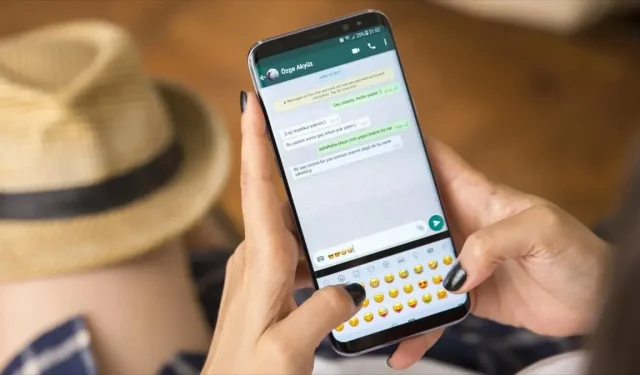WhatsApp recently introduced the ability to send messages to yourself. which can be very practical in daily life.
The beauty of WhatsApp among other popular messaging apps is that it allows you to send messages to anyone. It doesn’t matter if you want to connect with friends, family or new acquaintances, whether these people have an iPhone or an Android smartphone. If they have whatsapp they can chat with you. However, there is one person you do not trade with, and yet you must: it is yourself.
If you regularly use a platform like iMessage, this feature is nothing new. But WhatsApp is different. In the past, the app didn’t offer a direct solution to send a message to your own number. The workaround was to create a group chat, removing the other members and leaving only yourself and your thoughts.
But why send messages? This can be useful, for example, to replace the note-taking application. You can write down your ideas, interesting links, photos or videos that you would like to share. And since this is WhatsApp and not just a note-taking app, you can use this space to store content you might want to share with other WhatsApp users.
It’s also useful for sharing files across multiple devices. Sharing files from Mac to Android or Windows to iPhone is not easy. Using a cross-platform app like WhatsApp can make this easier. For example, I use this feature all the time in Slack, so no doubt it will be useful for WhatsApp users.
How to send messages via whatsapp
To send messages to yourself on WhatsApp, you need version 22.23.74 for iOS or version 2.22.23.77 for Android or later.
If this feature is present, you should see it when you start a new conversation. The same list of contacts will appear and you should see yourself at the very top. Click on it and you will open a chat window with yourself and the title “Message to yourself”. From there you can write whatever you want, include any media you want, only you will see that content. As with other chats, the texts are fully encrypted, so you don’t have to worry about anything.
If you don’t see this feature, don’t panic, WhatsApp is still rolling it out to users. So it should arrive in the coming days/weeks. Patience.