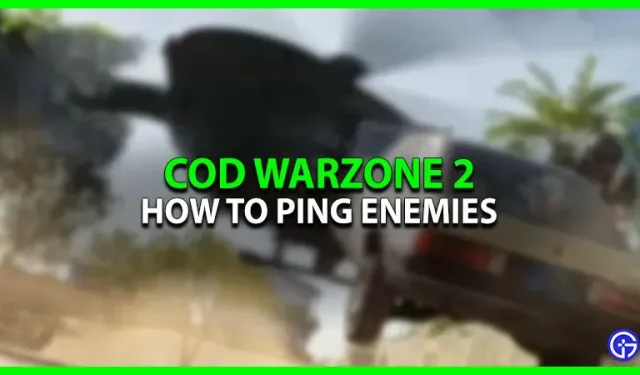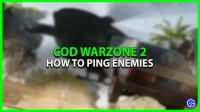Warzone 2.0 is a much needed multiplayer action game for those who enjoy comparatively longer gaming sessions. What’s more, the latest Al Mazra map is a place you might not want to miss. While players compete in solo competitions to showcase their skills, some perform well when playing in a squad. Fortunately, the developers have added a few options such as voice chat or contactless chat so that players can avoid misunderstandings. However, there is a possibility that you may not be able to access the microphone while playing the game. In such cases, players can use the Ping feature to relay some information to their teammates. But which option to choose to ping the enemy in Warzone 2.0? Read this guide to the end and find out how to do it in the game.
How to ping an enemy in COD Warzone 2.0? [PC, PlayStation and Xbox]

Here is what a player needs to do to ping an enemy while playing Warzone 2 on PC, PlayStation or Xbox consoles:
- PlayStation and Xbox users must press and hold the Up button on the D-pad. From there, they can select any option for Ping on the screen.
- PC players can press and hold the “Alt”key or the “Middle Mouse Button”button. This will cause a ping wheel to appear, with which they can ping the enemy while playing Warzone 2.
The ping wheel has 8 different options that the player can use to send their message.
- Watch – This setting can be used to tell teammates to watch a specific location.
- Defend – Mark an area on the map that you want your teammates to focus on. Mostly to avoid being dominated by the enemy group.
- Regroup – If your squad is scattered, you can use this feature to ask them to assemble at the marked location.
- Ping – This option of the Ping wheel allows you to mark anything on the map. In Warzone 2.0, the player can use this option to ping an enemy, a drop, or something else.
- Attack – use it to tell your teammates to start an offensive in the marked area.
- Help – Ask your teammates for help using the “Help”option in Ping Wheel.
- Quiet – Use this Ping option to let your teammates know that silence is required in order to focus on any incoming footsteps.
- Loot – Inform your teammates that there is good quality loot in the marked area.
That’s all you need to know about how to ping an enemy in Warzone 2. If you found this article helpful, be sure to check out our other Warzone 2.0 guides.