If you weren’t already aware, there’s a new jailbreak detection bypass in town called RootHide for the Dopamine jailbreak for devices running iOS & iPadOS 15.0-15.4.1.

In this in-depth piece, we’ll be discussing what RootHide is and how to install it. So if this sounds like something that would interest to you, then be sure to follow along as we walk you through everything there is to know about this utility.
What is RootHide?
RootHide is a jailbreak detection bypass.
Put another way, it lets you use apps that would ordinarily detect that you’re jailbroken and prevent you from using them until you restore or remove your jailbreak — a common practice with some banking apps, utility apps, games, and more.
With RootHide installed, you can continue to use those apps in a jailbroken or non-jailbroken state, just as if they never had jailbreak detection to begin with.
Is RootHide legitimate?
RootHide is legitimate. It has been under development for a while and has been endorsed by Dopamine jailbreak lead developer Lars Fröder (@opa334dev).
As a matter of fact, Fröder even credited the RootHide team for helping him improve Dopamine’s resistance to spinlock panics.
What are the requirements to use RootHide?
RootHide is intended for rootless jailbreaks. Currently, it has been made compatible with the Dopamine jailbreak for arm64e devices (A12-A15) running iOS & iPadOS 15.0-15.4.1. Support for other jailbreaks may come at a later date.
You do not need to be jailbroken already to use RootHide, as you will install it using a modified build of the Dopamine jailbreak for this tutorial.
You should be advised that not all jailbreak tweaks work with RootHide. Many have been updated to support it already and some supported it right out of the box, but others need to be updated to work with it.
Should I install RootHide?
Whether or not you should install RootHide comes down to your own judgement.
If you need to hide the fact that you’re jailbroken from nosy apps that can’t seem to just work because you’re jailbroken, then it might not be a bad idea. If you don’t use apps that regularly check to see if you’re jailbroken, then you probably won’t need it and could forego it.
Still, it’s never a bad idea to take advantage of the latest perks when they’re available, and RootHide is certainly a gem.
Please note that no forms of jailbreak detection bypasses to date have been 100% fool-proof. There’s always a chance that at least one app will still notice your jailbreak.
How to install RootHide
To install the RootHide jailbreak detection bypass utility on your arm64e device running iOS or iPadOS 15.0-15.4.1, follow the steps we’ve outlined for you below:
Part One: Installing RootHide Dopamine
1) Make sure you have TrollStore installed. If you don’t already have TrollStore, then follow one of the tutorials below to get it and then come back to this tutorial to install RootHide:
- How to install TrollStore on non-jailbroken devices with TrollHelperOTA
- How to install TrollStore on non-jailbroken devices with TrollInstaller
2) With TrollStore on your device, launch Safari and enter the following URL:
3) Tap Return on the keyboard to load the website.
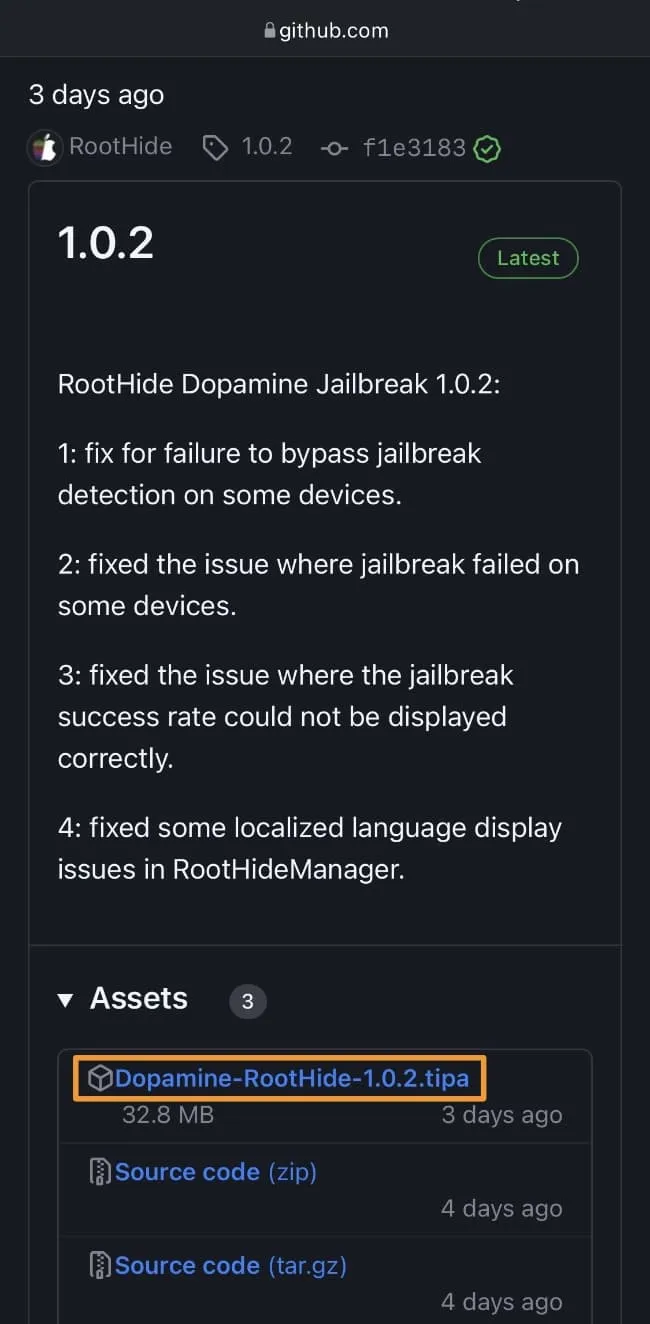
5) Tap the Download button to confirm downloading the file:
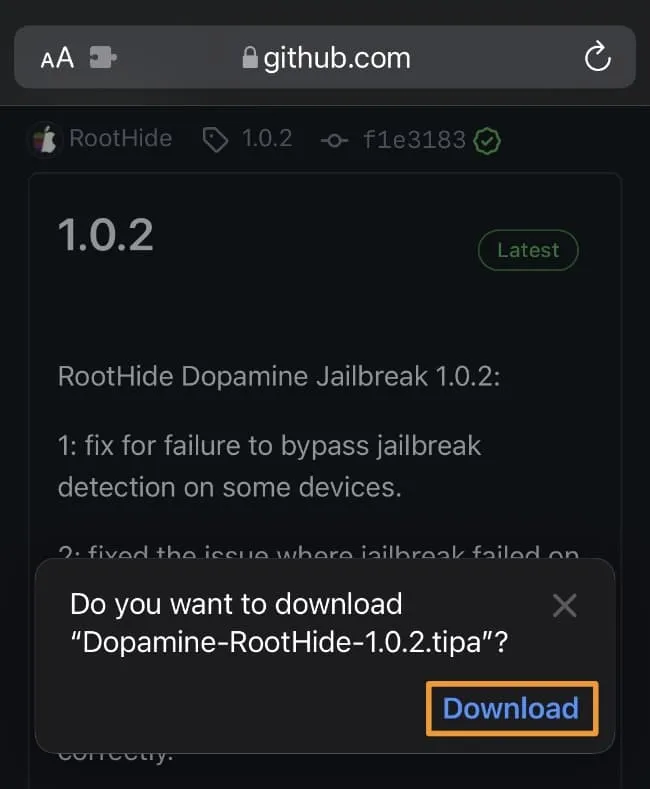
6) Tap on the Downloads button in the URL Bar:
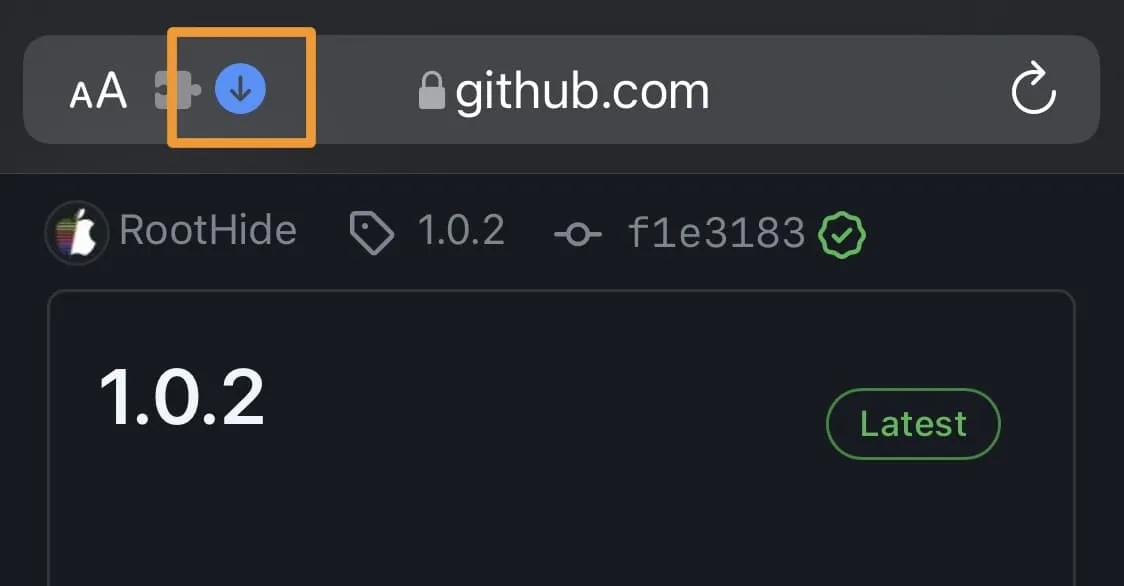
7) Tap on Downloads from the menu list:
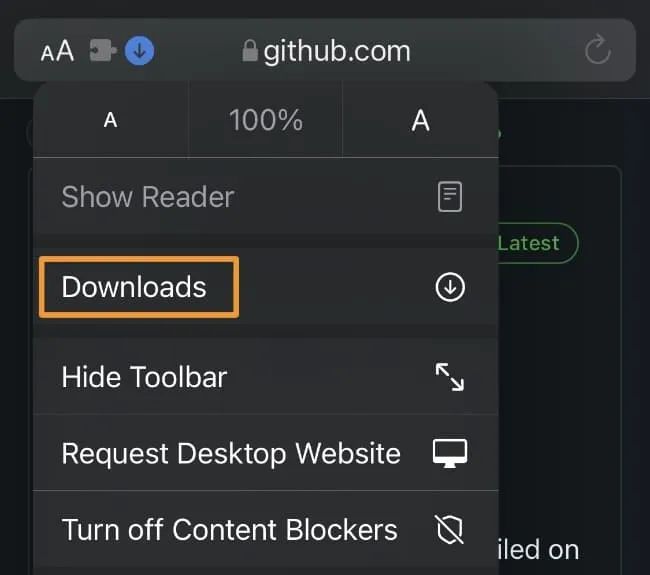
8) Tap on the Dopamine-RootHide file you just downloaded:
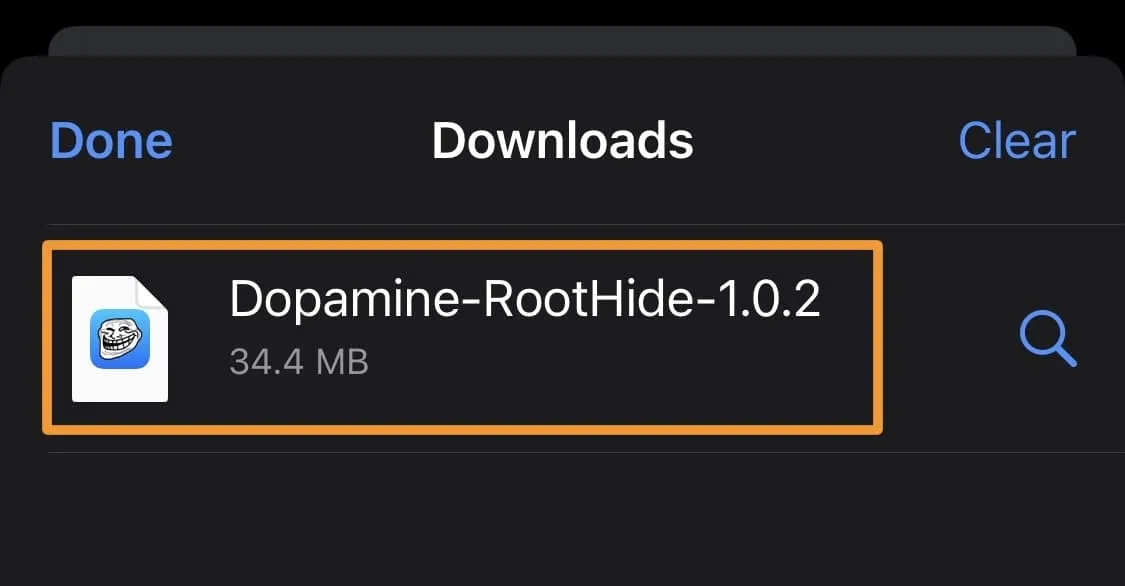
9) Tap the Share button:
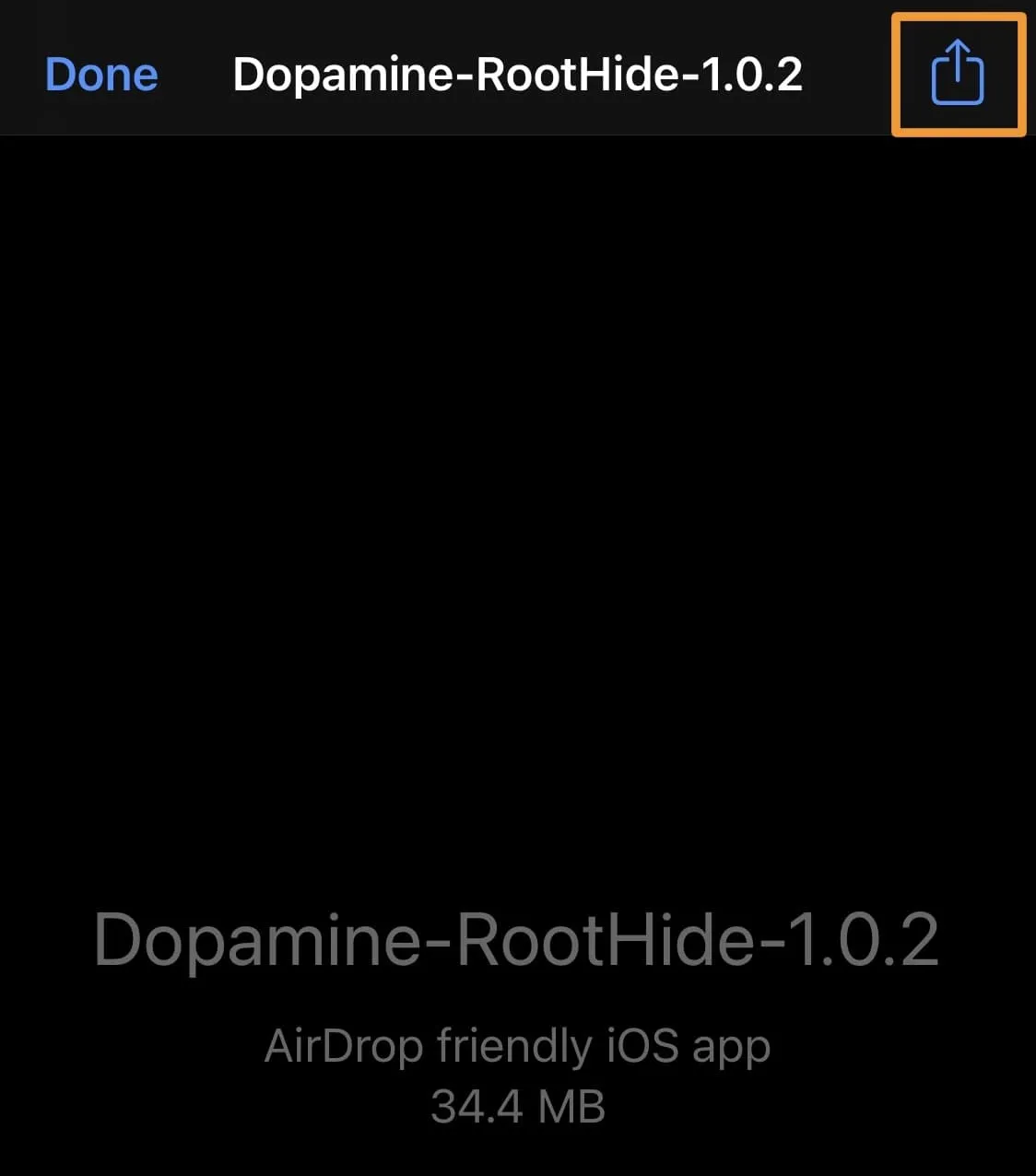
10) Tap on TrollStore from the Share menu:
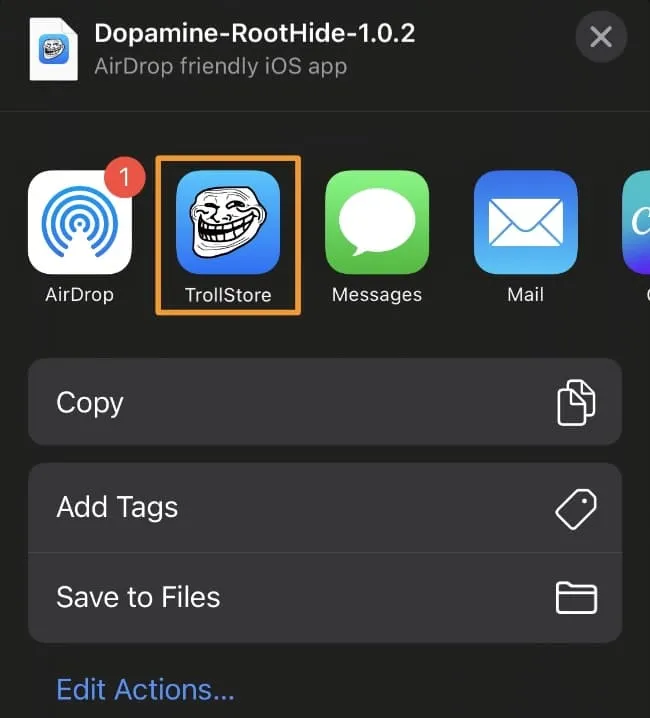
11) Tap on Install in the next prompt:
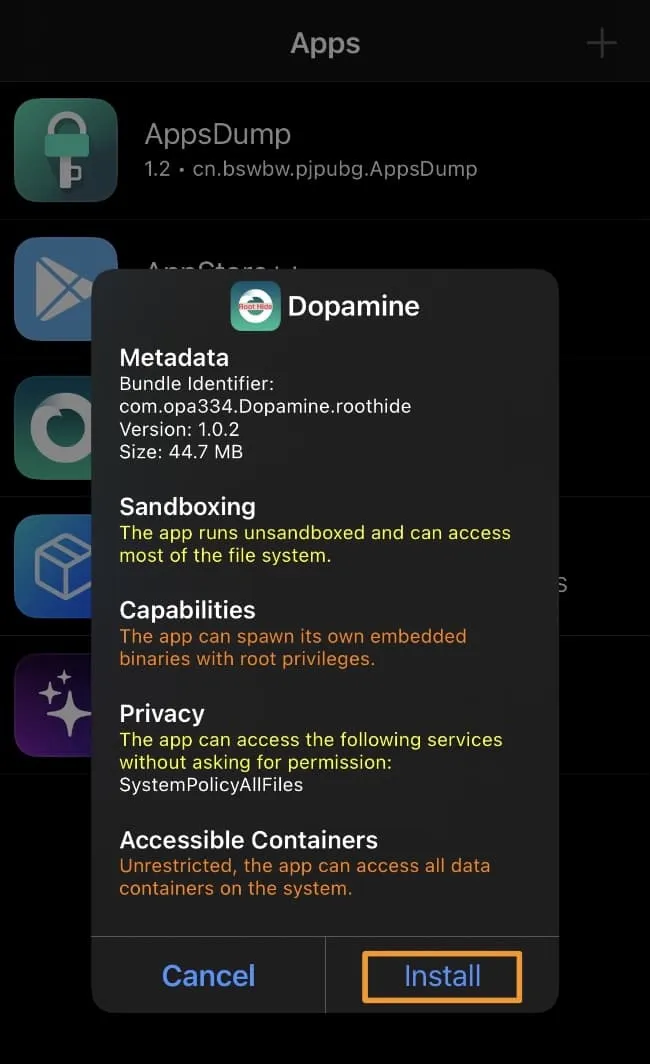
Once finished, you will have the RootHide-infused Dopamine jailbreak app on your device:
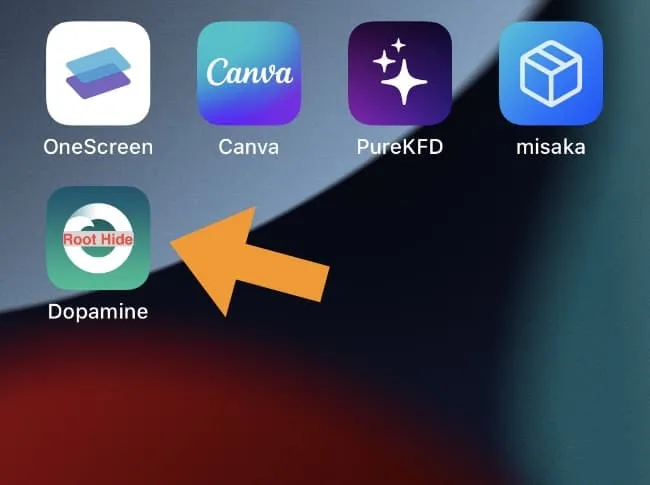
Part Two: Jailbreaking with RootHide Dopamine and using RootHide
Now that you’ve installed the RootHide Dopamine app on your device, you need to use it to install RootHide. We’ll show you how in the steps below:
1) Launch the RootHide Dopamine app from your Home Screen:
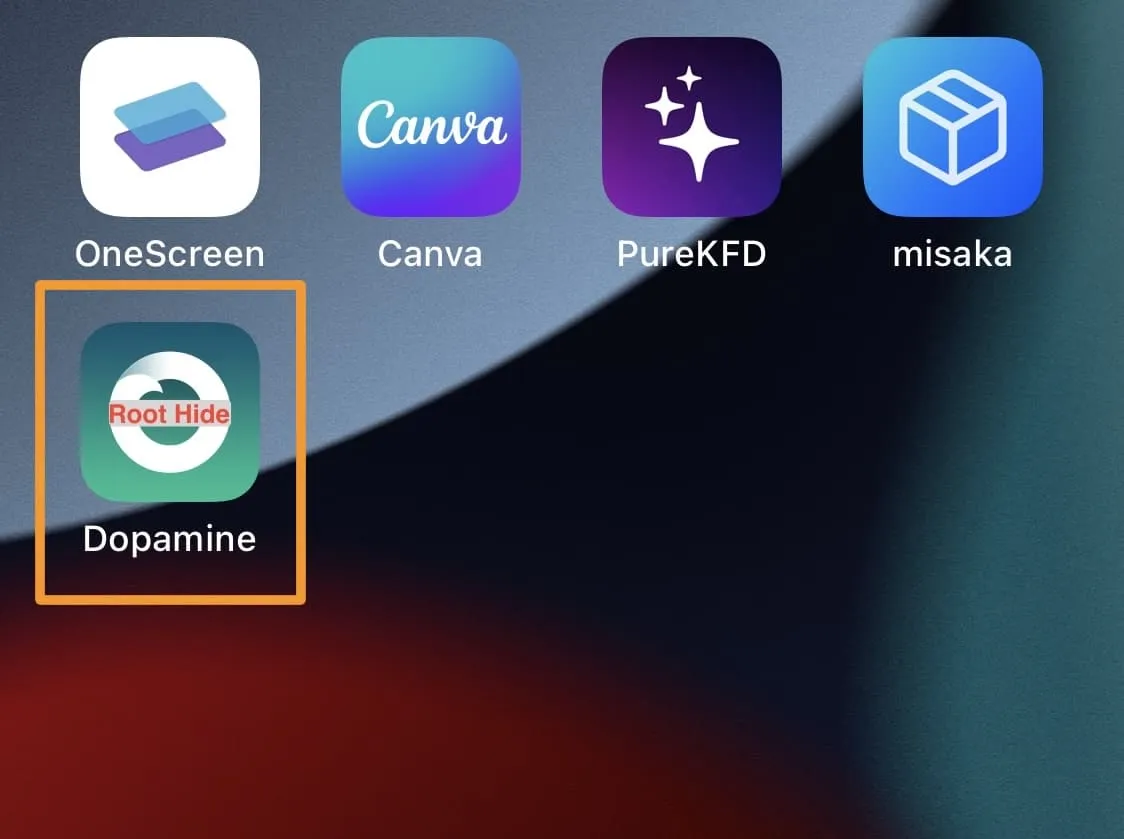
2) Tap on the Jailbreak button:
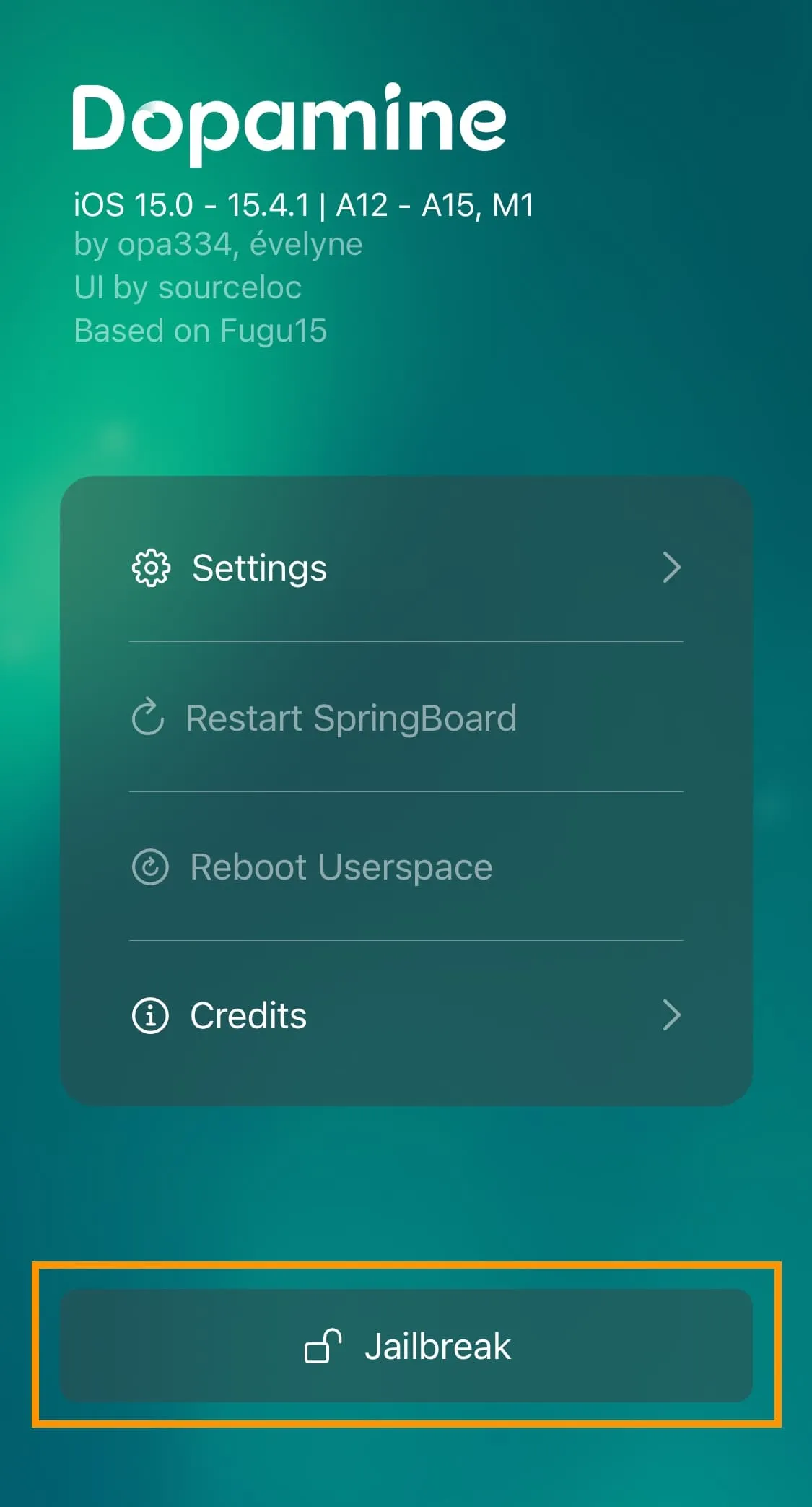
3) Select the package manager you want to use, the tap on the Continue button:
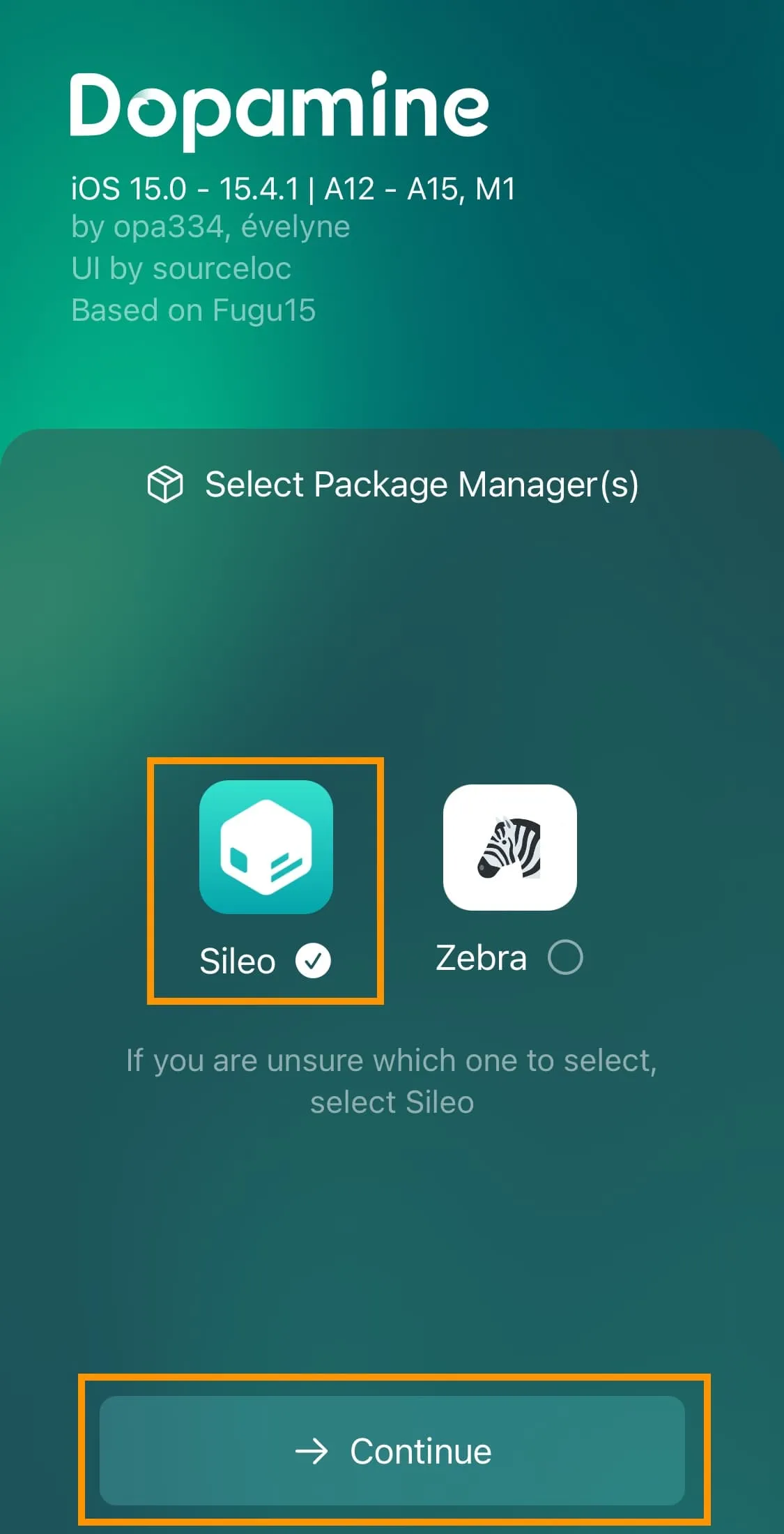
3) If prompted to enter a Terminal password, create one you will remember and enter it twice:
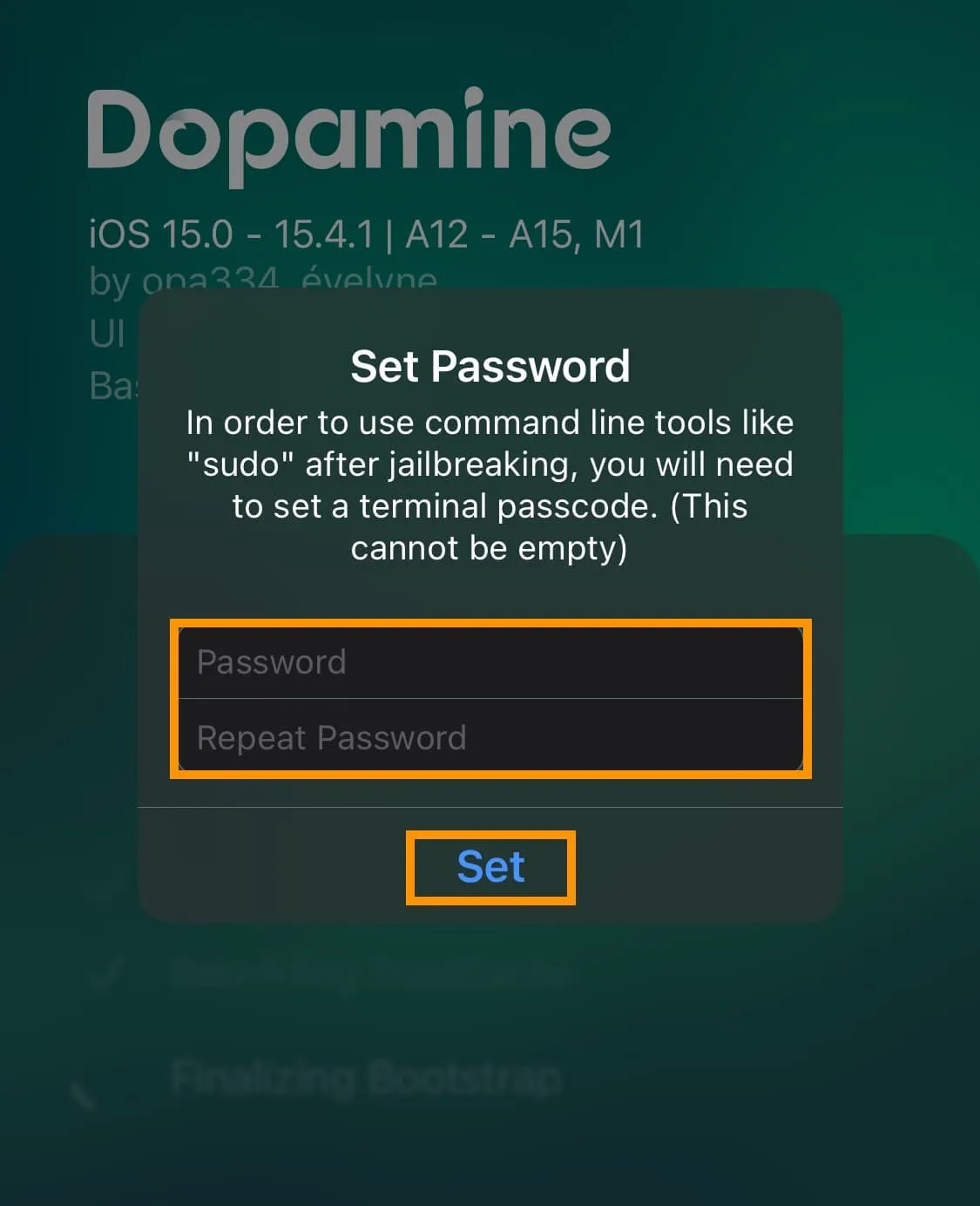
4) The RootHide app now appears on your Home Screen. Launch it:
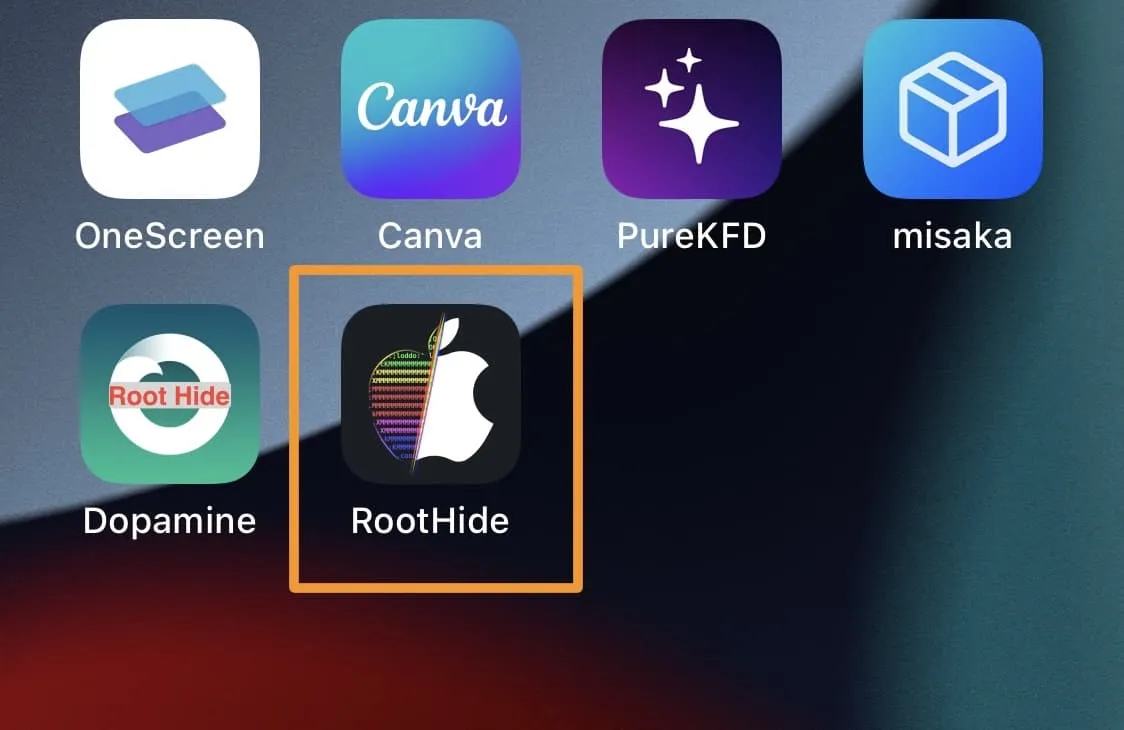
Congratulations, you now have RootHide on your device and can configure it to your liking.
How to use RootHide
Now that you have the RootHide application on your iPhone or iPad you’re free to interact with it.
You can think of the RootHide app as a glorified blacklist/whitelist app. With it, you can select the apps that you want to enable jailbreak detection bypassing for. In fact, the app’s primary Blacklist tab does exactly that:
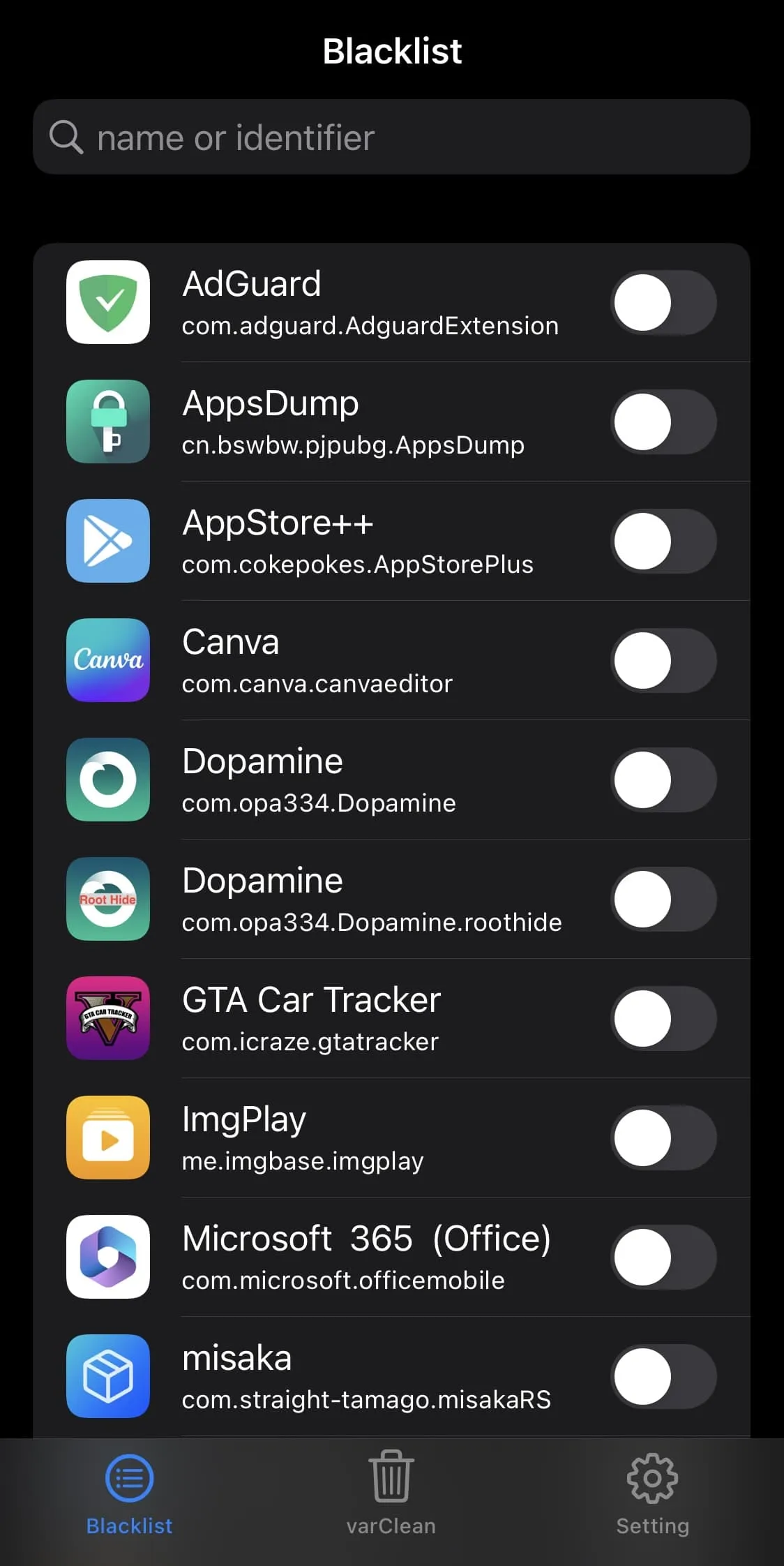
The second tab in the app is varClean, which according to the developers, can help remove trash files from your device. You can think of this section as something like CCleaner for your jailbroken iPhone:
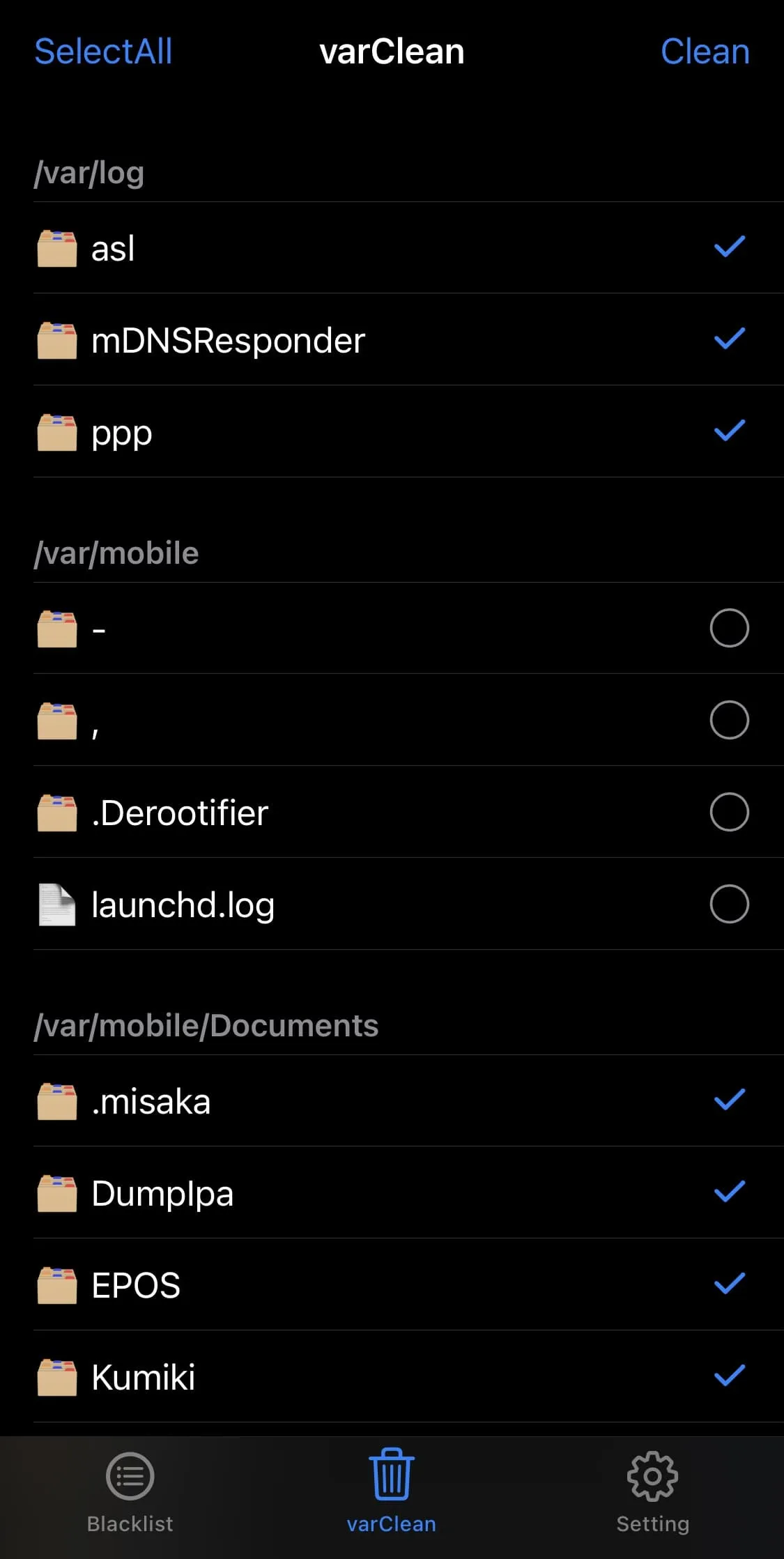
The final tab in the app is Setting, and here you can configure a few options such as converting the app to Whitelist mode (Blacklist mode is the default) and change up the varClean rules so that you have more control over what gets deleted when performing that task:
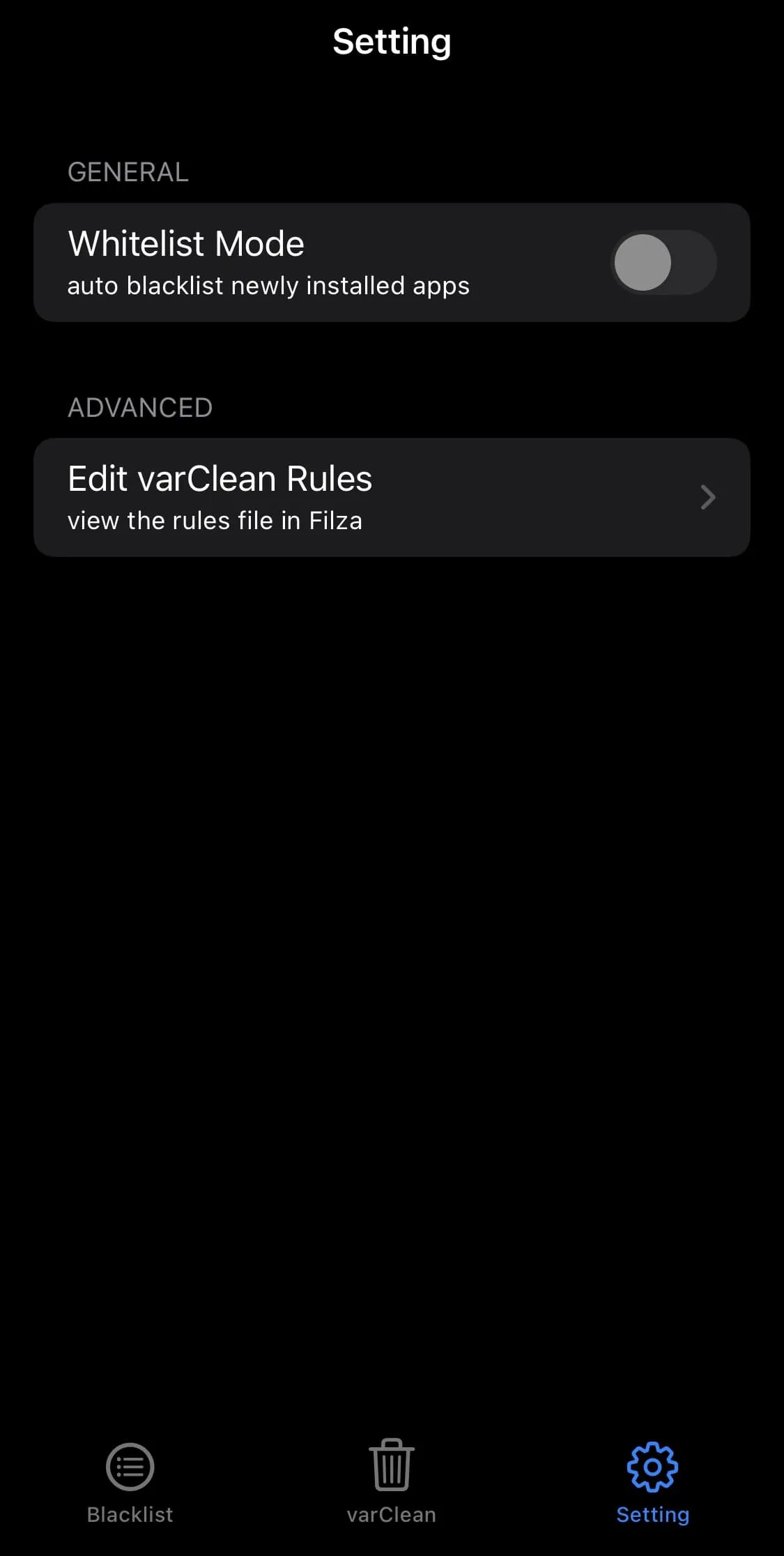
That’s really all there is to RootHide. You’ll want to stay jailbroken using the RootHide edition of the Dopamine jailbreak, so if you were using the regular Dopamine app, you may want to keep this in mind.
Conclusion
Now that you understand the basics of RootHide, you can use it to avoid having your jailbreak detected by snoopy apps. This means that you can start to use even those pesky apps that try to block you from using them until you un-jailbreak your device.
Also see: How to jailbreak A12-A15 devices running iOS 15.0-15.4.1 with Dopamine
Have you downloaded and installed RootHide on your Dopamine jailbreak yet? Be sure to let us know in the comments section down below.


