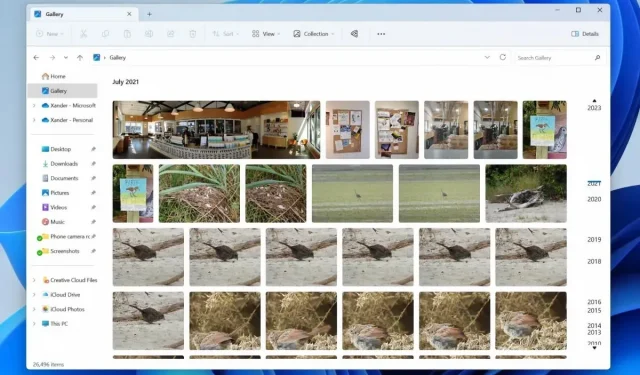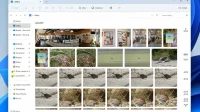Windows 11 integrates the Gallery view of the Photos app into File Explorer, making it easier to view and find photos.
Microsoft has decided to make your life easier when viewing photos in File Explorer. The latest developer preview of Windows 11 introduces Gallery, a new feature that lets you view albums in the Photos app while you normally browse your files and folders.
Windows 11 integrates the Gallery view of the Photos app into its File Explorer.
The Gallery view, whose shortcut is integrated into the File Explorer navigation bar, will be available in Windows Insider Build 23435. After selecting Gallery, File Explorer’s main window displays previews of the same photos as the All Photos view from the Photos app. The Redmond-based company explains that it has optimized this thing so that you can access your most recent photos if you have activated OneDrive Camera Roll Backup on your smartphone; they will appear at the top.
To make viewing and searching photos easier
This should also make it easier to find content in specific folders. “You can choose which folders are visible in the Gallery from the Collection drop-down menu,”Microsoft said in the announcement. “You can also add subfolders of existing sources to filter out a subset of your content, such as desktop wallpapers and camera or SD card imports.”In addition, the Gallery will appear as an option in the file chooser, which will also make it easier to find images to insert into your emails, PowerPoint presentations, or social media posts.
Microsoft explains that this Windows 11 feature is being rolled out gradually and won’t actually be available to all Dev Channel insiders immediately. The US giant will “monitor feedback and see how the feature is received before rolling it out to everyone.”While it’s reasonable to expect a feature like this to make its way into stable releases, it’s currently only in beta and could be removed if the company finds the feedback from testers too negative. To be continued!