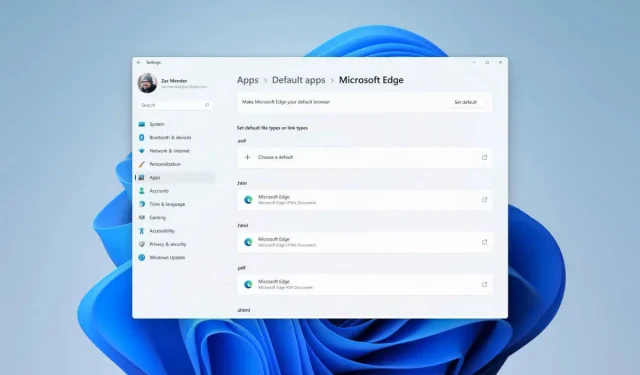Microsoft will make it easier to manage default apps and give more control over how apps are displayed in the OS.
Since launching in 2021, one of the most common criticisms of Windows 11 has to do with managing stock apps offered by Microsoft. Compared to Windows 10, this new version of the OS makes it harder for users to get rid of software solutions from the American giant. For example, if you don’t want Edge to open every time you click on a web page or PDF, you need to go to the Settings menu in Windows 11 and change the default app to file type and link. A very complex procedure that makes it difficult to set up Windows 11.
Microsoft will make it easier to manage default apps
Microsoft finally decided to deal with this problem. In a recently published blog post, the Redmond-based company explains that it wants to “reaffirm its longstanding approach to giving users control over every feature of a Windows PC.”The American giant has announced a feature that it says will give Windows 11 users full control over changing their default apps. In a few months, the company will introduce a new Uniform Resource Identifier (URI) for deep links that will allow developers to direct their users to the appropriate section of the Settings menu when they want to change how Windows 11 reacts to such a link or such a file type.
and give more control over the display of applications in the OS
Microsoft says it will also give users more control over which apps can be pinned to the desktop, Start menu, and taskbar using a new public API that will display a dialog asking you to grant permission to such software before it appears in this interface. elements. Both of these features will first appear on PCs, which are part of the Windows Insider Dev Channel, in the coming months before being offered to the general public in Windows 11 as usual. Microsoft explains that it will offer updates to Edge that will add the browser. support for these features.