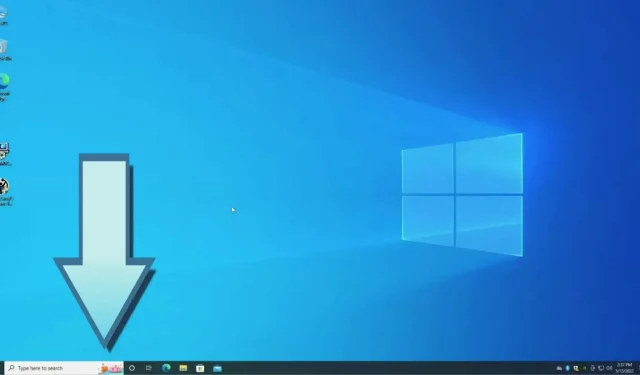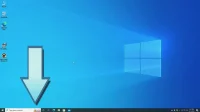The Windows search bar is very useful in everyday life, just like in macOS. But some have small images. Here’s how to make them disappear.
The Windows search bar is a very useful and very important part of the Microsoft operating system. This provides quick access to many features and applications. Unfortunately, for some time now, the American giant has integrated some strange icons into it. Microsoft calls them Search Highlights. While not annoying to use, they can explode. Here’s how to get rid of it.
How to Make Images Disappear in the Windows Search Bar
To do this, right-click on the taskbar. Then, in the Search section, turn off the Show search accents option. You can also disable the entire search bar here and make it just one icon. Getting rid of images will also remove Bing search titles from the search bar, which is much less intrusive.
This is a quick and easy solution, and you can repeat the operation to make the stock market indicators or weather alerts disappear – right-click on the taskbar and select “News and Interests”, then click “Deactivate -“.
The operation is simple, you still need to know it
While these “shortcuts”may be helpful to some, they also take up screen space and can be distracting. For those who want a performance-oriented OS, this feature is clearly not interesting.
One thing is for sure, if you see these little images in the search bar and you don’t need them anymore, you know what you need to do. Let’s hope Microsoft doesn’t go further with these sorts of options that don’t bring much to everyday use. Or that these options are not enabled by default.