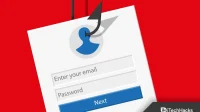Have you ever received an email from security@mail.instagram.com and wondered if it was legitimate? If yes, then you are not alone. Many people received emails like this and weren’t sure if they were real.
Phishing is one of the most common ways to gain access to a user account. Typically, in this type of cybercrime, a link is sent to the victim; when you open the link, the target is prompted to enter their account credentials to continue. However, once you enter your account credentials, your information will be sent to the scammer. The link looks genuine and is indistinguishable from the original. Users recently received an email from “security@mail.instagram.com”and are wondering if it’s legitimate or a scam!
Many users have received an email from this address and are unsure if this is a phishing attempt or an official Instagram link. There is nothing to worry about if you are also confused by this letter. In this article, we’ll take a look at whether an email is legitimate and how to avoid Instagram phishing.
Is ecurity@mail.instagram.com legal ?
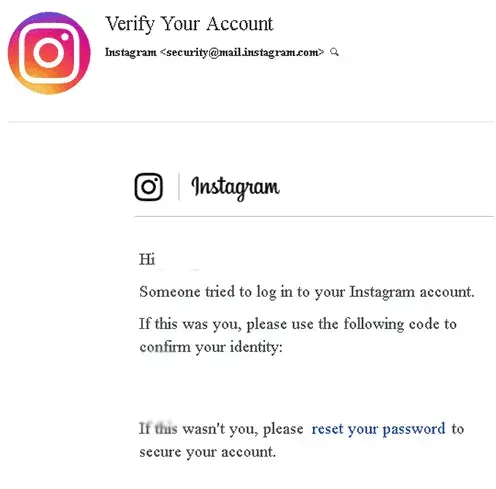
Many users have reported receiving mail from this email address and are wondering if this is legitimate mail or not. Well, in answer to your question, we want to say that this is an official email from Instagram, and there is less chance of receiving fake phishing links from this email.
What are phishing emails?
Phishing emails are designed to convince you to reveal personal information such as your username and password. They usually appear to be copies of the original, but some indicate that they are not genuine. Phishing emails, for example, often contain grammatical and spelling errors. They may also use fear or urgency to convince you to act quickly.
The good news is that security@mail.instagram.com is the official Instagram email address. However, phishing emails have been reported to be sent from this address, so it’s important to be aware of the warning signs of a scam.
Please note that while this email is legitimate, you may receive emails from other addresses that are not. For example, you may receive an email from security@rnail.instagram.com. This email has an rnail, which looks like mail if you look closely. If not addressed, anyone can fall prey to what appear to be official emails.
If you received an email from security@mail.instagram.com, be sure to check for the following symptoms before taking any action:
- The email address may be slightly different from the one above. For example, if you see an email from security@mail.instaagram.com, it is most likely a phishing attempt.
- Fake emails may contain grammatical or spelling errors. This is often a sign that the email is not legitimate.
- A phishing email may ask you to click on a link or download an attachment. Do not do that! Instagram will never ask you to do this by email.
- The email may contain threatening language or try to scare you into action. For example, an email might say that your account will be deleted if you don’t take action immediately. This is a fraudulent tactic known as a “repeller “.
However, if you’ve ever been in doubt about an email you received from Instagram, it’s best to just delete it. You can also contact Instagram directly to see if the email is legitimate. Remember, never click on links or download attachments from emails you’re not sure about!
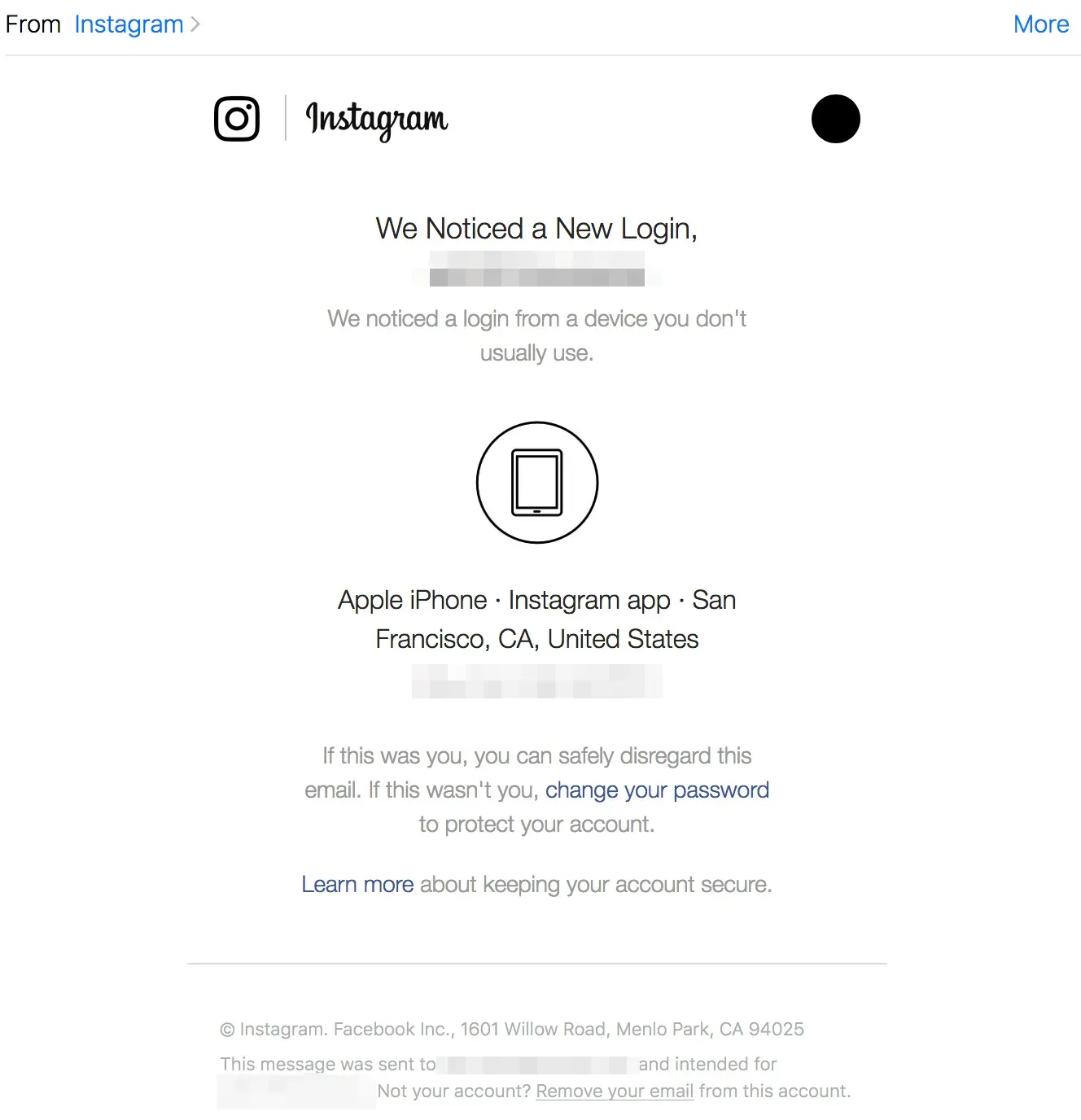
How to identify a fake email or phishing link?
Well, a fake email or a phishing link sent to you on your Instagram is easily recognizable if you look closely. Well, they have certain problems that can be easily identified if you look closely at the mail.
- Check for correct grammar, as fake emails will have incorrect grammar.
- Fake links are usually shortened links so you should stay away from them if you are getting them from an unknown sender.
- You will receive an official Instagram notification through your inbox.
- If the link or mail is asking for money or has an alarming tone, stay away from them.
- Attachments sent with mail will not be fully downloaded.
Ways to Prevent a Phishing Attack on Instagram
There are certain measures you can take into account to prevent Instagram phishing attacks, such as:
- Make sure you choose a secure password. The password you choose must be 14-16 characters long, including a combination of letters, numbers, and symbols. Do not choose a weak password that can be easily guessed, such as your name or some common password. These passwords make your account vulnerable to phishing attacks.
- Turn on two-factor authentication on your account. The next thing you need to do is enable two-factor authentication for your Instagram. This includes two levels of security, which means that you will be sent a verification code to confirm your login after entering your password.
- Do not share your information such as email address, phone number and other personal details with random people on the social network.
- Всегда заботьтесь о неопознанных ссылках и электронных письмах, которые вы получаете. Никогда не открывайте случайные ссылки, если они не вызывают подозрений или если они исходят из надежного источника.
- Не давайте доступ сторонним приложениям. Вам следует избегать предоставления доступа к вашей учетной записи Instagram сторонним приложениям. Кроме того, вы не должны давать ненужные разрешения приложениям, которые используете на своем телефоне.
- Не используйте ботов для получения подписчиков/лайков/комментариев в своей учетной записи Instagram, так как это также увеличивает вероятность взлома вашей учетной записи.
Часто задаваемые вопросы
1. Что такое фишинг в Instagram?
Phishing is when someone sends you a message or a link asking for personal information in order to gain access to your account. (The most common way to hack any account)
2. How do I know if an email from security@mail.instagram.com is legitimate?
If you receive an email from a similar “security@mail.instagram.com”address, be wary of any requests for personal information or threats of account suspension if you do not comply. These may be signs of phishing.
3. How do hackers use phishing to steal Instagram account information?
Хакеры могут использовать фишинг для создания фальшивой страницы входа, которая выглядит идентично настоящей странице входа в Instagram. Размещая эту страницу на общедоступном сервере, они могут обманом заставить пользователей ввести данные своей учетной записи, которую хакеры затем могут использовать для доступа к другим онлайн-аккаунтам.
4. Что делать, если вы считаете, что вас фишили в Instagram?
Если вы считаете, что подверглись фишингу в Instagram, немедленно измените свой пароль и сообщите об инциденте в Instagram. Вам также следует проявлять бдительность в отношении любых других учетных записей в Интернете, которые используют то же имя пользователя и пароль, поскольку они также могут подвергаться риску.
Заключение — security@mail.instagram.com Закон или афера?
Наконец, мы хотели бы отметить, что security@mail.instagram.com является законным и официальным адресом электронной почты Instagram. Однако вы можете получать поддельные письма, которые кажутся официальными. Однако есть некоторые признаки того, что вы, возможно, имеете дело с попыткой фишинга, например, запросы личной информации или угрозы приостановки действия учетной записи. Если вы считаете, что вас обманули, немедленно измените пароль и сообщите об этом в Instagram. Если вы нашли эту статью полезной, поделитесь ею с друзьями и оставьте комментарий ниже о своем опыте.