If you hate Stage Manager, other new iPad features in iPadOS 16.1 include expanded support for professional apps, changes to Messages, Mail and Safari, and more.
Apple releases iPadOS 16.1 for iPad
Apple released iPadOS 16.1 software on Monday, October 24 at 10:00 AM PT. The over-the-air update can be installed by going to Settings → General → Software Update on your iPad.
Simply select the option to download and install the over-the-air update as soon as iPadOS 16.1 is available in the software update. Your iPad will restart during the update, but you won’t lose any data or settings.
The native Weather app for iPad is finally here!

Apple has finally ported its Weather app to the tablet, and it’s great. It takes full advantage of the iPad’s large screen and looks great. You can touch any of the various modules to get even more information.
For example, you can now see hourly temperature and precipitation for the next 10 days by selecting a specific module. You also get notifications of upcoming severe weather with thousands of animated backgrounds showing precipitation, such as heavy or light rain, as well as the position of the sun and cloud cover.
And thanks to the iPad’s large screen, details like air quality, temperature and rainfall can be viewed without scrolling.
Stage director arrives

Apple hopes the Stage Manager feature in iPadOS 16.1 will make resizing and moving windows easier, but it remains to be seen how people will react to this controversial multitasking feature. Of course, it helps that you can now turn the Dock and Sidebar on and off when using the Stage Manager.
Actually the Stage Manager itself is optional – you don’t have to use it if you don’t like it. Stage Manager is also available on Mac computers with the macOS Ventura update (which came with iOS 16.1 and iPadOS 16.1).
Shared iCloud Photo Library
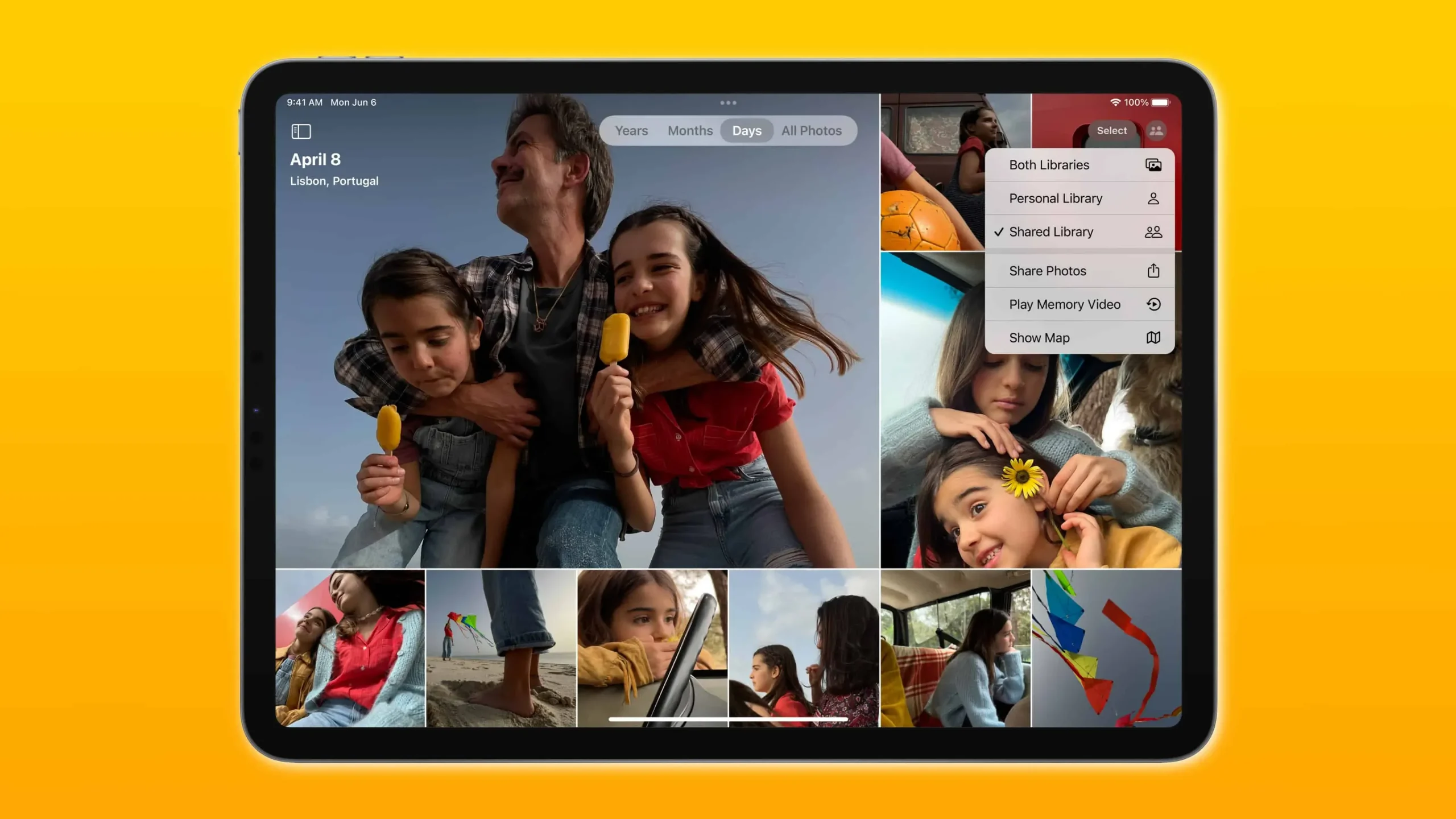
Now you can create a separate photo library to share media with up to five other people. Everyone can share their past photos and videos based on parameters such as the start date or the people in the photos. Changes are shared across devices, and permissions allow other people to add, edit, favorite, caption, and delete photos.
You can quickly switch between your personal library, the shared library, or both in the Photos app. And in the Camera app, you can save photos directly to the shared library.
Live Activity and the best professional apps
iPadOS 16.1 also makes third-party apps better with the Live Activity API, which developers can use to add their own activity to the lock screen, such as sports scores, rideshare updates, and more. With iPadOS 16.1, professional iPad apps such as DaVinci Resolve on devices with 256GB or more of storage can now use virtual memory paging for up to sixteen gigabytes of RAM.
Tidbits: unsending a message, scheduling mail, and more.
iPadOS 16.1 shares many new features with iOS 16.1 and macOS Ventura. These include the ability to schedule emails in the Mail app, revoke or edit a sent iMessage, sorting options in Notes, shared tab groups in Safari, password support to destroy CAPTCHAs, Live Text and Siri improvements, and more.
iPadOS 16.1 Release Notes
Apple will provide a full changelog for iPadOS 16.1 shortly and we’ll update the article. For example, there is support for the new Matter network protocol for IoT devices.
Should I install iPadOS 16.1?
If you don’t care about Stage Manager or don’t have an iPad with an M1 or M2 processor, it’s probably safe to skip this update. We need to see how future updates address Stage Manager complaints. If Apple doesn’t come up with a better idea, it should just ditch the Stage Manager and go back to the drawing board.
Stage Manager is so bad that Apple skipped iPadOS 16.0 and jumped straight to iPadOS 16.1. Stage Manager doesn’t seem like the right solution to iPad’s multitasking problem. Unless Apple has sold you other new features in iPadOS 16.1, it would be wise to delay the update until later updates improve the experience.
Your thoughts on iPadOS 16.1
What changes and improvements in iPadOS 16.1 do you like? Let us know by giving us your thoughts in the comments section below.


