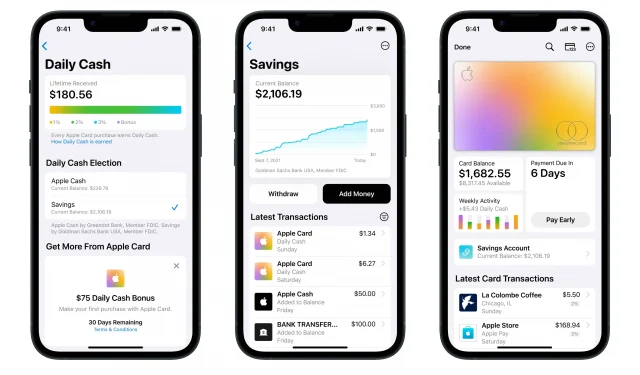Automatically deposit Daily Cash to your Apple Card savings account, or transfer funds from your Apple Cash balance or linked bank account.
- After a recent preview, commission-free Apple Card savings accounts are now available to eligible Apple Card customers in the United States.
- Spend money from your savings account with Apple Card or Apple Pay.
- Transfer funds to Apple Cash or a linked external bank account.
- The maximum balance allowed for this account is $250,000.
- The interest rate is set at 4.15 percent.
Apple Card savings account is now available in Wallet
An announcement in Apple Newsroom explains that savings accounts are issued and provided by Goldman Sachs with a maximum deposit of $250,000. At a four percent interest rate, that’s $10,000 per annum interest rate.
You could get the same investment by approaching Goldman Sachs directly, but Apple’s solution is available right from your iPhone without installing any apps.
“Apple is not a financial institution,”the company warns.
Daily cash will be automatically credited to your savings account (you can change this). In addition to earning interest on Daily Cash from Apple Card purchases, you also earn interest on funds you add to your savings account from a linked external bank account or your Apple Cash card. Withdrawals to an Apple Cash card or external bank account are also supported.
How to set up an Apple Card savings account
You can find the option to set up a savings account on the Daily Cash screen in the Apple Card settings in the Wallet app on iPhone.
- Launch the Wallet app on your iPhone.
- Tap the Apple Card in Wallet.
- Touch the … (More) button, then select Daily Cash from the menu.
- Click “Setup”next to “Savings”and follow the instructions.
You can instantly transfer funds from your Apple Cash balance to a new savings account, or you can do it later. To see your current balance, available balance, interest earned this year, and your current annual percentage yield (APY), tap your Apple Card in the Wallet app and select a savings account.
To add money to your account, tap the Add Money option on the Apple Card settings screen. You can use your Apple Cash card or linked external bank account to deposit money into your savings account.
Who is eligible for a savings account?
To use this feature, you must be the owner or co-owner of an active Apple Card account. You must also be over 18 years of age, have a Social Security Number or Individual Taxpayer Identification Number, and be a US resident with a valid US physical address. Finally, the Apple Card must be added to the Wallet app on your iPhone and your Apple ID account must be using two-factor authentication.
A recently posted support document on the Apple website provides more information on how to set up and use the Savings feature in the Wallet app. Be sure to read the Deposit Account Agreement available on the Goldman Sachs website for more information on maximum balance and transfer limits and other information in fine print.