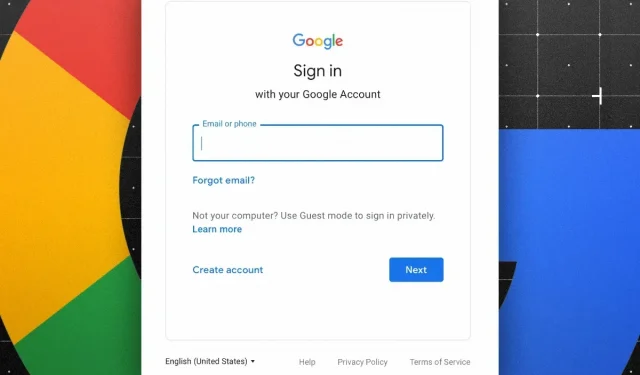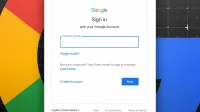“Sign in with Google” pop-ups can be very useful, but also very annoying in everyday life. If necessary, know that they can be made to disappear.
If you’ve been surfing the web, you’ve probably noticed that the number of sites that display the “Sign in with Google”popup every time you open a page continues to increase. While this feature can be useful if you use your Google account to sign in to said site, there are certainly many sites (maybe even most) where you don’t use “Sign in with Google”so these warnings are completely useless. If you don’t use this feature or use very little, there are several options for them to disappear.
How to prevent Google from showing these login popups
There is a hidden setting in your Google account that allows you to control the display of these “Sign in with Google”windows. You can permanently disable these alerts by changing your account settings. To do this, go to the security settings page in your Google account. You may need to log in to access it. Then scroll down to “Sign in with other sites”and click “Sign in with Google”.
You can turn off “Prompts to sign in to your Google account”to make these pop-ups disappear forever. However, you may need to repeat the process for each of your Google accounts.
Close these windows without logging in
If you don’t want to be logged into your Google account all the time, you can still make sure these windows don’t bother you all the time. To do this, we recommend using a good ad blocker such as uBlock Origin on a computer or 1Blocker on an iPhone.
Enabling these extensions should cause those Google login pop-ups to automatically disappear everywhere. These ad blockers also have a very easy to use element blocker that makes it easy to select elements on the page and quickly block them. You can use this tool to hide Google prompts if your ad blocker doesn’t do it automatically.