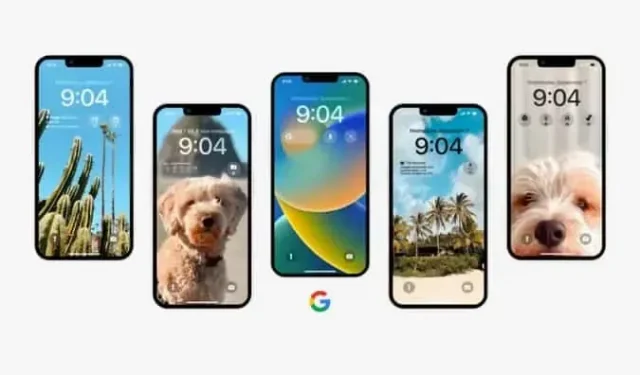Google details its widgets for the iOS 16 lock screen. There will even be a direct shortcut to the Chrome Dino game.
Apple released iOS 16 on Monday. Among the most noteworthy new features is the introduction of a completely redesigned lock screen. For the first time, Apple allows users to customize on-screen elements such as the date and time. In addition, it is finally possible to add widgets. Apple already offers many products, but developers, including Google, will come up with their own files in the coming days and weeks. And then this list will be significant, very significant.
Google details its widgets on the iOS 16 lock screen
On the big launch day of iOS 16, Mountain View took the opportunity to detail what users of Search, Chrome, Drive, Maps, Gmail, and News can expect when these apps support widgets on the iOS lock screen. In fact, this is not surprising. Most apps will have several widgets available that allow you to access features with a single tap. For example, Chrome widgets will include shortcuts for private browsing browsing and voice search functionality. There’s even a dedicated dinosaur game widget in Chrome in case you find yourself offline and need to pass the time.
There will even be a direct shortcut to the Chrome Dino game.
And perhaps best of all, you don’t have to download anything to enjoy. Indeed, as Google explains in its press release, “Once our widgets are available, press and hold on your lock screen to begin customizing it.”According to the US giant, the Google widgets in question should start arriving in “coming weeks”. This should boost your productivity even more.