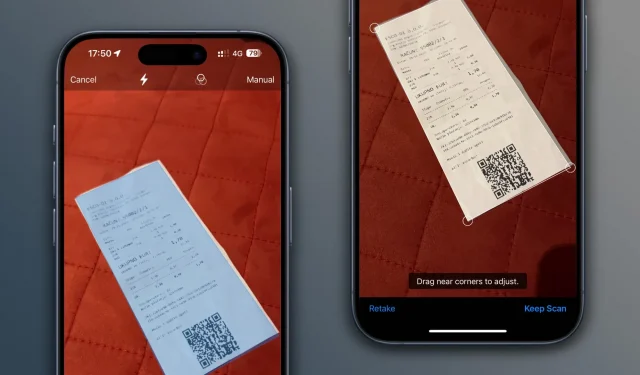Google Drive for Android has had a document scanner for over a decade. At long last, this feature is now available in the app’s iPhone and iPad version.
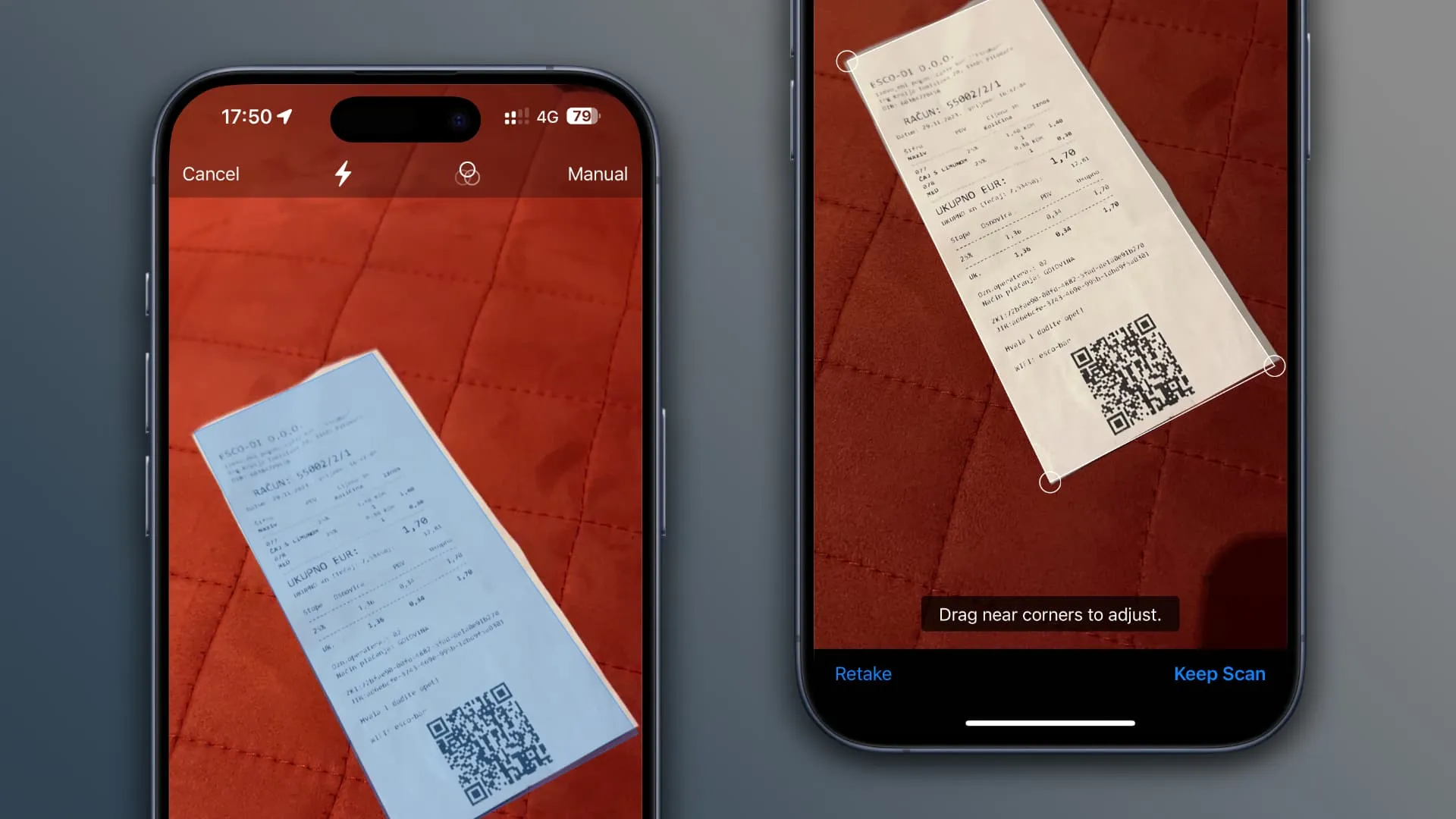
Don’t worry, the scanner removes the tilt | Image: Christian Zibreg/iDB
The search giant has updated both the iOS and Android versions of Drive, with the iOS update finally bringing document scanning to users. iPhone and iPad owners in the United States will also receive relevant title suggestions for their scans.
Just point your iPhone or iPad’s camera at documents like receipts, letters, billing statements and the like to scan and save them as searchable PDFs on your Drive. The search giant announced the useful feature on its Workspace blog.
How to scan documents with the Google Drive iPhone app
If you’ve tried scanning documents with Apple’s Notes app, you already know what to expect. To start scanning, hit the camera icon in the bottom-right corner of the app. Alternatively, touch the + (plus) icon and choose Scan from the menu.
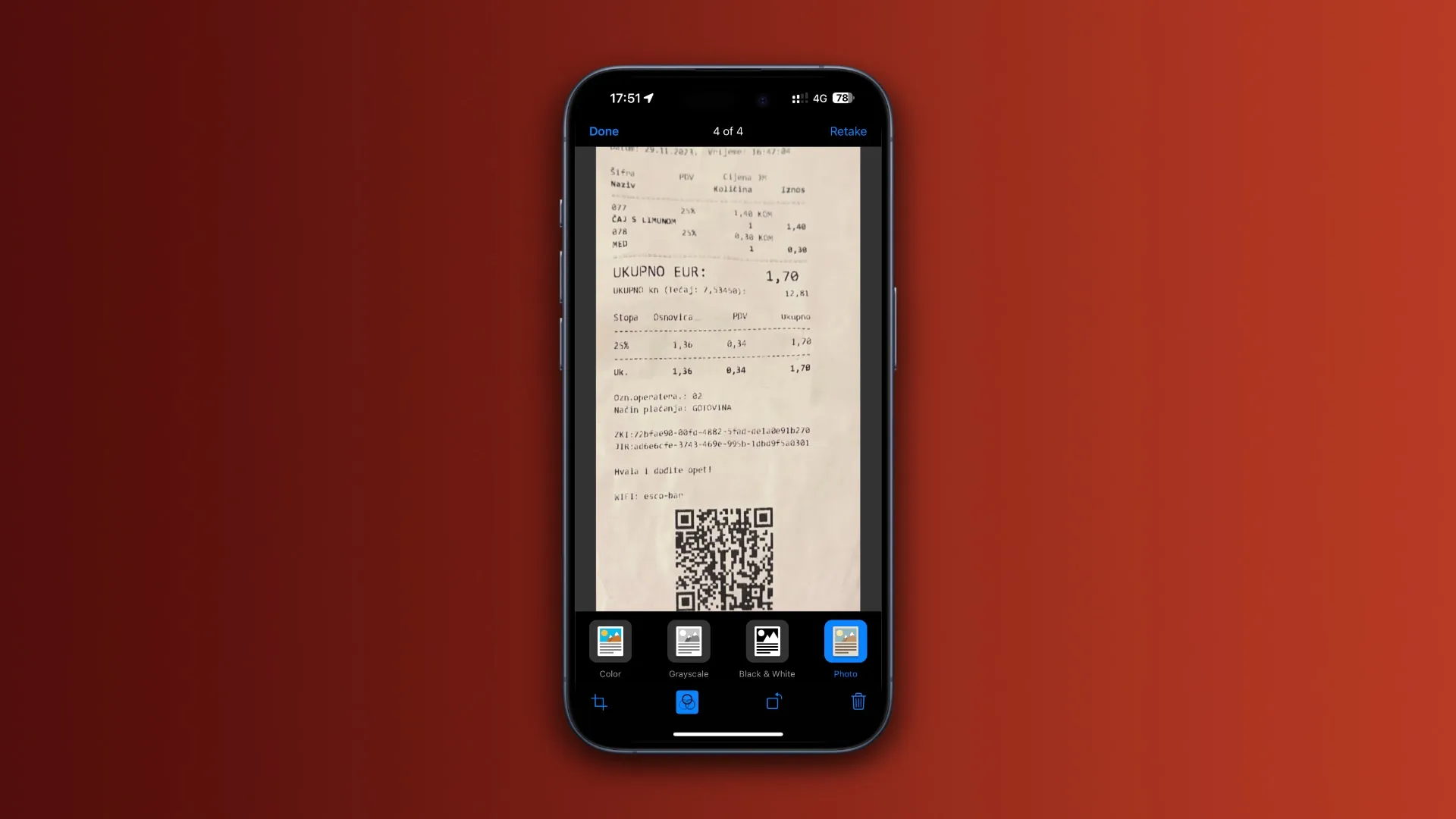
Image filters help clean up your scan | Image: Christian Zibreg/iDB
You’ll see a blue line where the picture will be cropped, but don’t sweat over framing. Thanks to computer vision, you don’t have to align your shot, as the app will magically fix the perspective, remove all glare and straighten the scan.
You can also adjust the scan area, switch between automatic and manual capture, and capture multiple pages to create a multi-page PDF. Other options at your disposal include the ability to get rid of stains and fingers, and use image filters to make color documents clearer by turning them grayscale, black and white, etc.
For further info, visit the Google Drive Help Center.
A staggered release
To start using the document scanner today, you must bring your copy of Drive for iOS up to date, if necessary, by clicking the Update button on the Google Drive App Store page. Google said the scanning feature is rolling out over the next three days. Check back later if it’s still missing after updating your copy of the Drive app.
In case you haven’t heard, Google recently issued an advisory following reports that some people’s Drive files have vanished from the service. According to the Google Drive team, users should avoid disconnecting their account within the Google Drive desktop app until the company gets to the bottom of the issue.