VW, often known as German Engineering Marvel, frequently experiences very straightforward problems, such as the infotainment system Bluetooth not working. Volkswagen automobiles used to be basic back in the day. However, VW began incorporating the newest technology like Bluetooth, Android Auto, and Apple Carplay after facing stiff competition from Japanese automakers like Toyota and Subaru. Yet, problems should exist in every electrical device.
The VW Bluetooth problem is one such issue. You’ve come to the right place if your Volkswagen car recently developed a Bluetooth not working issue. In this manual, we’ll show you how to fix it.
Why won’t the Bluetooth on my Volkswagen work?
Simply said, your VW’s Bluetooth isn’t functioning since it’s not properly connected to your phone. Nevertheless, it’s possible that your device is actually connected, but you are unable to hear since the level is so low.
Also, there can be an issue with either Apple Car Play or Android Auto. A blown fuse may be the final straw if none of these are the problem. Nevertheless, because your fuse is an internal component, if it blows, the entire VW MIB won’t switch on; instead, a black screen would appear.
Regardless of the cause, here is our comprehensive guide to assist you in resolving the Volkswagen Bluetooth issue.
How to Resolve Volkswagen VW Bluetooth Issues
Check out all of these fixes if the Bluetooth on your VW isn’t working to ensure that you won’t experience the problem again. Nevertheless, before you begin, be careful to increase the volume so that you can be certain that you can hear even quiet sounds.
1. Restart the vehicle’s entertainment system
Restarting your vehicle will solve your Volkswagen Bluetooth issue in the first place. Put your ignition on right away if you haven’t already.
Leave it running for a minute, then turn it off fully and take your key out. If your vehicle has a Start-Stop button, exit the vehicle, lock the doors, and then re-enter.
Start your car again and see if you can use Bluetooth to connect your phone. If that fixes the problem, excellent; if not, move on to the next fix.
2. Start your phone again
The time has come to go back to your phone if you tried the first fix and nothing changed. Turn off your phone, then wait a few seconds before turning it back on.
Open Bluetooth settings and enable it after restarting your phone. Connect it to your automobile if you can. If it connects, turn up the volume on your phone and hear if you can hear anything by using the volume rockers.
3. Examine the Source of Your Issue
As of right moment, there are two locations where people are reporting problems with the VW Bluetooth. The problem first appears while playing audio. Second, the problem appears when using the microphone in your automobile to speak on a call.
In any case, simply restarting your car or phone will fix these problems and restore your car audio. The other solution is to reset the network settings on your phone if the issue cannot be resolved in this manner.
Verify the approach you are using if you are having issues with Apple CarPlay or Android Auto. Your vehicle might not support wireless Android Auto or Car Play. It would be wise to change to the wired option at that point.
4. Reset network configuration
After trying the aforementioned methods, if your Volkswagen car still won’t connect to your phone’s Bluetooth, it’s time to reset your network settings. Depending on the OS, follow these instructions to reset the network settings on your phone:
For Android:
- Open Settings.
- Using the search bar, search for Reset Network and click on the first option that appears.
- Click on Reset Network Settings.
- Enter your password or draw your pattern and proceed with the reset.
For iOS
- Open Settings.
- Tap on General.
- Scroll down and tap on Transfer or Reset iPhone.
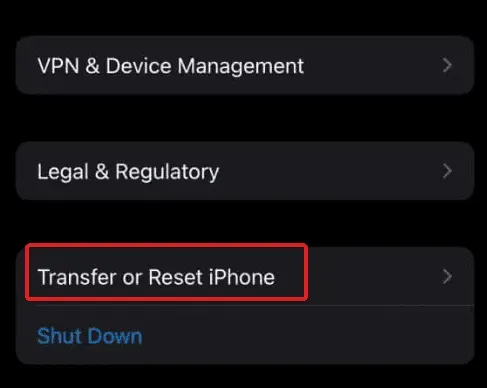
- Below, tap on Reset.
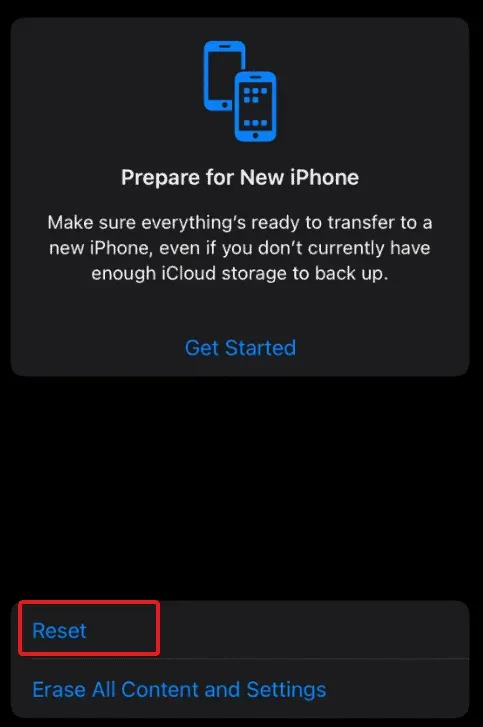
- Now, tap on Reset Network Settings.

- Enter your Passcode or FaceID to confirm the selection.
Your phone should restart itself after your network has been reset. Your phone should now be able to pair with your VW Bluetooth after being rebooted. Follow up with the next repair, though, if it’s still not working.
5. Reset the Volkswagen MIB

The US VW team created the Volkswagen MIB. Furthermore, MIB is an abbreviation for Modular Infotainment System or Modularer Infotainment Baukasten.
Although the infotainment system and feature were created by American VW, they are present in all of the company’s vehicles. As a result, there might be an issue. Volkswagen Bluetooth issues can be resolved by resetting the MIB. To reset it, adhere to these steps:
- Don’t start your car after turning on your ignition.
- Now, hold down the power button on your infotainment system for 10 seconds.
- Your infotainment system will emit a buzzer sound after 10 seconds.
- A Master Reset option will now be available.
- Follow the directions displayed on the screen to continue the process.
After that, try to couple your car and phone by restarting it. This time, it ought to succeed. If not, proceed to the next correction.
6. problems with Apple Car Play or Android Auto
You can follow these instructions to forget the car and then pair it again if Apple Car Play is giving you problems:
- Open Settings.
- Go to General.
- Now tap on Apple CarPlay.
- Select your car name and click on Forget Car.
- Now get inside your car and continue with the setup again.
If Apple Car Play is restored, your VW won’t have Bluetooth problems once more.
7. Speak with the Volkswagen Service Center
It would be in your best interest to call the Volkswagen service facility if you have tried all the solutions in our guide to fix VW Bluetooth not working and your problem has not been fixed.
Your car will be inspected by a VW service center to make sure you don’t have any similar problems in the future. You won’t have to spend any money if your car is still covered by the warranty. Charges will be determined based on the fault if it is not, nevertheless.
Сonclusion
That is all we have to say regarding how to fix a broken Volkswagen Bluetooth system. This manual should have been useful to you. Please leave a comment below if you still have any questions or concerns, and we would be pleased to assist you.


