Google announced big changes to its most legally fraught set of user settings: your location data. Google’s misleading Location History descriptions in Google Maps have earned it several lawsuits in the US and worldwide. A quick count involves individual lawsuits in California, Arizona, Washington, a joint lawsuit in Texas, Indiana, and the District of Columbia, and another joint lawsuit across 40 additional US states. Internationally, Google has also been sued in Australia over its location settings. The point is that any change to Google’s location settings must have some motive behind it, so bear with us while we try to decode everything.
Google’s big new location data change is a new, duplicate data store that will live exclusively on your device. Google’s new blog post says data for the long-running Google Maps Timeline feature will now “be saved right on your device—giving you even more control over your data.”That’s right, one of the world’s biggest Internet data companies advocates for local storage of your location data.
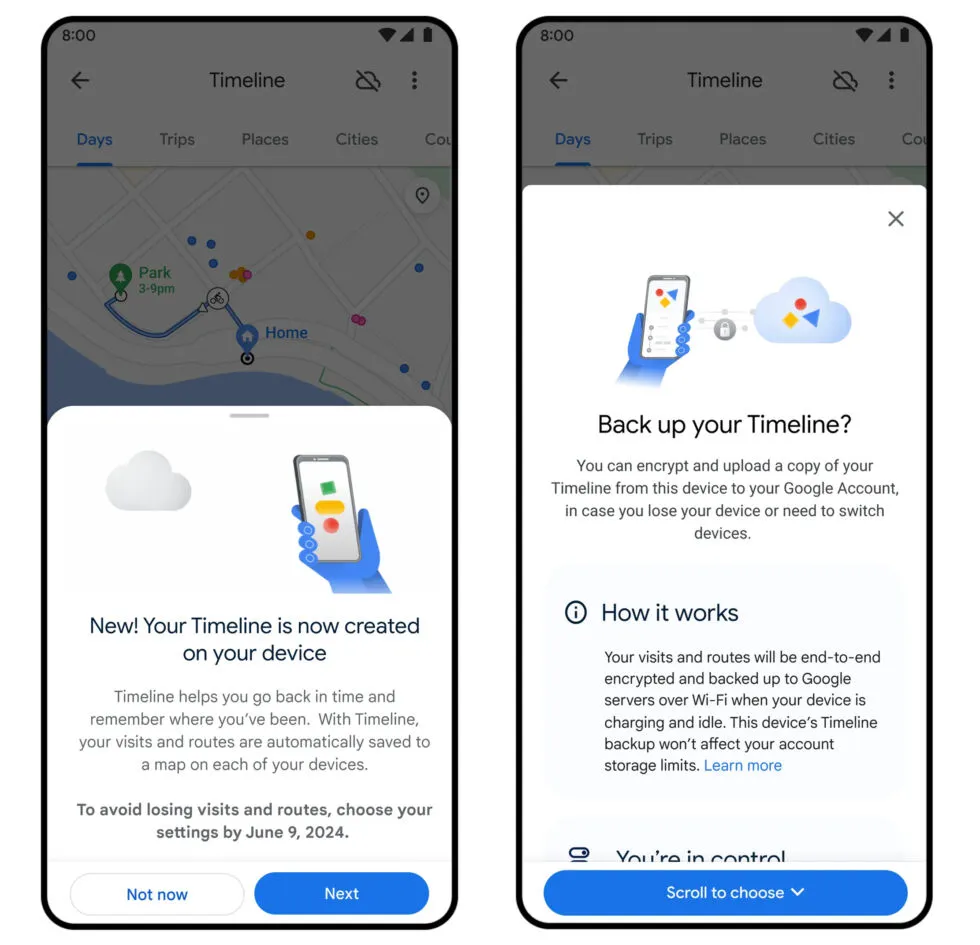
Some companies pitch the “on-device storage”of data as a security feature. The idea is that on-device data isn’t in the cloud, and instead is encrypted on your device, and therefore is more secure since you must have physical access to the device to get the data. This is usually how biometrics are stored, for instance. That’s not happening here, though. The cloud-based Location Data store isn’t shutting down, so most existing users, who already have location data turned on, will end up with a second copy of the data stored locally.
After publishing this post, Google reached out to say that “Maps Timeline”and “Location History”are the same data, and that Maps Timeline is “a visualization of your Location History data.”While Google doesn’t have a security argument to make because location data can be stored locally and in the cloud, the company says that deletes in one area will sync to the other. So these two brand names do not represent location data that needs to be managed in two different places.
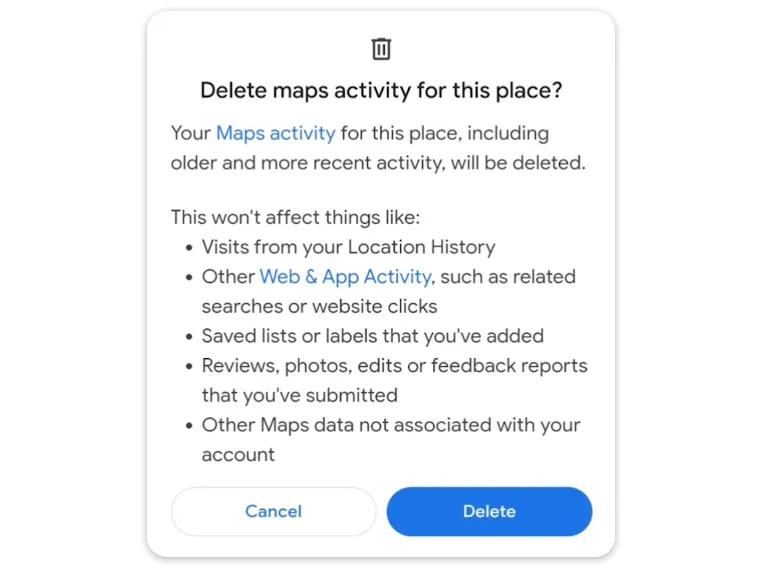
What’s confusing about Google’s post is that the above screenshot does show location history in two different places, and explicitly says it will delete data from one location and not another. The popup reads “Delete Maps Activity for this place?”and then says “this won’t affect things like: visits from your Location History.”That clearly indicates there is location data stored in two locations, and that a delete in one area won’t affect the other. The screenshot also says this is data for a “place,”in other words a business listing on Google Maps, so it’s an exact address. The question is where are these two data stores and what are they called?
That delete popup is for “Maps Activity,”and Google PR says that “Maps Activity”is different from “Maps Timeline.”(Which remember it says is the same data set as “Location History.”) Google says that Maps Activity lives in “Web & App Activity,”and that’s why there are two different delete buttons. The company has not answered why this screenshot seemingly shows precise location data ending up in Web & App Activity. That was the whole kickoff for the location history lawsuits in the first place: that Google would still store location data when “Location History”is “off,”since any reasonable person would assume Location History means “All location data.”Google PR asserts that “Web & App Activity does not save your precise location (e.g. places you’ve visited)”but this screenshot disputes that. It shows Map Activity for a precise location, specifically a place you’ve visited. The place is a bakery.
Google was sued in nearly every US state because of its misleading communication about where your location data is stored and what the controls do. Before all the lawsuits, Google had a checkbox for “Location History”that you could turn on and off, but at the time, “Location History”didn’t mean “all the stored location history across your Google account.”Back then, “Location History”was the name of a specific page in Google Maps, and turning off the Location History checkbox just hid the Location History interface—it didn’t reduce Google’s location data collection and storage. My understanding in the wake of all these lawsuit is that that had changed, and that Google will stop storing your precise location data if you have location history off. Google reiterated this assessment to us in an email, but again the delete button screenshot of precise-location “Web & App Activity”disputes that.
Any justification for why the company is creating more complicated and confusing location controls is absent from Google’s blog post. What is the benefit of having an extra copy of locally stored location data? Why would you want two different copies of location data to manage? The only new feature you’re getting is the ability to delete data from the new local data store, but you wouldn’t need those controls if the data store didn’t exist in the first place. Why would users want to delete data from their local location history but not the cloud? A local copy of location data only makes sense if Google stops collecting and storing location data in the cloud; I can promise you that it’s not doing that.
We updated this post on 12/15 after getting some additional data from Google PR, but we’re not sure that it’s been very clarifying. From what we can pin down PR on, Google seems to be saying that Location History and Google Maps Timeline are always the same dataset and are never different. One is in the cloud, and one is going to be stored on your phone. It says that Google Maps timeline is “a visualization of your Location History data,“and that deletes in the Maps Timeline will delete data in Location History. The key thing this post got wrong is assuming that two location features—”Maps Timeline”and “Location History”—with different names and different controls in different locations, are different. Google says they are not. Google has not announced that cloud-based Location History is being shut down though, so Google accounts can still have one copy of location data in the cloud, and another copy on your phone. The thing not mentioned in the blog is that, apparently, they will sync.
The problem is that these location data policies and controls all seem purposefully designed to confuse users and make managing your location data more difficult. The whole idea of a delete button for location data, with an entire paragraph around it explaining why it won’t delete location data from everywhere, is wild. Clearly, the UI designer here knows the user’s intent, and Google just chooses not to execute it.
We can attempt to get some real answers on how to control all this when it launches, but for now we only have vague descriptions and screenshots to go on, and it’s very hard to understand. For all the emails that have flown back and forth about this post, we still haven’t heard what the goals are for a change like this.


